Shark FlexBreeze FAHP300UK handleiding
Handleiding
Je bekijkt pagina 14 van 20
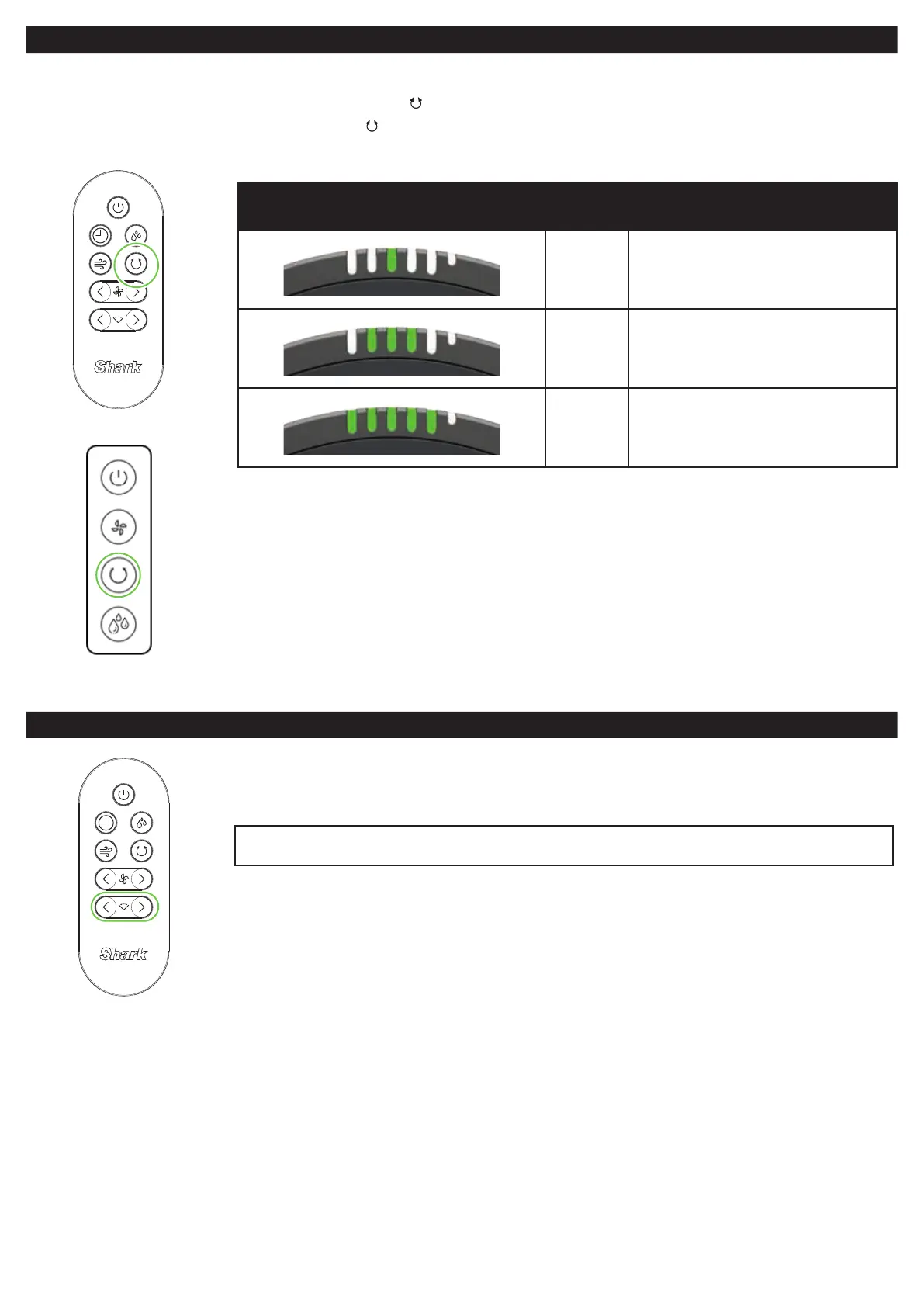
14
OSCILLATION
HORIZONTAL ANGLE ADJUST
Choose one of the 3 oscillation angles.
To change the oscillation settings, press the Oscillation
icon on the REMOTE or the fan head.
To turn o oscillation, press the same Oscillation
icon on the REMOTE or the fan head until no LEDs are illuminated.
You can use the remote control to change the horizontal angle of the fan from a distance.
Press the left or right arrows on the remote to adjust the horizontal angle.
This feature is only accessible using the REMOTE.
NOTE: The LEDs on the fan head will not illuminate when you use this feature.
DISPLAY ANGLE BEST FOR
45°
Circulating air in small area,
1-2 people
90°
Circulating air in moderate
area, 3-4 people
180°
Circulating air in large area,
5+ people
Bekijk gratis de handleiding van Shark FlexBreeze FAHP300UK, stel vragen en lees de antwoorden op veelvoorkomende problemen, of gebruik onze assistent om sneller informatie in de handleiding te vinden of uitleg te krijgen over specifieke functies.
Productinformatie
| Merk | Shark |
| Model | FlexBreeze FAHP300UK |
| Categorie | Luchtreiniger |
| Taal | Nederlands |
| Grootte | 5020 MB |
