Senseca XPT800 handleiding
Handleiding
Je bekijkt pagina 86 van 124
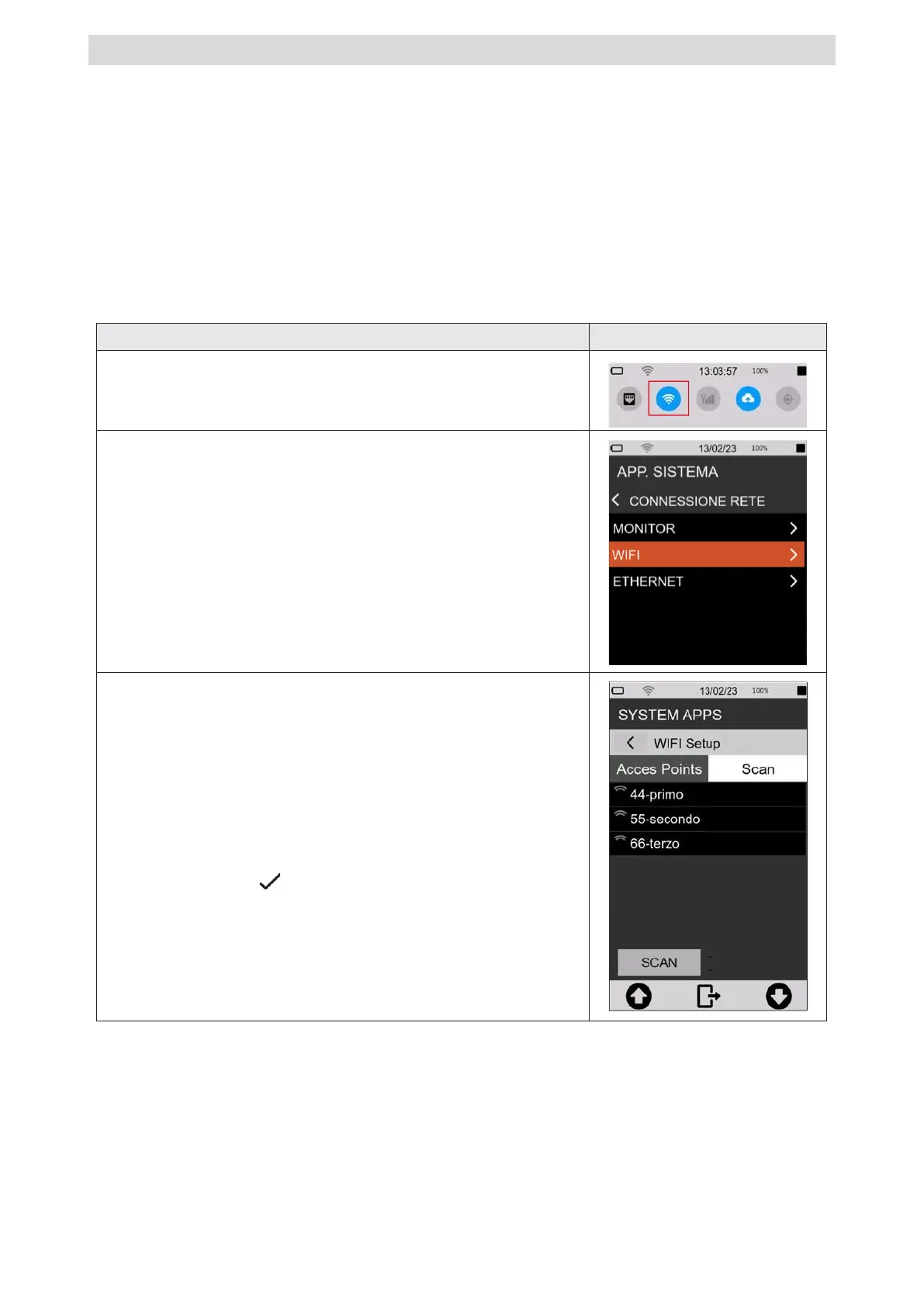
XPT800 – Sound Level Meter and Spectrum Analyzer
V1.0
Page 86 of 124
12 Network and connections
12.1 Network Settings
In order to be connected to the Internet, the instrument must be activated by the manufacturer via the
NS-Devices service. The (editable) URL of the site accessed by the device is set as a default parameter
directly in the network settings of the instrument.
12.2 Connecting to a WiFi network
To configure and connect the instrument to an existing WiFi network, proceed as follows:
1 Tap the icon in the status bar to activate Wi-Fi
2
In the ICON MENU, press the SYS-FUNC icon to access the
system app menus.
3
Access the NETWORK CONNECTION page and press on
4
WIFI to access the WIFI Setup page.
Scan panel
In this panel, available access points are detected.
1
Press the SCAN button to scan for available access points.
2
Click on one of the displayed access points to access the Ac-
cess point setup panel for SSID configuration, security, and
password entry.
3
Press the button to confirm. The selected access point is
entered into the "Access Points" panel and stored in a list. The
user has the option of removing or changing the access points
in the list
.
Bekijk gratis de handleiding van Senseca XPT800, stel vragen en lees de antwoorden op veelvoorkomende problemen, of gebruik onze assistent om sneller informatie in de handleiding te vinden of uitleg te krijgen over specifieke functies.
Productinformatie
| Merk | Senseca |
| Model | XPT800 |
| Categorie | Niet gecategoriseerd |
| Taal | Nederlands |
| Grootte | 27123 MB |







