Senseca XPT800 handleiding
Handleiding
Je bekijkt pagina 71 van 124
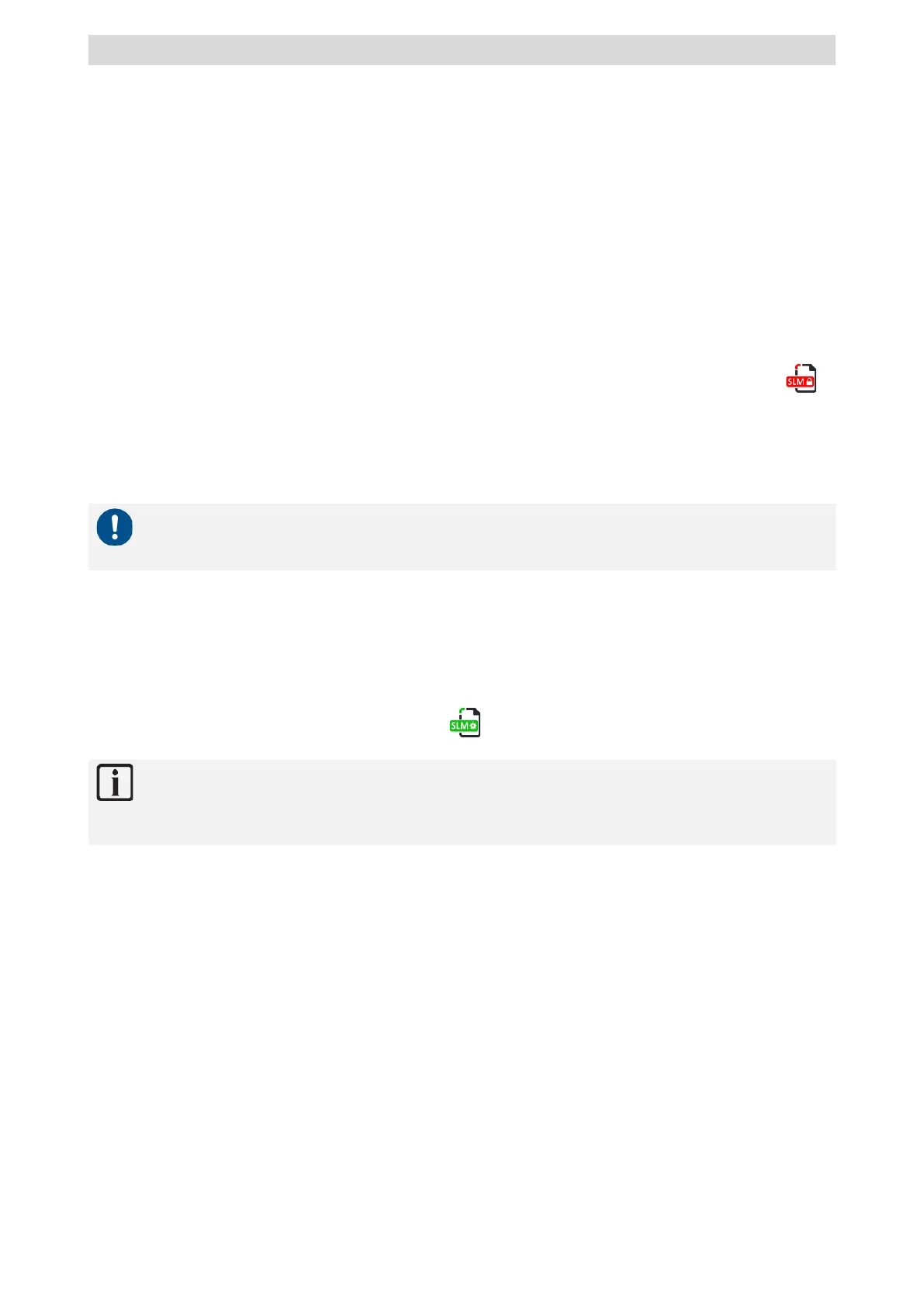
XPT800 – Sound Level Meter and Spectrum Analyzer
V1.0
Page 71 of 124
10.4 Custom measurement setups
In the APPLICATION MANAGER section, the user is provided with a comprehensive manager of cus-
tom applications. The manager allows simple and fast operations such as selecting and loading setups
or custom measurement applications for on-the-fly activation of the instrument with the desired set-
tings for a specific measurement. The manager also allows the user to store one or more custom set-
ups by assigning them a name and description, creating a database of setups that can be recalled as
needed
For each setup, it is also possible to activate specific attributes for modification protection (Lock) or
self-loading (Autoload).
10.4.1 “Current” Configuration
“Current” Is a configuration that is always available in the device and cannot be deleted (red icon )
•
Current is the in-use configuration. You can change the settings that will be retained even after the
instrument is turned off. To save local changes, it is necessary to create a custom configuration with
the "SAVE AS" command.
Notice!
“Current” configuration cannot be deleted.
10.4.2 Load, Edit, Save as, Delete functions
In the APPLICATION MANAGER section, it is possible to load an existing configuration, edit, save a
new one, and delete configurations that are no longer used.
User-created configurations have the green icon , can be edited and deleted.
Info
To load a custom configuration, please refer to the “9.6 Load a custom configuration” on
page 59.
Bekijk gratis de handleiding van Senseca XPT800, stel vragen en lees de antwoorden op veelvoorkomende problemen, of gebruik onze assistent om sneller informatie in de handleiding te vinden of uitleg te krijgen over specifieke functies.
Productinformatie
| Merk | Senseca |
| Model | XPT800 |
| Categorie | Niet gecategoriseerd |
| Taal | Nederlands |
| Grootte | 27123 MB |







