Senseca XPT800 handleiding
Handleiding
Je bekijkt pagina 58 van 124
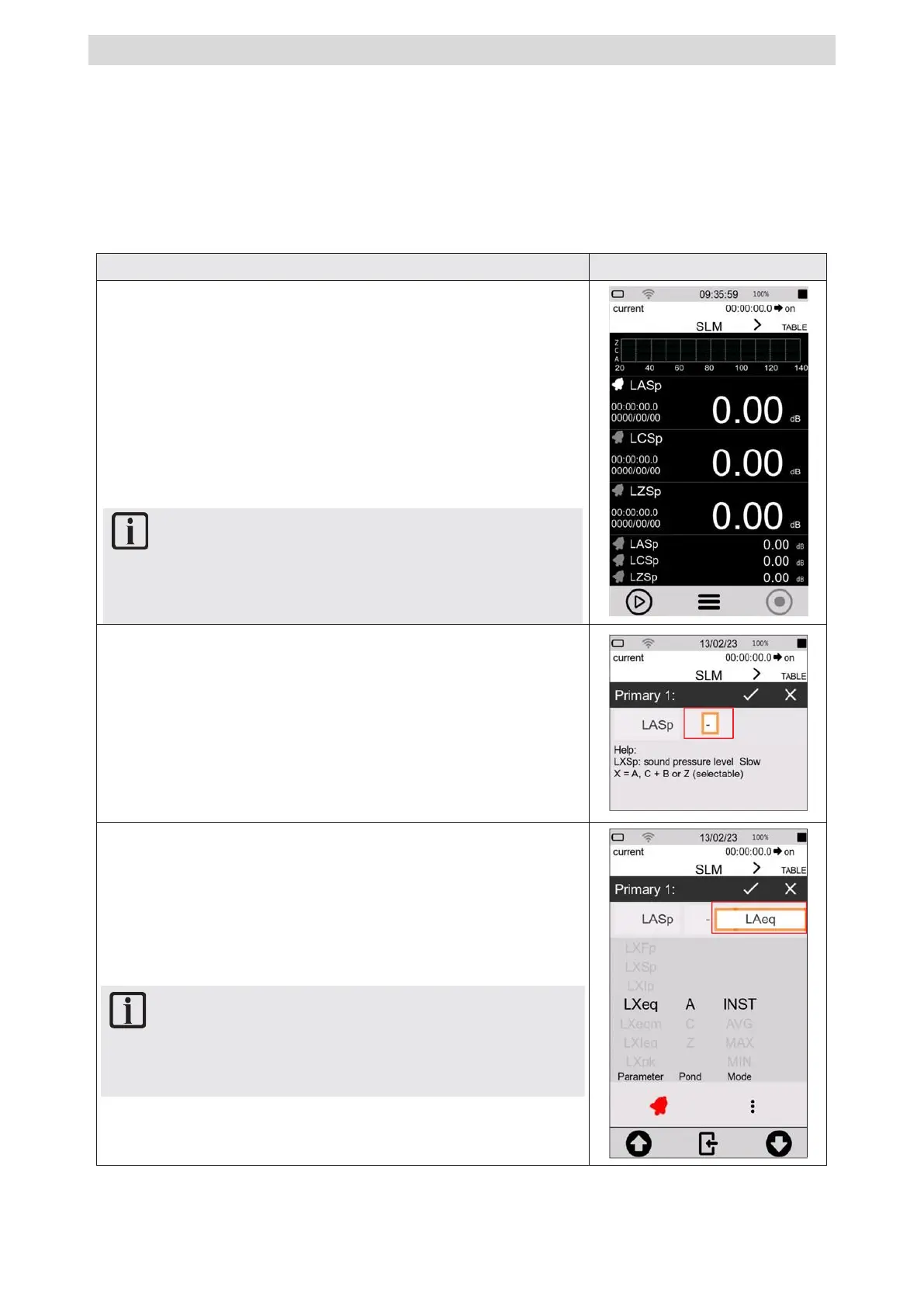
XPT800 – Sound Level Meter and Spectrum Analyzer
V1.0
Page 58 of 124
9.5 Subtraction of two acoustic parameters
For specific measurement applications, it may be necessary to directly detect the level difference be-
tween two acoustic parameters whose correlation is significant for the evaluation of a sound event. The
XPT800 allows direct display calculation of the difference between any two freely selectable acoustic pa-
rameters such as, for example, LAIeq - LAeq to evaluate the impulsive character of a sound source, LCeq -
LAeq in noise exposure assessment or PPE evaluation using the HML method
1
In the ICON MENU, press the MEASURE icon to access the
measurement panel.
2
Select the parameter to which you want to apply the subtrac-
tion (example LASp),
Info
it is only possible for the three primary parameters (big
numbers) and not for the three secondary parameters
(small numbers)
3 Tap on the center field to activate the subtraction function,
the " - " subtraction sign appears.
4
Tap the right field to select the second parameter.
5
Press
to confirm, press X to cancel operation
.
Info
To modify the displayed parameters, see “9.3 Select
acoustic parameters to be displayed” on page 54.
Bekijk gratis de handleiding van Senseca XPT800, stel vragen en lees de antwoorden op veelvoorkomende problemen, of gebruik onze assistent om sneller informatie in de handleiding te vinden of uitleg te krijgen over specifieke functies.
Productinformatie
| Merk | Senseca |
| Model | XPT800 |
| Categorie | Niet gecategoriseerd |
| Taal | Nederlands |
| Grootte | 27123 MB |







