Senseca XPT800 handleiding
Handleiding
Je bekijkt pagina 55 van 124
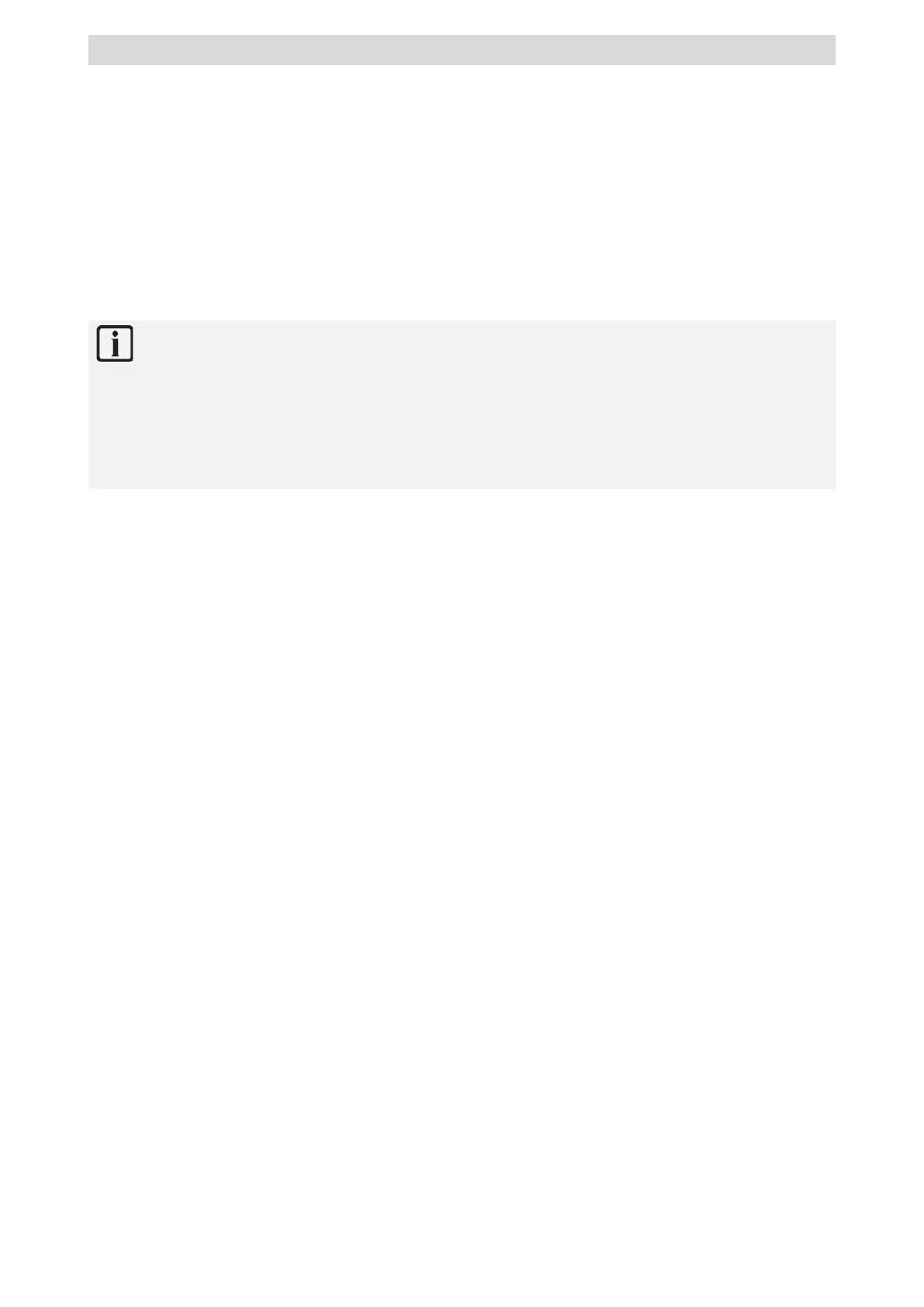
XPT800 – Sound Level Meter and Spectrum Analyzer
V1.0
Page 55 of 124
9.4 Set acoustic parameters to be stored
The XPT800 sound level meter allows parallel storage of a very large set of acoustic parameters with
sampling down to 10ms. Through the Time History, Report, Events, Globals storage groups, the user
has logging tools that allow recording of sound phenomena both with high temporal resolution and
with integrated sampling over medium or long times thus being able to quantify sound emissions on
an hourly or daily basis, for example, or with hourly moving average integrations. In addition, storage
of time histories and calculated acoustic parameter values of occasional events is also possible inde-
pendently of continuous storage of levels, saving the user, if necessary, from storing data not of in-
terest. The Time History, Report, Events, and Globals storage groups can be used simultaneously,
providing the acoustician with a versatile logging tool that can be adapted to any need.
Info
All modified settings remain stored in the "current" and reloaded at power-up. The cur-
rent setup, if modified, will be followed by an asterisk to indicate to the user that an un-
saved change has occurred. If the user wishes, he/she can store the complete set of set-
tings in a setup file by accessing APPLICATION MANAGER which is the application from
which to manage the storage of the customized settings, see chapter “10.4 Custom
measurement setups” on page 71.
MEASURE > EDIT APP > LOG >
•
SETUP: setting of general log parameters such as sampling step, moving window, activa-
tion/deactivation of storage for specific analysis, time synchronization mode of storage.
•
TIME HISTORY: activation/deactivation of storage of Instantaneous, Maximum, Minimum, In-
tegrated and Auxiliary acoustic parameters, in Time History group.
•
REPORTS: activation/deactivation of parameter storage and report interval, in Report group.
•
EVENTS: activation/deactivation of storage of stored parameters, in Event group.
•
GLOBALS: activation/deactivation of parameter storage in Globals group. Setting the calculation
mode CONT or DAILY.
•
AUDIO: activation/deactivation of audio recording in Continuous or Event mode. Setting of sam-
pling and resolution characteristics, compression and maximum duration of audio recording.
Bekijk gratis de handleiding van Senseca XPT800, stel vragen en lees de antwoorden op veelvoorkomende problemen, of gebruik onze assistent om sneller informatie in de handleiding te vinden of uitleg te krijgen over specifieke functies.
Productinformatie
| Merk | Senseca |
| Model | XPT800 |
| Categorie | Niet gecategoriseerd |
| Taal | Nederlands |
| Grootte | 27123 MB |







