Senseca XPT800 handleiding
Handleiding
Je bekijkt pagina 48 van 124
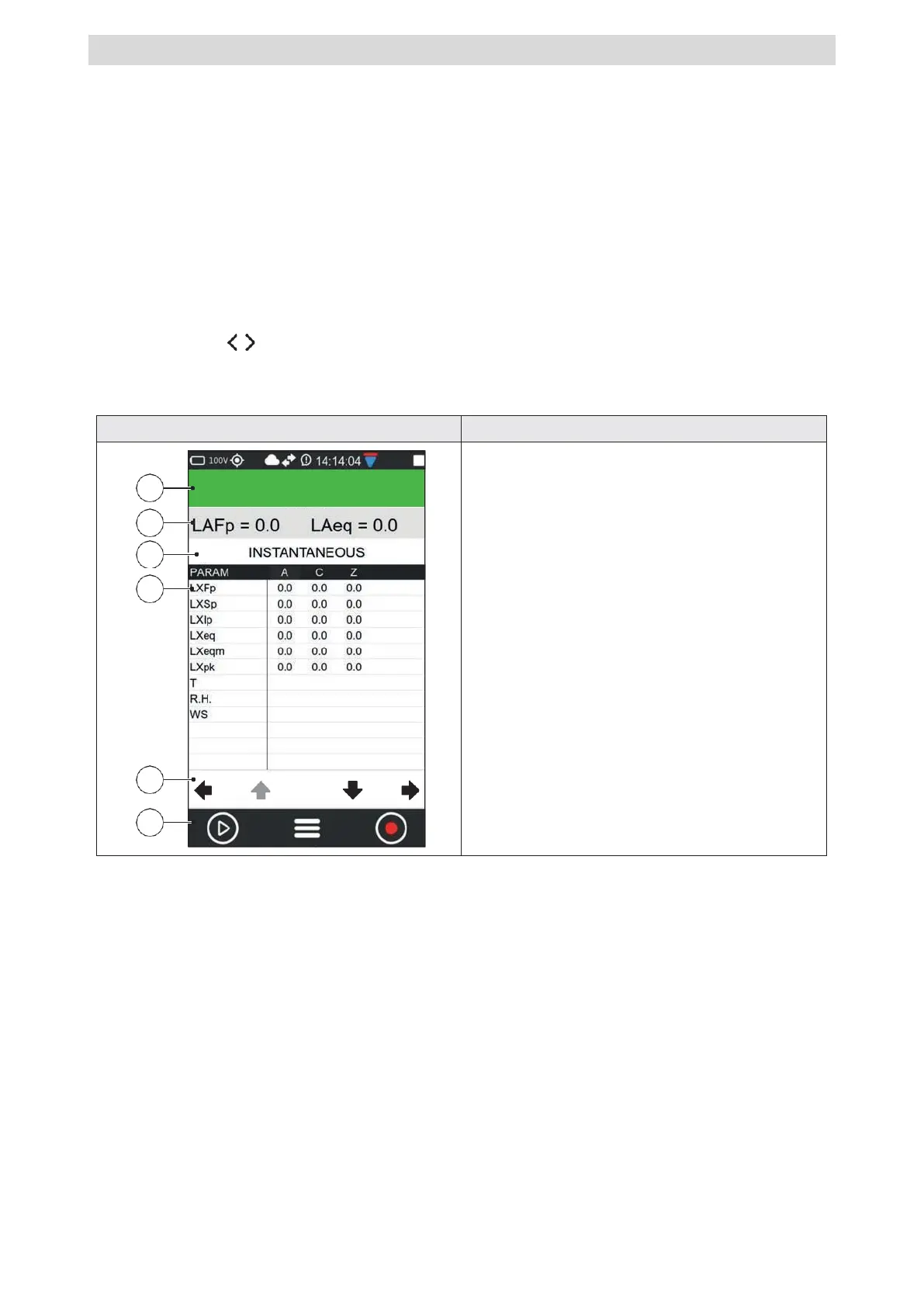
XPT800 – Sound Level Meter and Spectrum Analyzer
V1.0
Page 48 of 124
8.2 TABLE mode
Table mode provides numerical values of significant groups of preset parameters, the display of which
cannot be changed, in the Instantaneous, Averages, Maximum-Minimum and SLM Exceedances
screens. Spectrum screen provides numerical values in octave bands or third of octave of acoustic pa-
rameter groups selectable by touch from % (7 user-parameterizable percentile levels), Inst (instantane-
ous or moving-average spectra), GLB (integrated max, min, equivalent, moving spectra), REP (max, min,
equivalent, moving spectra, calculated at Report time intervals), EVN (max, min, equivalent, moving
event spectra).
To access the TABLE mode:
1
from the home page select MEASURE menu;
2
Use the icons
to access the TABLE screen;
3
Use the arrows on the navigation bar to display the desired items.
Table 5 - TABLE mode
1
2
3
4
5
6
1
Measurement status bar:
•
white when stopped;
•
green when measurement is in progress;
•
yellow when paused.
2
Measurement instantaneous reference pa-
rameters
3
Page with instantaneous values
4
Display of measured values
5
Item navigation bar
6
Measurement control bar and context menu
In this mode the following items can be displayed.
INSTANTANEOUS
Shows instantaneous total values (broadband).
AVERAGES
Shows time-integrated measurement values of significant broadband parameter groups.
Bekijk gratis de handleiding van Senseca XPT800, stel vragen en lees de antwoorden op veelvoorkomende problemen, of gebruik onze assistent om sneller informatie in de handleiding te vinden of uitleg te krijgen over specifieke functies.
Productinformatie
| Merk | Senseca |
| Model | XPT800 |
| Categorie | Niet gecategoriseerd |
| Taal | Nederlands |
| Grootte | 27123 MB |







