Senseca XPT800 handleiding
Handleiding
Je bekijkt pagina 45 van 124
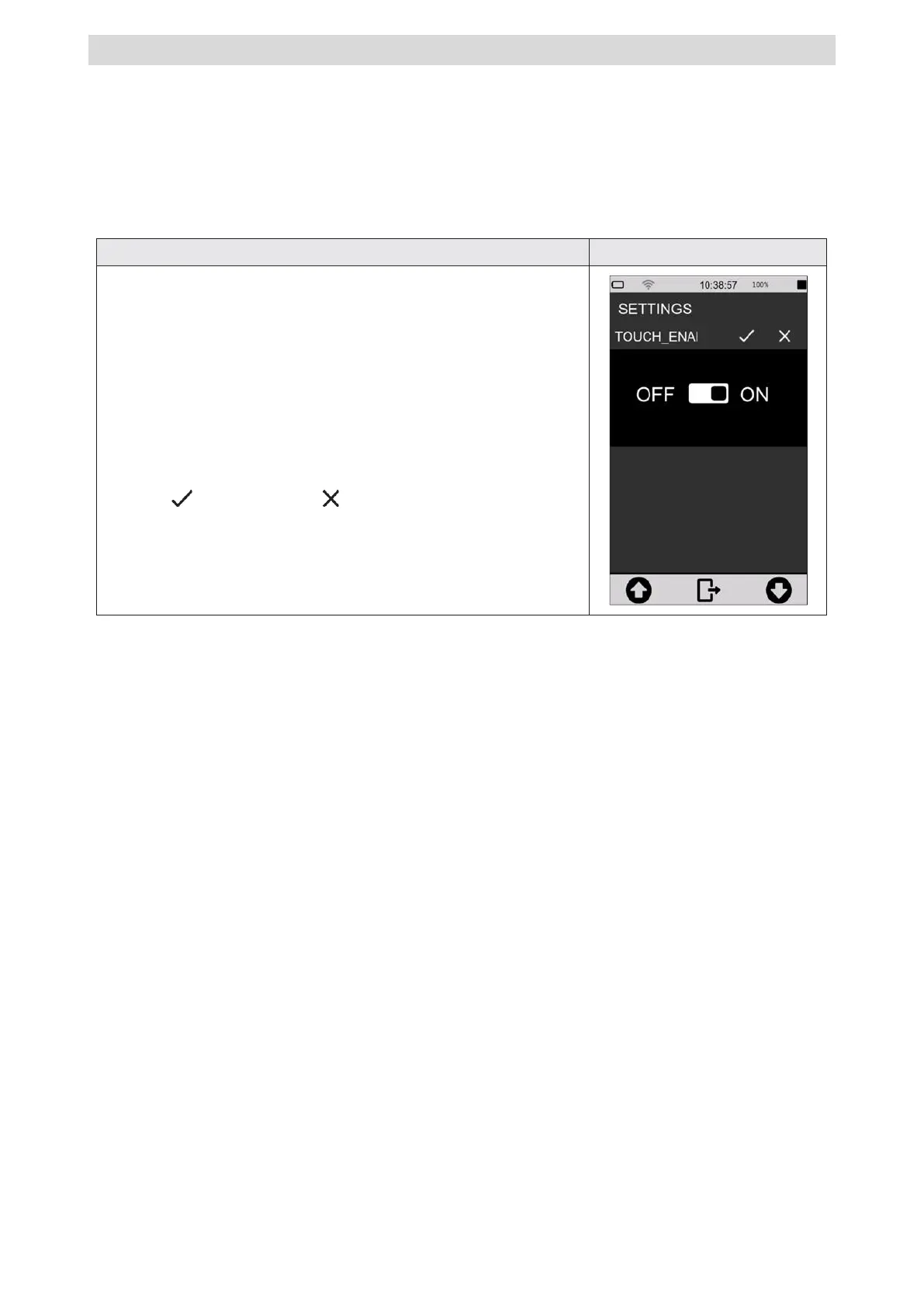
XPT800 – Sound Level Meter and Spectrum Analyzer
V1.0
Page 45 of 124
7.4.4 Turning the TOUCH display on and off
With touch display activated, it is possible to operate directly on the display; if deactivated, it is pos-
sible to operate the device only through the keyboard. To reactivate the touch display it is necessary
to operate through the keyboard.
To turn the touch display on and off:
1
In the ICON MENU, press the SETTINGS icon to access the
system and measurement configuration menus.
2
Successively access the pages INTERFACES, DISPLAY and
Display touch.
3
Select the desired option (OFF to deactivate; ON to activate
the touch display).
4
Press to confirm, press to cancel the operation.
Bekijk gratis de handleiding van Senseca XPT800, stel vragen en lees de antwoorden op veelvoorkomende problemen, of gebruik onze assistent om sneller informatie in de handleiding te vinden of uitleg te krijgen over specifieke functies.
Productinformatie
| Merk | Senseca |
| Model | XPT800 |
| Categorie | Niet gecategoriseerd |
| Taal | Nederlands |
| Grootte | 27123 MB |







