Senseca XPT800 handleiding
Handleiding
Je bekijkt pagina 43 van 124
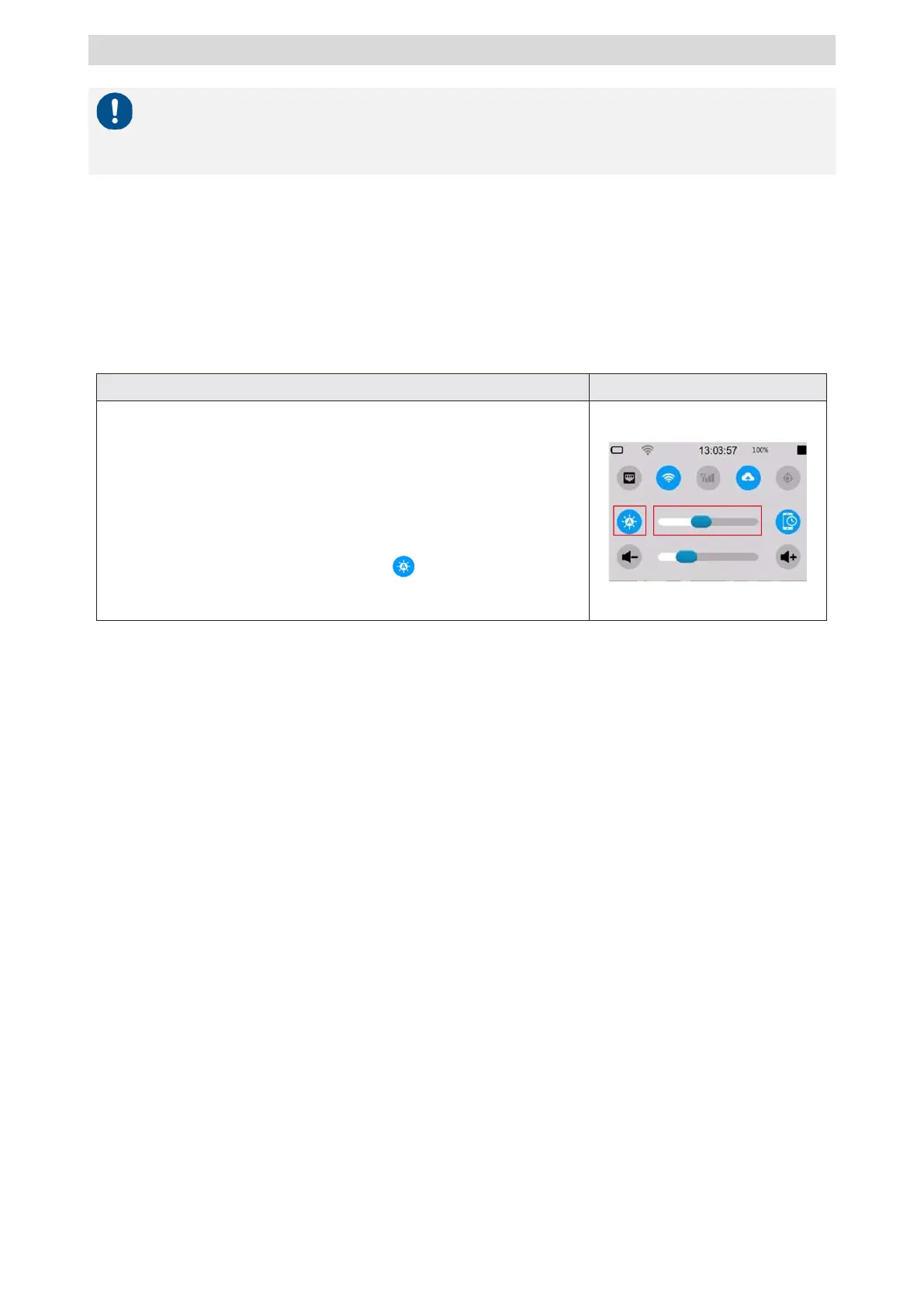
XPT800 – Sound Level Meter and Spectrum Analyzer
V1.0
Page 43 of 124
Notice!
Some languages may not be available with the firmware installed. Therefore, it is rec-
ommended to update the firmware periodically to have any new languages available.
7.4 Display adjustments
7.4.1 Adjusting the brightness
The brightness level is displayed in the status bar through the brightness adjustment slider. There is, in
addition, an icon for activating automatic brightness adjustment.
To adjust the brightness of the display:
1
Access the status bar.
2
Scroll the slider, left to decrease and right to increase the
brightness.
3
If you are working in an environment with significant lighting
variations, it is recommended that you turn on automatic
dimming using the appropriate icon .
Bekijk gratis de handleiding van Senseca XPT800, stel vragen en lees de antwoorden op veelvoorkomende problemen, of gebruik onze assistent om sneller informatie in de handleiding te vinden of uitleg te krijgen over specifieke functies.
Productinformatie
| Merk | Senseca |
| Model | XPT800 |
| Categorie | Niet gecategoriseerd |
| Taal | Nederlands |
| Grootte | 27123 MB |







