Senseca XPT800 handleiding
Handleiding
Je bekijkt pagina 3 van 124
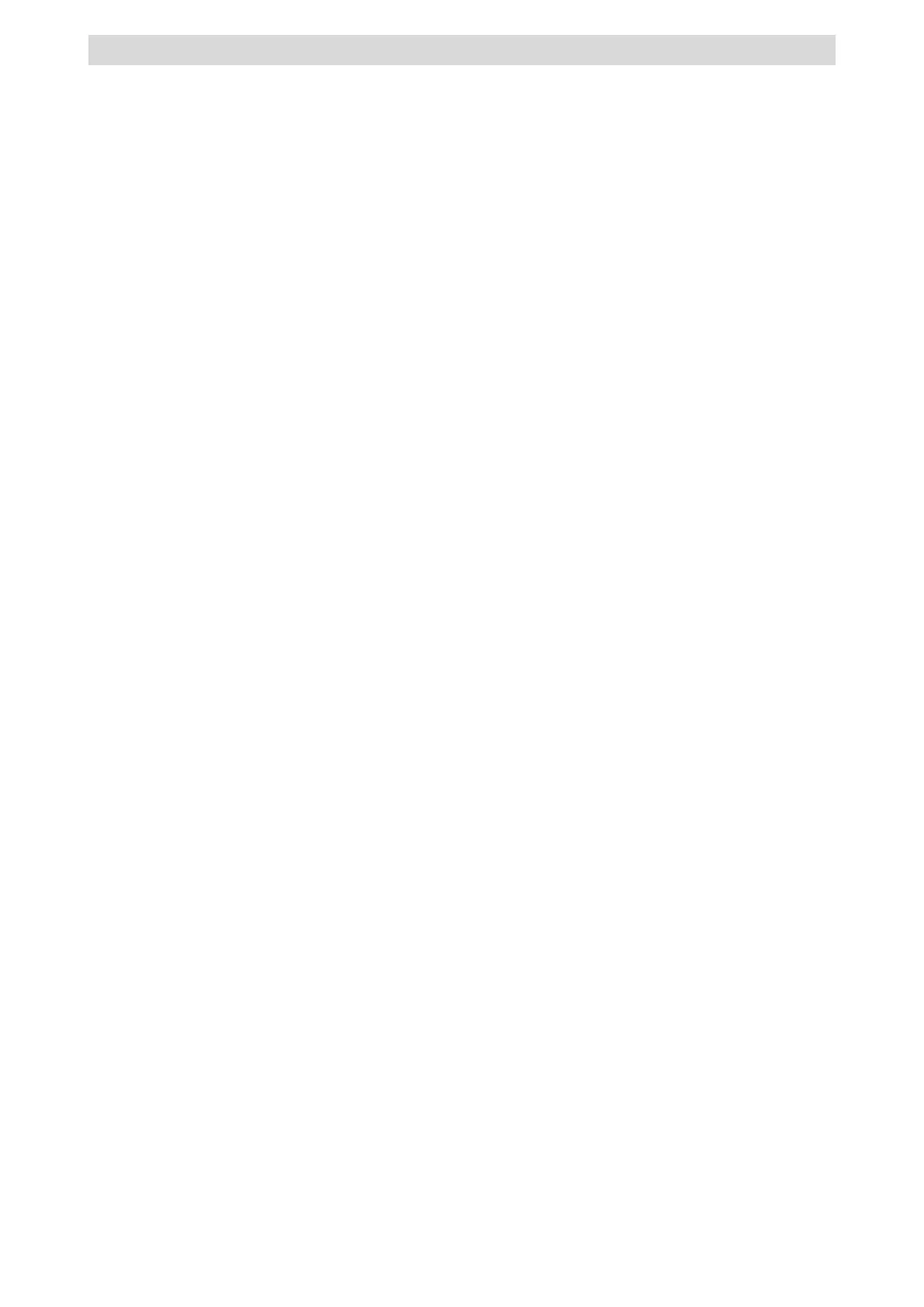
XPT800 – Sound Level Meter and Spectrum Analyzer
V1.0
Page 3 of 124
7.1 Set current date and time ............................................................................................................................ 41
7.2 Using NTP server to synchronize date and time .................................................................................. 42
7.3 Setting the language ..................................................................................................................................... 42
7.4 Display adjustments ..................................................................................................................................... 43
7.4.1 Adjusting the brightness ............................................................................................................... 43
7.4.2 Setting the display auto power off .............................................................................................. 44
7.4.3 Selecting the display theme ......................................................................................................... 44
7.4.4 Turning the TOUCH display on and off .................................................................................... 45
8 Viewing modes ................................................................................................................................................... 46
8.1 SLM mode ......................................................................................................................................................... 47
8.2 TABLE mode .................................................................................................................................................... 48
8.3 Octave and Third Octave display (histogram) ........................................................................................ 49
8.4 Time History display ...................................................................................................................................... 51
9 Getting started: Main Functions ................................................................................................................... 52
9.1 Calibration ....................................................................................................................................................... 52
9.2 Setting the duration of a measurement .................................................................................................. 53
9.3 Select acoustic parameters to be displayed ............................................................................................ 54
9.4 Set acoustic parameters to be stored ...................................................................................................... 55
9.5 Subtraction of two acoustic parameters ................................................................................................ 58
9.6 Load a custom configuration ....................................................................................................................... 59
9.7 Set alarms on exceedances .......................................................................................................................... 60
9.8 Starting and stopping a measurement ...................................................................................................... 62
9.9 Starting and stopping a measurement with datalogging ..................................................................... 63
9.10 Recording an audio manually ..................................................................................................................... 64
9.11 Manually add markers to the measurement ......................................................................................... 65
10 Advanced functions .......................................................................................................................................... 66
10.1 Setting the calibration parameters .......................................................................................................... 66
10.1.1 Setup ................................................................................................................................................... 66
10.1.2 Calibrations History ........................................................................................................................ 67
10.2 Setting triggers ............................................................................................................................................... 68
10.3 Setting audio recording parameters ........................................................................................................ 69
10.3.1 Audio recording mode ................................................................................................................... 69
10.3.2 Audio recording resolution .......................................................................................................... 70
10.3.3 Audio recording sampling frequency ........................................................................................ 70
10.3.4 Setting a duration limit to audio recordings ............................................................................. 70
10.4 Custom measurement setups ..................................................................................................................... 71
10.4.1 “Current” Configuration ................................................................................................................ 71
10.4.2 Load, Edit, Save as, Delete functions ......................................................................................... 71
10.4.3 “Lock” and “Auto-Load” attributes ............................................................................................. 73
10.5 Customizing markers .................................................................................................................................... 73
10.6 Continuous measurements datalogging .................................................................................................. 74
10.6.1 Recording Configuration ............................................................................................................... 74
10.6.2 Continuous datalogging of Time History group ...................................................................... 75
10.6.3 Continuous datalogging of Reports group ............................................................................... 76
10.6.4 Datalogging of Events group ........................................................................................................ 76
10.6.5 Recording Globals group ............................................................................................................... 76
10.7 PLAYBACK and GENERATOR ................................................................................................................... 77
10.7.1 PLAYBACK management ............................................................................................................. 77
10.7.2 GENERATOR management ......................................................................................................... 77
10.8 Activating the preamplifier heater ........................................................................................................... 78
10.9 Monitor ............................................................................................................................................................. 79
11 Managing measurement data files ............................................................................................................... 80
11.1 Setting the data file storage unit ............................................................................................................... 80
11.1.1 Saving data to an external USB-C drive ................................................................................... 80
Bekijk gratis de handleiding van Senseca XPT800, stel vragen en lees de antwoorden op veelvoorkomende problemen, of gebruik onze assistent om sneller informatie in de handleiding te vinden of uitleg te krijgen over specifieke functies.
Productinformatie
| Merk | Senseca |
| Model | XPT800 |
| Categorie | Niet gecategoriseerd |
| Taal | Nederlands |
| Grootte | 27123 MB |







