Senseca XPT800 handleiding
Handleiding
Je bekijkt pagina 22 van 124
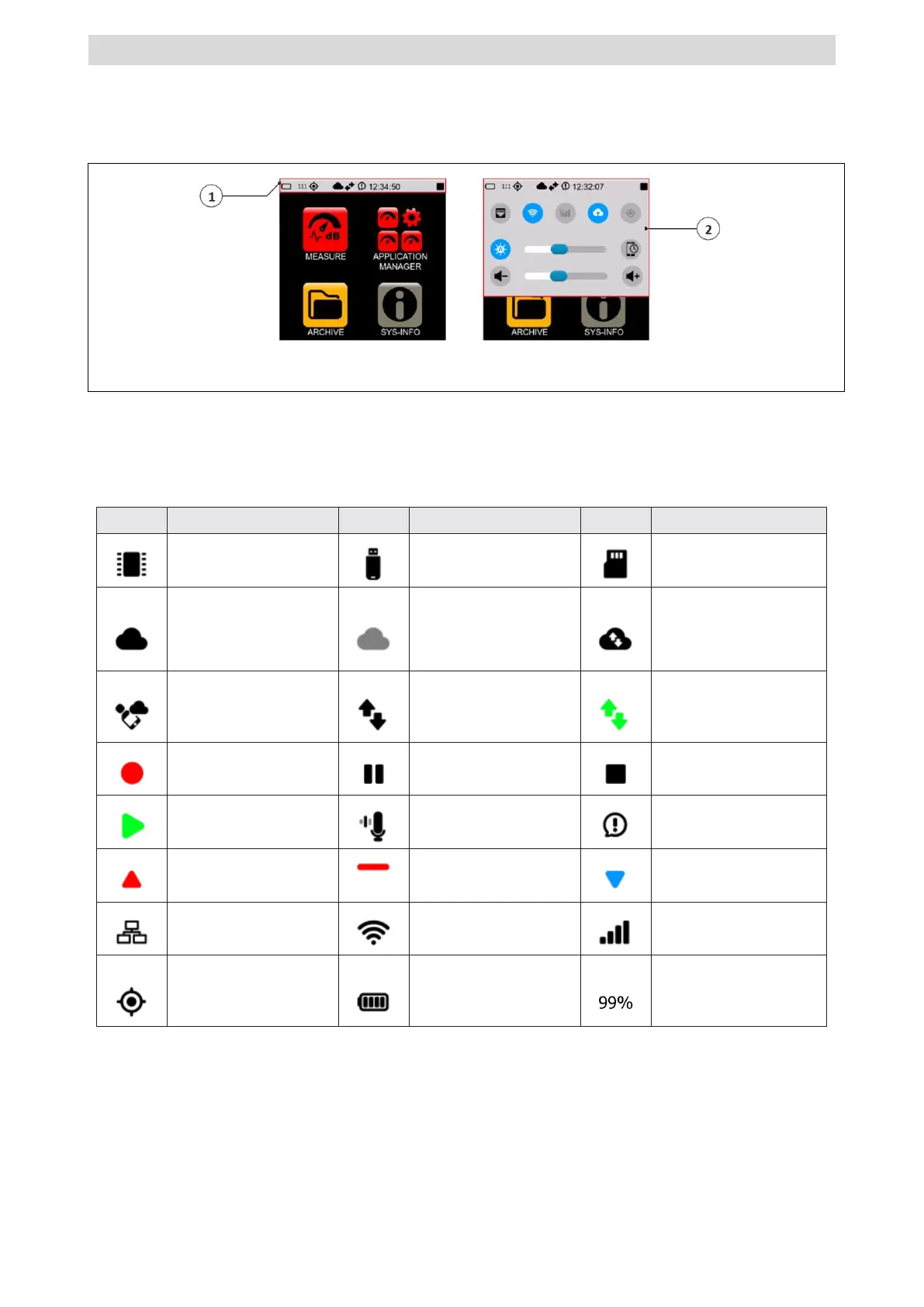
XPT800 – Sound Level Meter and Spectrum Analyzer
V1.0
Page 22 of 124
4.7.2 Status Bar
The status bar describes through icons the status of the instrument, power, connectivity and meas-
urement status. It also provides access to the activation keys.
Fig. 7 - Status bar
1
Status icons: indicate the mode and operation status of the instrument
2
Activation icons: activated with blue color, deactivated with gray color
Status icons
Icon
Description
Icon
Description
Icon
Description
Writing to eMMC
Writing to USB key
Writing to µSD (TBA)
Access to "Cloud
Storage service"
occurred
Cloud active but ac-
cess to "Cloud storage
service" not occurred
Access to "Cloud
Manager ser-
vice" occurred
Access to "Cloud
Monitor service"
occurred
Synchronization queue
(black arrows)
Synchronization ac-
tive (green arrows)
Measurement with
recording
Pause
Stop
Measurement
Audio recording
Notification
Indication of over-
load in progress
Overload
memory
Below acoustic thresh-
old
LAN
Wi-Fi
Modem
GPS
Battery
% available memory of
the memory support
used
Bekijk gratis de handleiding van Senseca XPT800, stel vragen en lees de antwoorden op veelvoorkomende problemen, of gebruik onze assistent om sneller informatie in de handleiding te vinden of uitleg te krijgen over specifieke functies.
Productinformatie
| Merk | Senseca |
| Model | XPT800 |
| Categorie | Niet gecategoriseerd |
| Taal | Nederlands |
| Grootte | 27123 MB |







