Senseca PRO 245-2 handleiding
Handleiding
Je bekijkt pagina 14 van 27
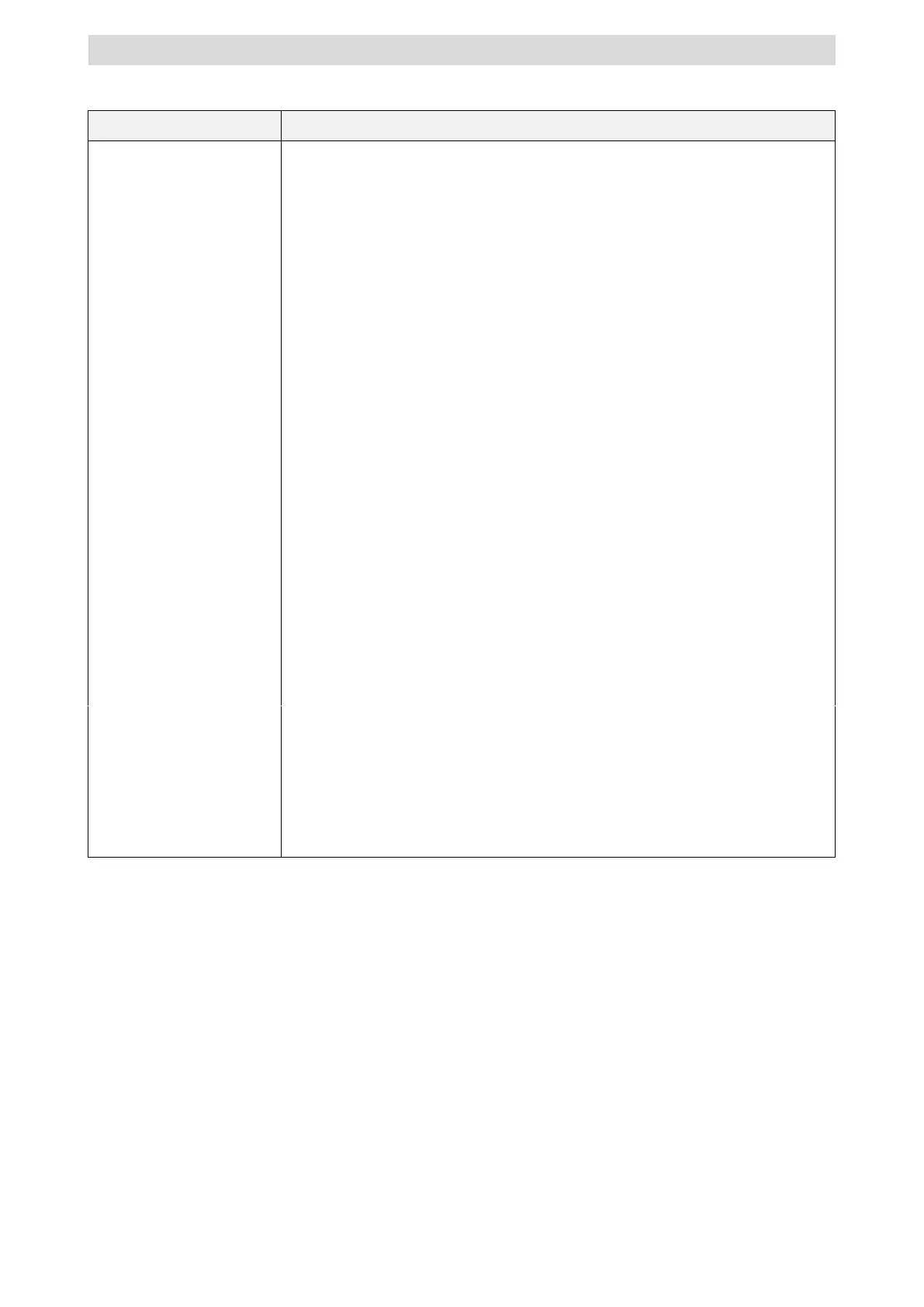
PRO 241-2 / PRO 245-2 – Absolute manometers
V10
Page 14 of 27
MENU
DESCRIPTION
‒ USB mode
Configurable only in PRO 245-2 between COM interface (for logging and
serial communication) or Mass storage (for viewing logging files from
PC). In PRO 241-2 the mode is always COM interface.
‒ Alarm settings
Type of alarm signaling: Off, acoustical (buzzer) and/or optical (flashing
backlight and red flashing status LED)
‒ Settings
= Device info
Displaying of instrument info (model, S/N, FW revision, …)
= Backlight
Backlight configuration
≡ BL activation
Backlight duration: Off, 5 s, 30 s, 1 min, always On
≡ BL intensity
Backlight intensity: Low, Medium, High
= Auto-off
Auto-off setting: Off, 30 min, 1/2/4/6/12 h
= Date & time
Setting of date and time (yyyy-mm-dd hh:mm:ss)
= Time zone
UTC or CET time zone setting
= Language
Selection of the menu language
= PIN configuration
Protected mode configuration
≡ Activate PIN code
Protected mode enabling/disabling
≡ Set PIN
Setting of access code
= Dark mode
Black background enabling/disabling
= Factory reset
Reset to factory settings
‒ Pressure sensor
Measurement settings
= Measures units
Setting of the unit of measurement
= Alerting
Alarm thresholds enabling/disabling
= Min. alarm
(*)
Lower alarm threshold (alarm if measure < threshold)
= Max. alarm
(*)
Upper alarm threshold (alarm if measure > threshold)
= Hysteresis
(*)
Thresholds hysteresis
= Correction
Measurement adjustment
≡ Zero point
Offset adjustment
≡ Gradient
Slope adjustment
= Probe info
Information on the sensor
(*)
The item does not appear if "Alerting" is set to "Off"; to display the item, first select a meas-
ure/channel to associate the alarm with.
To go back up one level within the menu, press the key. The MENU key allows exiting the
menu directly and return to measurement mode from any level (except from parameter set-
ting screens, from which you can exit only with ).
Bekijk gratis de handleiding van Senseca PRO 245-2, stel vragen en lees de antwoorden op veelvoorkomende problemen, of gebruik onze assistent om sneller informatie in de handleiding te vinden of uitleg te krijgen over specifieke functies.
Productinformatie
| Merk | Senseca |
| Model | PRO 245-2 |
| Categorie | Niet gecategoriseerd |
| Taal | Nederlands |
| Grootte | 5999 MB |







