Senseca PRO 211-2 handleiding
Handleiding
Je bekijkt pagina 17 van 24
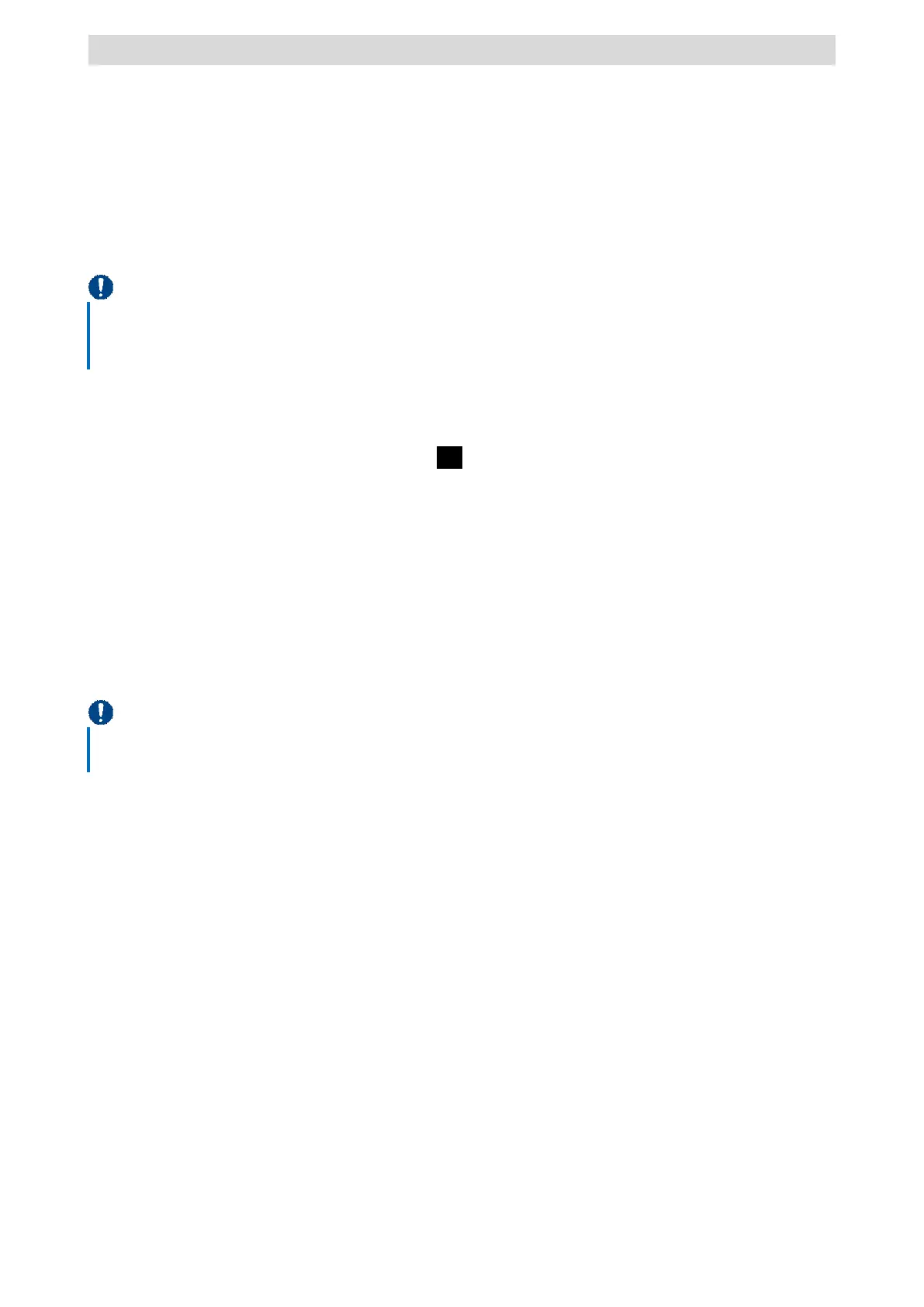
PRO 211-x / PRO 215-x – Differential manometers
Page 17 of 24
9 Logging (PRO 215-x only)
The logging function stores in the memory of the instrument the detected measurement, along
with the date and time of each sample. The data are stored in CSV format.
Logging is automatic according to the set interval. To start logging, select the Start recording
item from the Recording menu.
Attention!
• To use the logging function, the USB mode menu item must be set to COM interface.
• The Logging function records only the quantities enabled in the measurement screens.
Before starting logging, make sure that all quantities of interest are enabled.
By selecting "Start recording," the instrument automatically exits the menu. It is not possible
to access the menu during logging.
The logging activation is highlighted by the rec symbol in the status bar of the display. During
logging, the status LED briefly flashes green every 5 seconds.
With logging active, in the measurement screens the left function key assumes the function of
Stop logging.
During logging, the instrument auto-off is disabled.
9.1 Viewing the logged data
The instrument can be connected to the PC via a standard USB-C cable. The instrument is
viewed by the PC as a mass storage device containing the various log files in CSV format.
Attention!
For viewing files from PC, logging must be off and the USB mode menu item must be set to
Mass storage.
The files can be opened with any standard software capable of reading CSV files, or, the
ProXware application software can be used.
9.2 Deleting the logged data
The log files can be erased from the PC using a file manager.
Bekijk gratis de handleiding van Senseca PRO 211-2, stel vragen en lees de antwoorden op veelvoorkomende problemen, of gebruik onze assistent om sneller informatie in de handleiding te vinden of uitleg te krijgen over specifieke functies.
Productinformatie
| Merk | Senseca |
| Model | PRO 211-2 |
| Categorie | Niet gecategoriseerd |
| Taal | Nederlands |
| Grootte | 5495 MB |







