Senseca ECO 531 handleiding
Handleiding
Je bekijkt pagina 18 van 24
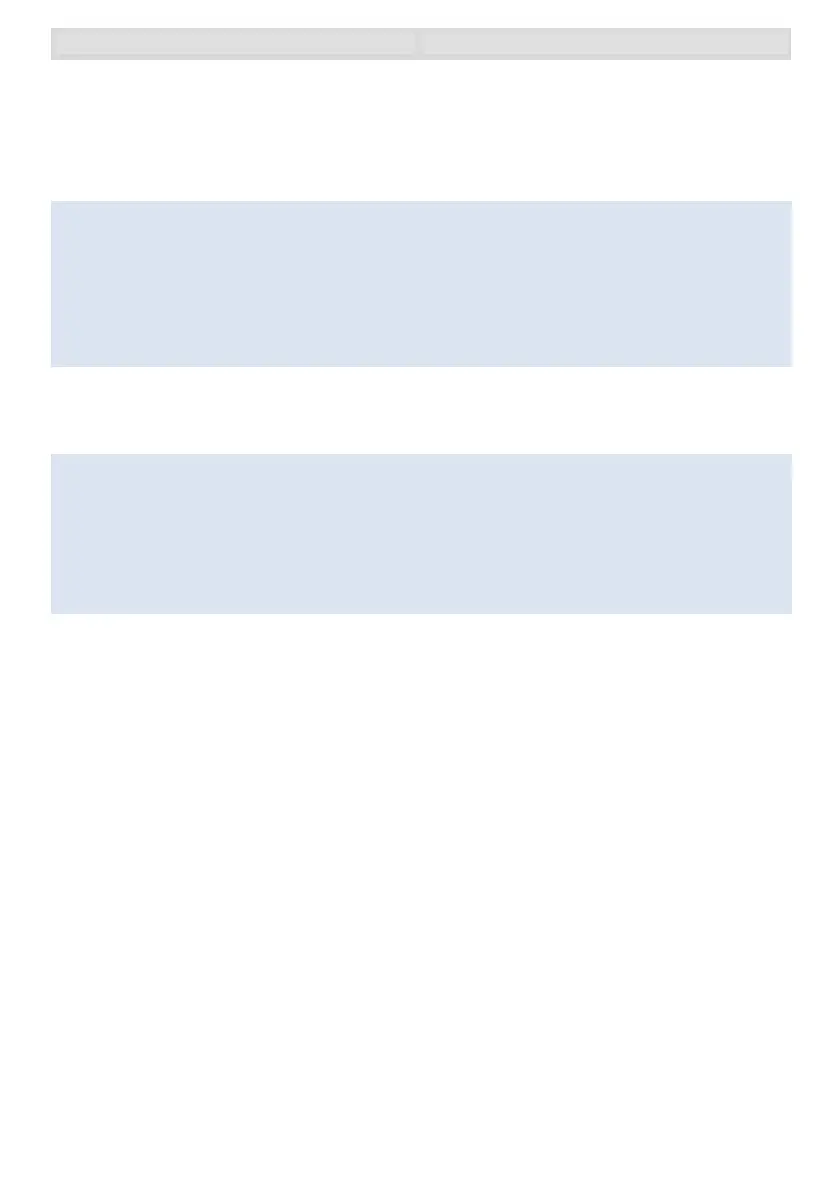
ECO 531 - Dissolved oxygen measuring device Operation and maintenance
B-H86.0.2X.DK2-4.0 Page 18 of 24
6 Operation and maintenance
6.1 Operating and maintenance notices
Note
If the device is stored at a temperature above 50 °C, or is not used for an extended period of
time, the batteries must be removed. Leaks from the batteries are avoid-ed as a result.
The electrode should be stored in dry rooms at a temperature between 10 and 30 °C. If the
storage temperature range is exceeded or undercut, the electrode can be destroyed. It
should always be stored wet in distilled or deionized water.
6.2 Automatic calibration in the air
Note
Calibration takes place in air saturated with water vapor. The GCAL 3610 calibration
container or the storage bottle can be used for this purpose. The membrane of the
electrode must be dry for the calibration. Prior to performing the calibration of the
membrane, dab away water droplets from the membrane with a soft, dry cloth. The
following must be observed when using the storage bottle:
Only insert the electrode far enough into the storage bottle that the membrane does not
come into contact with the water in the bottle.
Unscrew the lid of the storage bottle and only position it so that a small exchange of air
and pressure equalization can take place
1 Place the electrode in the calibration container. If necessary, wait until the temperature
has equalized and a stable value has been achieved.
2 Press the Function key for 4 seconds to open the Calibration menu. The display shows (AL.
3 Release the Function key.
4 The device determines the correct value automatically.
After successful completion of the calibration the assessment of the electrode condition is
displayed briefly in percent. Then, the current measurement is shown in the display again. An
aged or contaminated electrode, incorrect adjustment of the pressure, contamination of the
platinum electrode or a damaged membrane can be the cause for a lower evaluation.
If the calibration is not completed successfully an error message is displayed. (AL ERR. appears
in the display (refer to “Error and system messages”).
Confirm the error message pressing the Function key. The device restarts and the standard
value for the gradient is restored.
Bekijk gratis de handleiding van Senseca ECO 531, stel vragen en lees de antwoorden op veelvoorkomende problemen, of gebruik onze assistent om sneller informatie in de handleiding te vinden of uitleg te krijgen over specifieke functies.
Productinformatie
| Merk | Senseca |
| Model | ECO 531 |
| Categorie | Niet gecategoriseerd |
| Taal | Nederlands |
| Grootte | 2756 MB |







