Sencor SVC 7222BK handleiding
Handleiding
Je bekijkt pagina 11 van 14
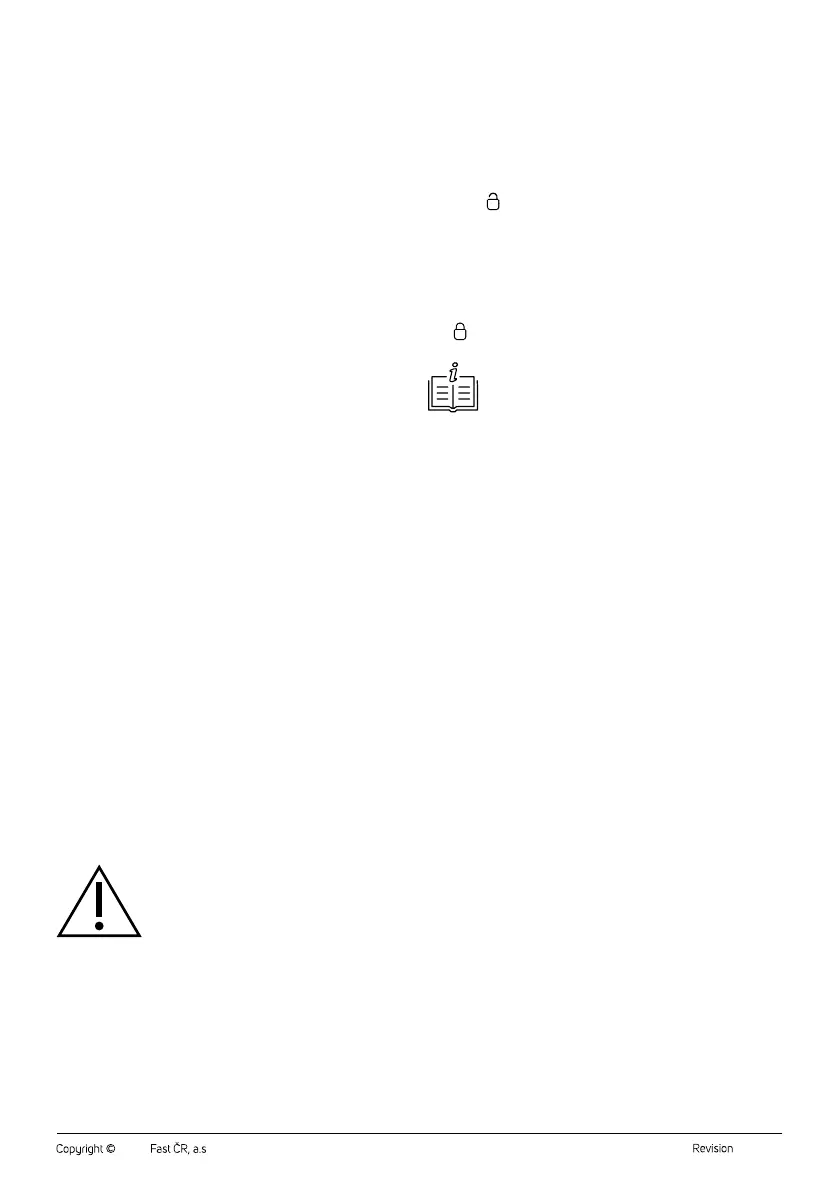
- 4 -
06/2025
2025, .
. . . . . . . . . . . . . . . . . . . . . . . . . . . . . . . . . . . . . . . . . . . . . . . . . . . . . . . . . . . . . . . . . . . .
STORAGE DURING REGULAR USE
The vacuum cleaner comes with abracket that can be mounted on the
wall. Choose aplace where the holder will be easily accessible and there
will be enough free space around it.
Mounting the Wall Bracket
1. Place the bracket against the wall anduse apencil to mark the
places on the wall where the holes will need to be drilled.
2. Drill the two holes into which the dowels are inserted.
3. Place the bracket against the wall andinto the hole inthe bracket
insert the screws that tighten with ascrewdriver. Check that the
bracket does not move and that the bolts are properly tightened.
. . . . . . . . . . . . . . . . . . . . . . . . . . . . . . . . . . . . . . . . . . . . . . . . . . . . . . . . . . . . . . . . . . . .
CLEANING AND MAINTENANCE
Make sure that the vacuum cleaner is turned off before cleaning.
CLEANING THE MOTOR UNIT AND THE ACCESSORIES
To clean the outer parts of the vacuum cleaner, use asoft cloth dipped
in lukewarm water. Do not use aggressive cleaning agents, thinners
or solvents. Using these solutions could damage the surface of the
appliance.
Emptying the Dust Container (Fig. F)
We recommend cleaning and emptying the dust container after each use.
However, if the level of dirt reaches the MAX line, the dust containers must
be emptied immediately.
1. Remove the attached accessory from the motor unit.
2. Move the motor unit over the trash can so that the bottom of the dust
container is pointing down.
3. Press the bottom release button and the bottom of the container will
release andopen.
4. By doing this, you will dump the contents of the container directly
into the garbage bin.
5. Close the bottom of the container by hand. Correct locking is
indicated by aclick.
Cleaning the Dust Container (Fig. G)
1. Regularly clean the dust container to prevent the formation of
unpleasant odours.
2. Remove the attached accessories from the motor unit andempty the
dust container as instructed above.
3. Turn the filter unit to release it and remove it.
4. Wipe the inner walls of the dust container with aslightly moistened
soft sponge. Wipe with aclean cloth until dry.
5. Remove the filter andremove the dirt fromit. The filter is washable.
Inthe event of heavy soiling, you can wash it inclean water using
asoft sponge. Then wipe dry or allow to dry freely. Make sure the
appliance is fully dry before assembling.
6. Rinse the filter unit under clean running water and wipe them dry
with aclean cloth.
7. Make sure all parts are dry.
8. Insert the filter into the filter unit and insert it into the dust container.
9. Close the bottom of the container by hand. Correct locking is
indicated by aclick.
Warning:
Do not install awet or damp filter. There is arisk
of damaging the vacuum cleaner andcreating
adangerous situation.
Cleaning the Floor Nozzle (Fig. H)
The floor nozzle must be cleaned regularly to ensure the required
andconsistent suction performance.
1. Remove the floor nozzle from thevacuum cleaner andturn it upside
down.
2. Press the lock to release the rotating brush.
3. Carefully remove the rotary brush.
4. Remove wound hair, hair andother dirt from the rotary brush. For
faster removal of tangled hair or hair, you can use scissors.
5. Wipe the interior of the nozzle with adry cloth and check whether
there are any dirt or foreign objects in the suction opening that could
obstruct the airflow or reduce suction performance.
6. Insert the rotary brush into the nozzle. Press gently until you hear
aclick. This indicates that the rotating brush is properly secured.
Cleaning the Cat&Dog Nozzle (SVC 7222BK Only)
Cat&Dog nozzles must be cleaned regularly to ensure the required
andconsistent suction performance.
1. Remove the Cat&Dog nozzle from thevacuum cleaner. Make sure
that the tip of the nozzle is turned upwards – see Figure I1.
2. Press the button to release the rotary brush on the nozzle side
andat the same time turn the cover down towardsthe symbol – see
Figure I2.
3. Carefully remove the rotary brush.
4. Remove any tangled hair and other debris from the rotary brush. For
faster removal of tangled hair or hair, you can use scissors.
5. Wipe the interior of the nozzle with adry cloth and check whether
there are any dirt or foreign objects in the suction opening that could
obstruct the airflow or reduce suction performance.
6. Insert the rotary brush into the nozzle so that the cover faces
downwards. Turn the cover upwards in the direction of thesymbol
until you hear aclick – see figure I3. This indicates that the rotary
brush is properly secured.
Note:
It is important that the tip of the nozzle is directed upwards
when removing andinserting the rotary brush, otherwise
it will not be possible to loosen the cover or put it back on
andsecure it.
Storage
• If the vacuum cleaner will not be used for along time, clean it
according to the above instructions.
• Before storing, make sure that the appliance and all accessories are
thoroughly clean and dry.
• Store the appliance in adry, clean, and well-ventilated place away
from extreme temperatures and out of the reach of children or pets.
• We recommend that you recharge the battery regularly, every
6months.
Bekijk gratis de handleiding van Sencor SVC 7222BK, stel vragen en lees de antwoorden op veelvoorkomende problemen, of gebruik onze assistent om sneller informatie in de handleiding te vinden of uitleg te krijgen over specifieke functies.
Productinformatie
| Merk | Sencor |
| Model | SVC 7222BK |
| Categorie | Stofzuiger |
| Taal | Nederlands |
| Grootte | 1085 MB |