Handleiding
Je bekijkt pagina 8 van 80
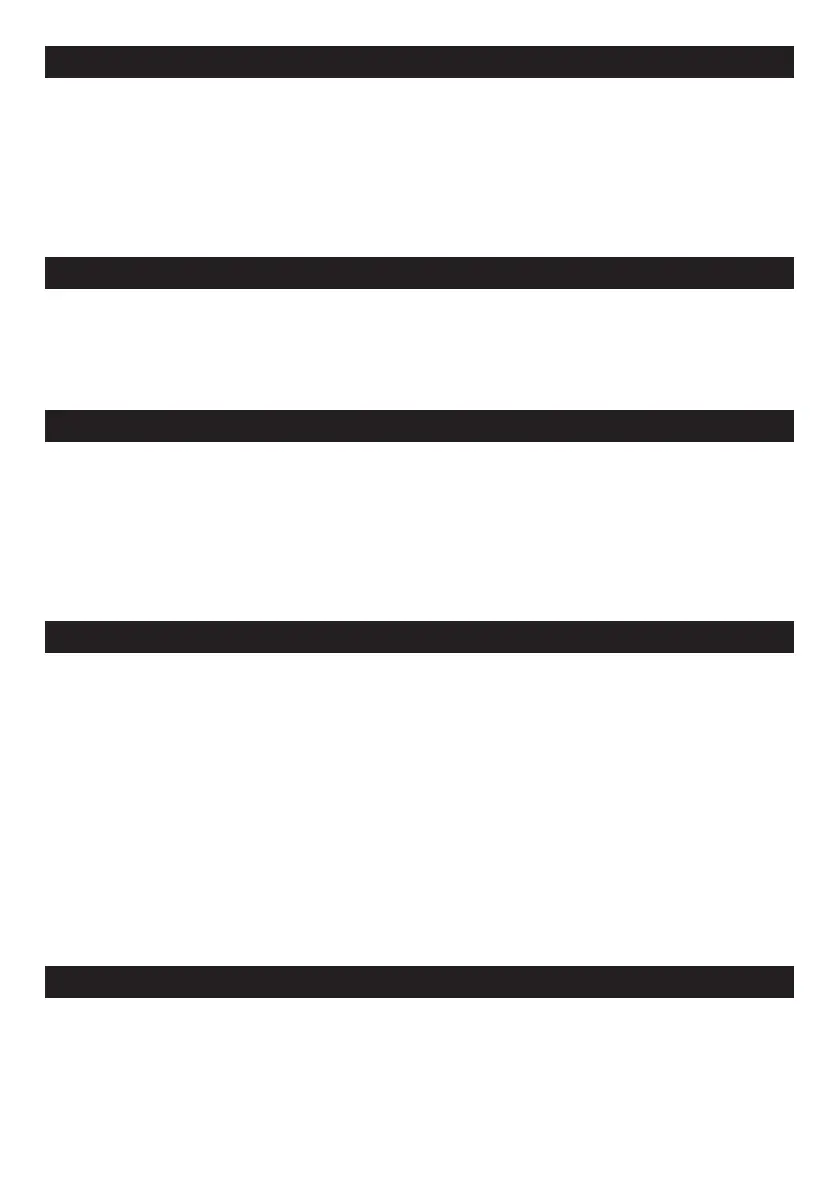
EN – 7
MANUAL RADIO STATION PRESET [PRESET STORE]
1. Tune in to the desired FM radio station.
2. Press and hold the PRESET button for 2 seconds to open [Preset Store].
3. Press the \ button repeatedly to assign a number (1 to 40) to this radio station, then press
the OK button to confirm.
4. Repeat the above steps to save additional stations.
Note: To delete a previously saved station, save a new station in its place.
SELECTING A PRESET RADIO STATION
1. In FM mode, press the PRESET button to activate the Preset Recall function.
2. Press the \ button repeatedly to select the preset number.
3. Press OK to confirm your selection.
DISPLAY FM BROADCAST INFORMATION
Press the INFO button repeatedly to cycle through the following information (if available).
• Radiotext
• Station name
• Programme type (PTY)
• Frequency
• Date
USING FM MENU
1. In FM mode, press and hold the MENU button for 2 seconds to open the FM menu.
2. Press the \ button repeatedly to switch between the following menus:
[Preset Recall]
[Preset Store]
[Audio setting]
● [Stereo]:Stereobroadcasting
● [Mono]:switchtomonosoundtoimprovereception[Scansetting]
● [Allstations]:SearchallavailableFMradiostations.
● [ScanSetting]
● [Strongstations]:SearchonlystrongFMradiostations.
3. Press the OK button to save.
Tip: You can press the MENU button to return to the previous step or exit the FM menu.
LISTENING TO DAB+ RADIO STATIONS
• For optimal reception, fully extend the antenna and adjust its position.
• A maximum of 40 DAB+ radio stations can be programmed.
Bekijk gratis de handleiding van Sencor SPT 6200, stel vragen en lees de antwoorden op veelvoorkomende problemen, of gebruik onze assistent om sneller informatie in de handleiding te vinden of uitleg te krijgen over specifieke functies.
Productinformatie
| Merk | Sencor |
| Model | SPT 6200 |
| Categorie | Speaker |
| Taal | Nederlands |
| Grootte | 8962 MB |

