Handleiding
Je bekijkt pagina 4 van 22
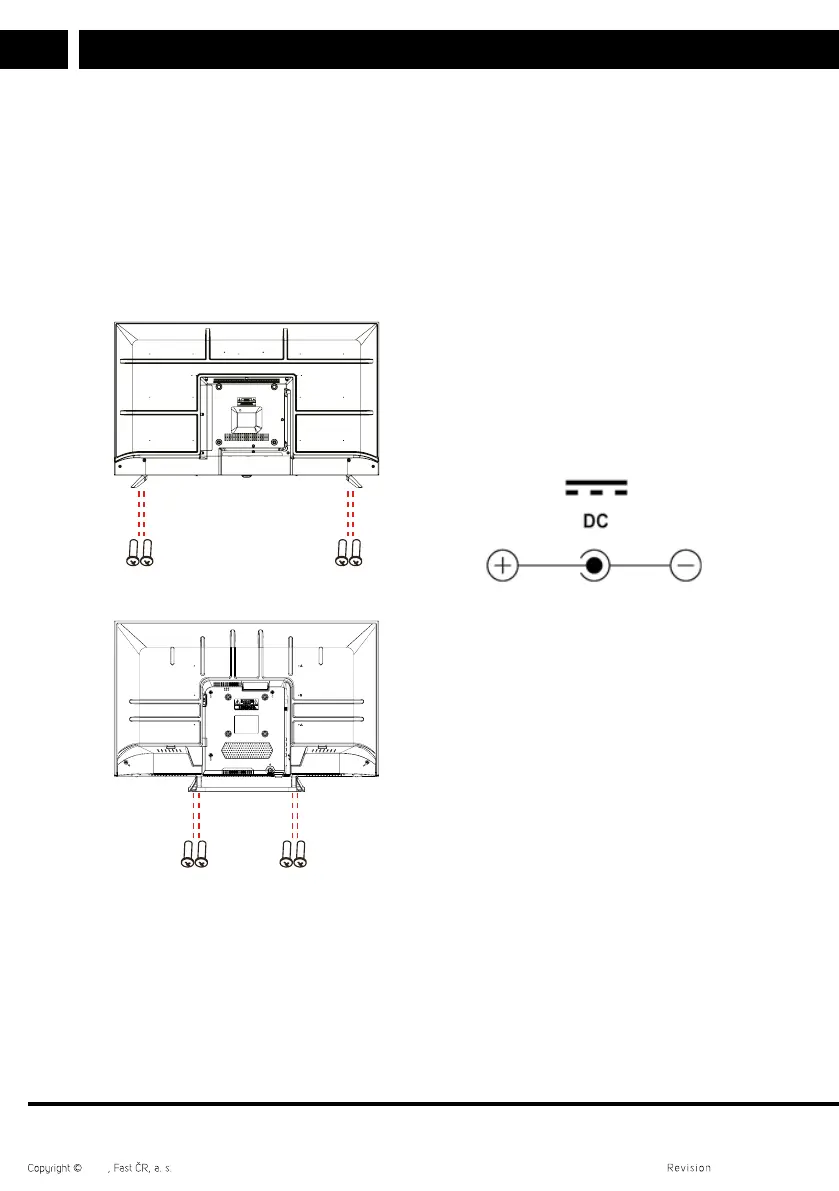
4 EN
EN
2024 09/2024
2. Installing the stand
Ose the supplied or recommended screws
to attach the stand. Make sure the supports
are properly attached to keep the TV
stable. Then connect the TV to the power
supply.
Models: SLE XX803B andSLE XX830MB
Models: SLE XX860B
3. Television power supply
You can use either an AC 100–240 V~
mains power supply or a12 Vpower
supply to power the TV. Always connect
ONLY ONE cable. Before connecting the
second power source, turn off the TV and
disconnect the previous cable. Do not use
backup power supplies.
Instructions for 12 Vpower supply:
You can use the provided car cigarette
lighter adapter for 12 Vin-car sockets
with areplaceable tube fuse and acoaxial
power connector (5.5/2.1 mm). Always
keep the contacts clean and ensure soft
bends in the power cable to avoid the risk
of “breaking” it. Ensure the correct power
voltage in the range of 11–14.4 V. Remem-
ber that leaving the TV on for an extended
period can drain the battery to the point
that the battery may not be able to start
the vehicle.
4. Inserting batteries
Open the battery compartment. Insert two
AAA batteries into basic (infrared) remote
control. Place the cover back on.
Insert two AA batteries into the Magic
controller (UHD models only).
Bekijk gratis de handleiding van Sencor SLE 40QF860B, stel vragen en lees de antwoorden op veelvoorkomende problemen, of gebruik onze assistent om sneller informatie in de handleiding te vinden of uitleg te krijgen over specifieke functies.
Productinformatie
| Merk | Sencor |
| Model | SLE 40QF860B |
| Categorie | Televisie |
| Taal | Nederlands |
| Grootte | 2425 MB |




