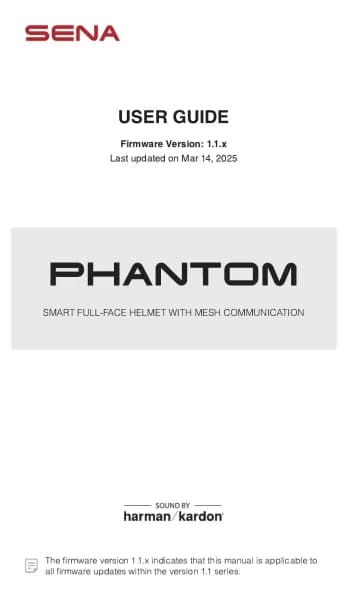Sena BiKom 20 handleiding
Handleiding
Je bekijkt pagina 2 van 19

2
MENU
QUICK REFERENCE
+ : (+) button - : (−) button
c : Center button
Type Operation Button Duration
Basic operations
Power on
c & +
Press for 1 second
Power off
c & +
Single tap
Volume up/down
+ or -
Single tap
Phone
Phone pairing
c
Press for 5 seconds
Answer phone call
c
Single tap
End phone call
c
Press for 2 seconds
Reject phone call
c
Press for 2 seconds
Activate voice assistant
c
Press for 3 seconds
Speed dial
+
Press for 3 seconds
Play/Pause music
c
Press for 1 second
Track forward/back
+ or -
Press for 1 second
Mesh Intercom™
Mesh Intercom on/off
c
Single tap
Channel selection
c
Double tap
Audible Bicycle
Computer
Shimano pairing
c
→
+
Press for 10 seconds,
then single tap
Troubleshooting
Factory reset
c
→
+
Press for 10 seconds,
then double tap
Fault reset
c & +
Press for 8 seconds
Bekijk gratis de handleiding van Sena BiKom 20, stel vragen en lees de antwoorden op veelvoorkomende problemen, of gebruik onze assistent om sneller informatie in de handleiding te vinden of uitleg te krijgen over specifieke functies.
Productinformatie
| Merk | Sena |
| Model | BiKom 20 |
| Categorie | Niet gecategoriseerd |
| Taal | Nederlands |
| Grootte | 1238 MB |