Seasonic Vertex GX-850 handleiding
Handleiding
Je bekijkt pagina 18 van 96
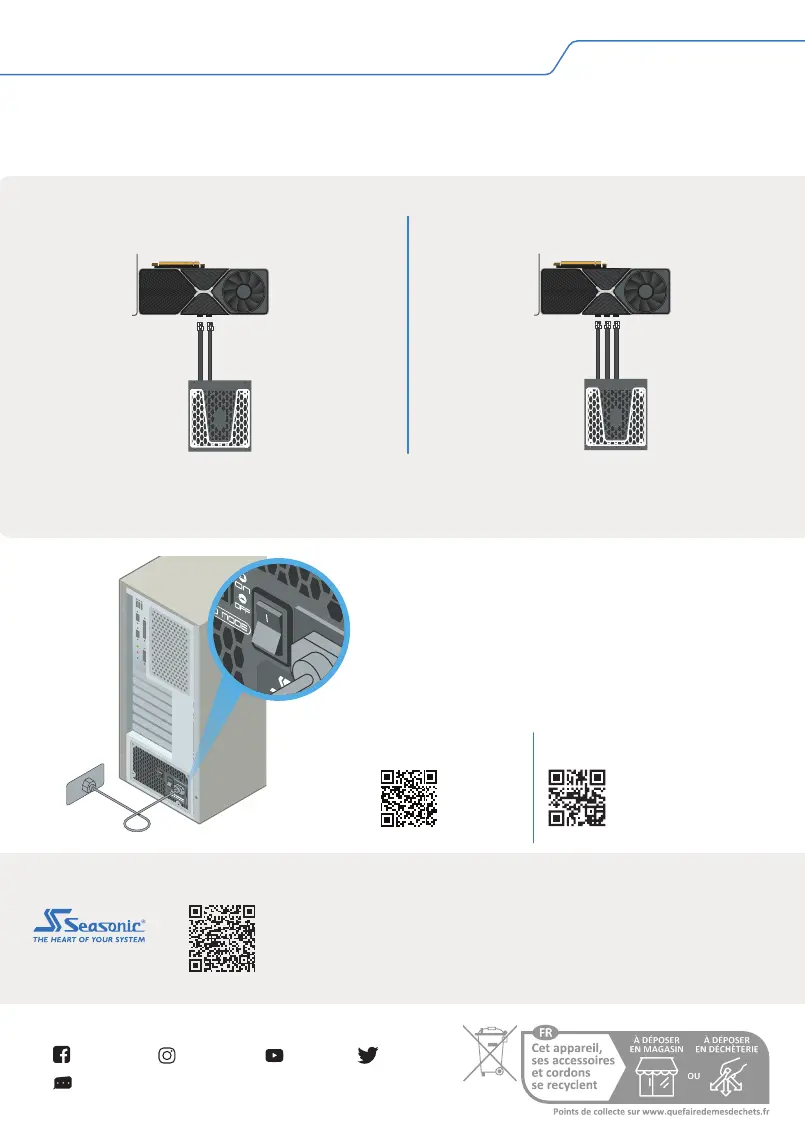
4.5. Veuillez brancher votre câble d’alimentation
secteur à votre bloc d’alimentation. Branchez par la
suite votre câble d’alimentation secteur à votre
prise électrique.
4.6. Veuillez appuyer sur le bouton ON/OFF et
mettre ce dernier sur la position "I" (ON).
ATTENTION ! L’usage prévu pour votre bloc d’alimentation est d’alimenter un ordinateur. Pour
une utilisation pour du minage, merci de bien vouloir contacter le support technique Seasonic
afin d’obtenir des câbles spécifiques.
4. Installation de votre bloc Seasonic
Les cartes graphiques les plus consommatrices du marché sont souvent équipées de
deux ou trois connecteurs PCIe. Seasonic recommande d’utiliser deux ou trois diérents
câbles PCIe pour alimenter de telles cartes graphiques avec votre bloc d’alimentation.
Recommandations
Trois connecteurs d'alimentation PCIe
Deux connecteurs d'alimentation PCIe
Tech Support Online Chat on SEASONIC.COM
Seasonic
seasonic seasonic
seasonic
Headquarters
Sea Sonic Electronics Co., Ltd.
American Oce
Seasonic Electronics, Inc.
301 N. Aerojet Dr.,
Azusa, CA, 91702, USA
European Oce
Sea Sonic Europe B.V.
Everdenberg 117, NL - 4902 TT
Oosterhout, The Netherlands
seasonic.com/
user-manual
Manuel d'Utilisation
seasonic.com/
product-registration
Enregistrement Produit
Bekijk gratis de handleiding van Seasonic Vertex GX-850, stel vragen en lees de antwoorden op veelvoorkomende problemen, of gebruik onze assistent om sneller informatie in de handleiding te vinden of uitleg te krijgen over specifieke functies.
Productinformatie
| Merk | Seasonic |
| Model | Vertex GX-850 |
| Categorie | Niet gecategoriseerd |
| Taal | Nederlands |
| Grootte | 8472 MB |
Caratteristiche Prodotto
| Kleur van het product | Zwart |
| Breedte | 150 mm |
| Diepte | 160 mm |
| Hoogte | 86 mm |
| Type verpakking | Doos |



