Sealer Sales HL-M1120LD handleiding
Handleiding
Je bekijkt pagina 53 van 62
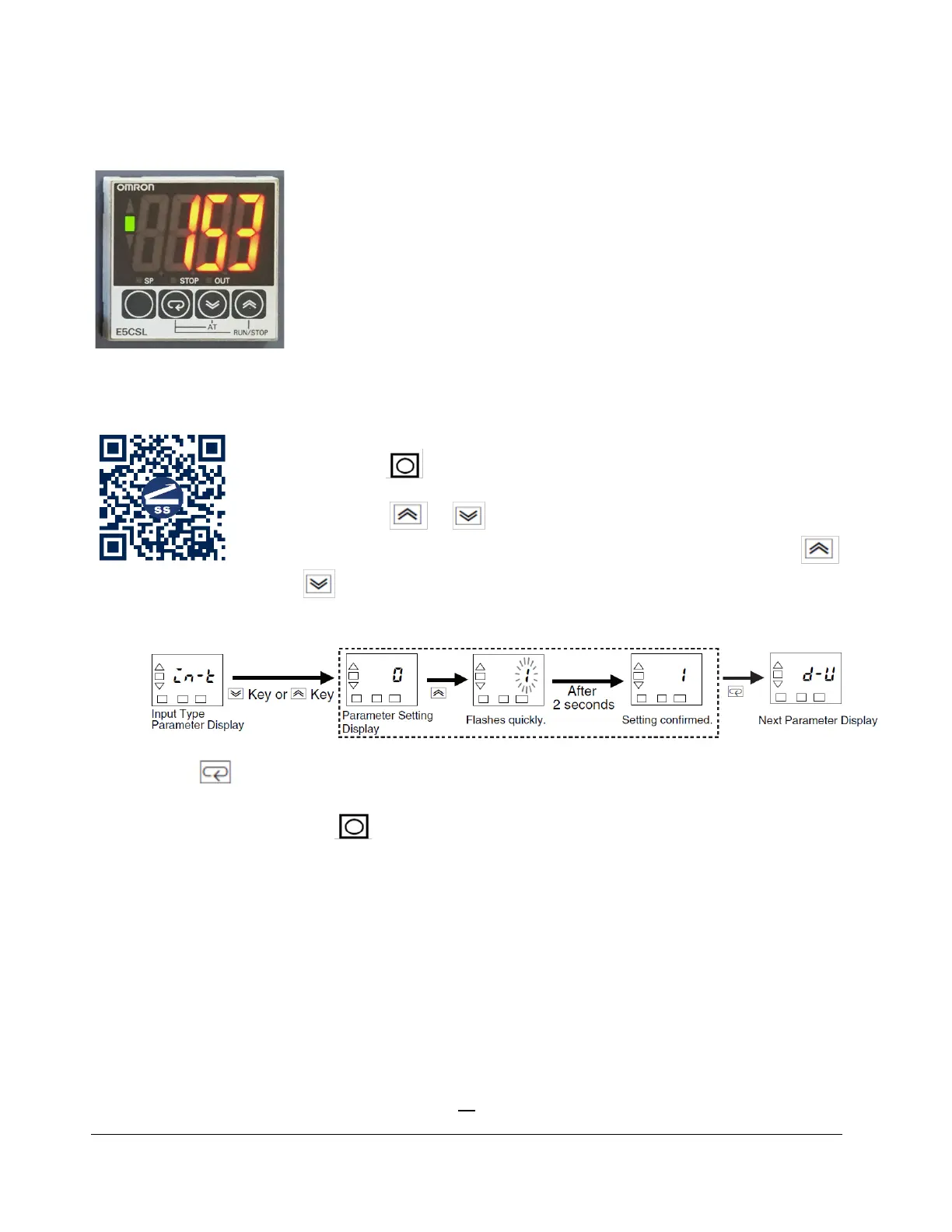
HL- M1120LD INSTRUCTION MANUAL(UPDATED: 2/27/24)
48
Unable to Set Temperature
If operator is unable to set the temperature or is finding the temperature settings
inaccurate, we suggest resetting the temperature controller to the default settings
(Figure 47). Please follow the following steps:
Hold the for at least three seconds.
Press the or key at the display for the parameter for which the
setting is to be changed. The parameter setting display will appear. Use the
or key to change the setting. Example: Changing the Input Type from 0 to
1 is below:
Enter to move on to the next parameter display.
To save the settings, hold again for more than three seconds. The temperature controller will
automatically restart and save the settings.
Please note: This temperature controller can only be set to Celsius. If you try and change the
temperature unit to F, the temperature controller will not function properly.
Scan QR Code for
Video Demo
Bekijk gratis de handleiding van Sealer Sales HL-M1120LD, stel vragen en lees de antwoorden op veelvoorkomende problemen, of gebruik onze assistent om sneller informatie in de handleiding te vinden of uitleg te krijgen over specifieke functies.
Productinformatie
| Merk | Sealer Sales |
| Model | HL-M1120LD |
| Categorie | Niet gecategoriseerd |
| Taal | Nederlands |
| Grootte | 15685 MB |







