Sealer Sales FRM-1120C handleiding
Handleiding
Je bekijkt pagina 56 van 63
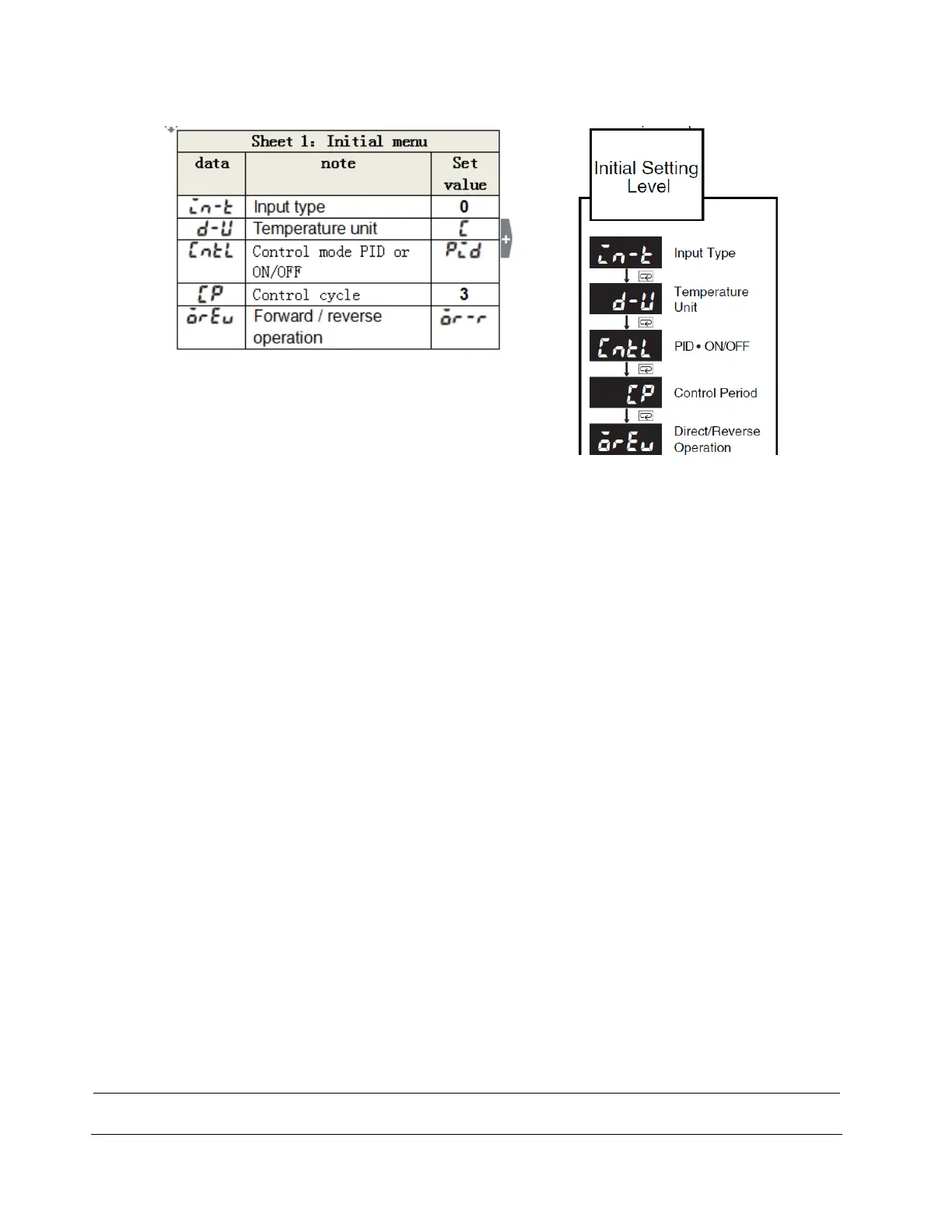
FRM- 1120C INSTRUCTION MANUAL
51
Sealer Sales | www.sealersales.com | Tel: 818-718-8818 | E-mail: contact@sealersales.com
Figure 58. Default Setting Parameters
Figure 59. Parameter Displays
Printing Wheel Adjustments
Problem: Print wheel on the band sealer rotates more than once.
Possible Cause: Electromagnetic clutch on the back of the unit and groove sensor are not aligned properly.
The flat panel of the electromagnetic clutch signals the grove sensor to stop the print wheel rotation.
1. We suggest the following steps:
2. Loosen the nut as shown in Figure 60. This will allow the carbon brush holder and grove sensor
some movement.
3. Push the groove sensor closer to the electromagnetic clutch
4. Re-tighten the nut
Bekijk gratis de handleiding van Sealer Sales FRM-1120C, stel vragen en lees de antwoorden op veelvoorkomende problemen, of gebruik onze assistent om sneller informatie in de handleiding te vinden of uitleg te krijgen over specifieke functies.
Productinformatie
| Merk | Sealer Sales |
| Model | FRM-1120C |
| Categorie | Niet gecategoriseerd |
| Taal | Nederlands |
| Grootte | 19569 MB |







