Sealer Sales FR-770II handleiding
Handleiding
Je bekijkt pagina 22 van 51
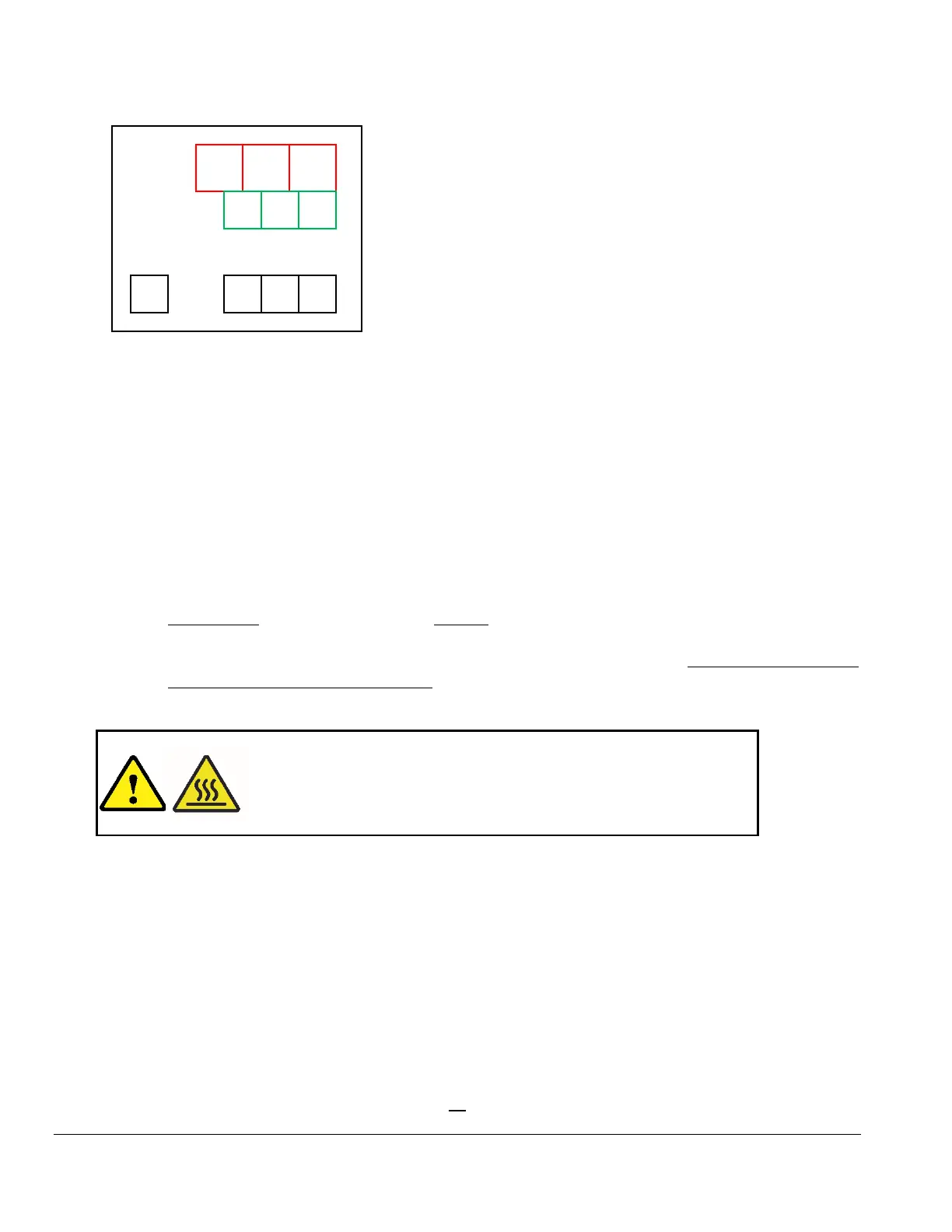
FR- 770 INSTRUCTION MANUAL
17
Figure 11. FR-770 Temperature Controller
a. To set the temperature, press the SET button.
b. Press the <AT (auto tuning) button to move from the ones, tens, and hundreds place. Adjust the
value using the up and down arrows.
c. Press the SET button to save the temperature settings. Your desired temperature settings should
appear in green in the SV Value.
d. Wait until the PV temperature matches the SV temperature which should take approximately 5-10
minutes.
e. Please note: Temperature will be in Celsius, not Fahrenheit. Do not attempt to make additional
adjustments to the temperature controller besides the temperature. The temperature controller
CANNOT be displayed in Fahrenheit and is ALWAYS in Celsius. Please do not set the
temperature controller above 200ºC. Please contact your local distributor if you need assistance.
6. Adjust the pressure knob (Figure 19 , Item #7) on your band sealer depending on the thickness of your bag
material.
PV
SV
°
C
SET
<AT
V
V
100s
10s
1s Place
100s
10s
1s Place
WARNING!
When the machine is running, the temperature outside of the surface of the
heating block can reach over 400°F. Even after cooling down the machine,
the heating blocks will remain hot to touch.
Bekijk gratis de handleiding van Sealer Sales FR-770II, stel vragen en lees de antwoorden op veelvoorkomende problemen, of gebruik onze assistent om sneller informatie in de handleiding te vinden of uitleg te krijgen over specifieke functies.
Productinformatie
| Merk | Sealer Sales |
| Model | FR-770II |
| Categorie | Niet gecategoriseerd |
| Taal | Nederlands |
| Grootte | 12118 MB |







