Sealer Sales CBS-880II handleiding
Handleiding
Je bekijkt pagina 56 van 56
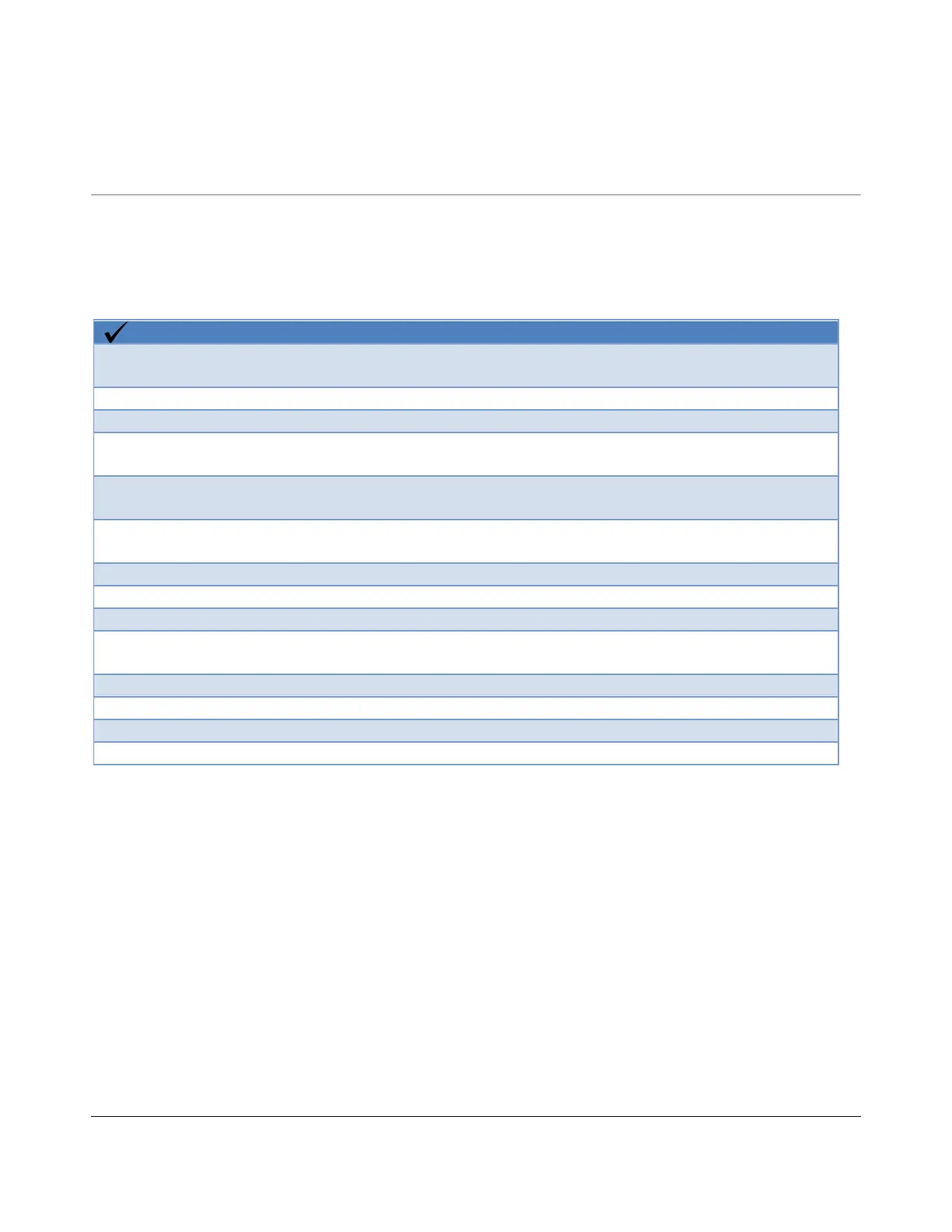
CBS- 880 INSTRUCTION MANUAL
52
Quality Control Testing
Our band sealers are manufactured in a facility which is certified in accordance with ISO 9001:2008. In
addition, we quality test all of our band sealers in our facility following a rigorous and exacting standard to
ensure that the product you purchased is a high quality reliable machine.
Steps
Description
Inspect all wiring on the unit, nothing is loosely attached.
Make sure all wires are connected correctly.
Make sure all connections are tight and properly mounted. (Ex: PC Board, Relay)
Check parts to ensure they are in proper working order (ex: wheels, belts, knobs, etc)
CBS-880 only - Attach the conveyor to the body via the drive shaft (Part #40). Detach
after testing.
Turn on machine - start, seal, fan, printer
Check all knobs to make sure they start and end in the correct position
Make adjustments as necessary if there is any unusual noise. Noise should be under
80db.
Check fan - There should be air coming out of the cooling blocks
Check motor - motor brushes should be held in tightly
Check conveyor belt to make sure the belt is running smoothly and evenly
Run machine for at least 20 minutes - after the seal temperature has been reached, seal
bag sample to ensure good quality seal
Clean machine
Enter serial # of the unit in the manual
Repackage sealer w/ QC form, sealed bag / printed sample and manual.
Date:
Technician
Bekijk gratis de handleiding van Sealer Sales CBS-880II, stel vragen en lees de antwoorden op veelvoorkomende problemen, of gebruik onze assistent om sneller informatie in de handleiding te vinden of uitleg te krijgen over specifieke functies.
Productinformatie
| Merk | Sealer Sales |
| Model | CBS-880II |
| Categorie | Niet gecategoriseerd |
| Taal | Nederlands |
| Grootte | 18334 MB |







