Seagate Exos E 5U84 handleiding
Handleiding
Je bekijkt pagina 4 van 78
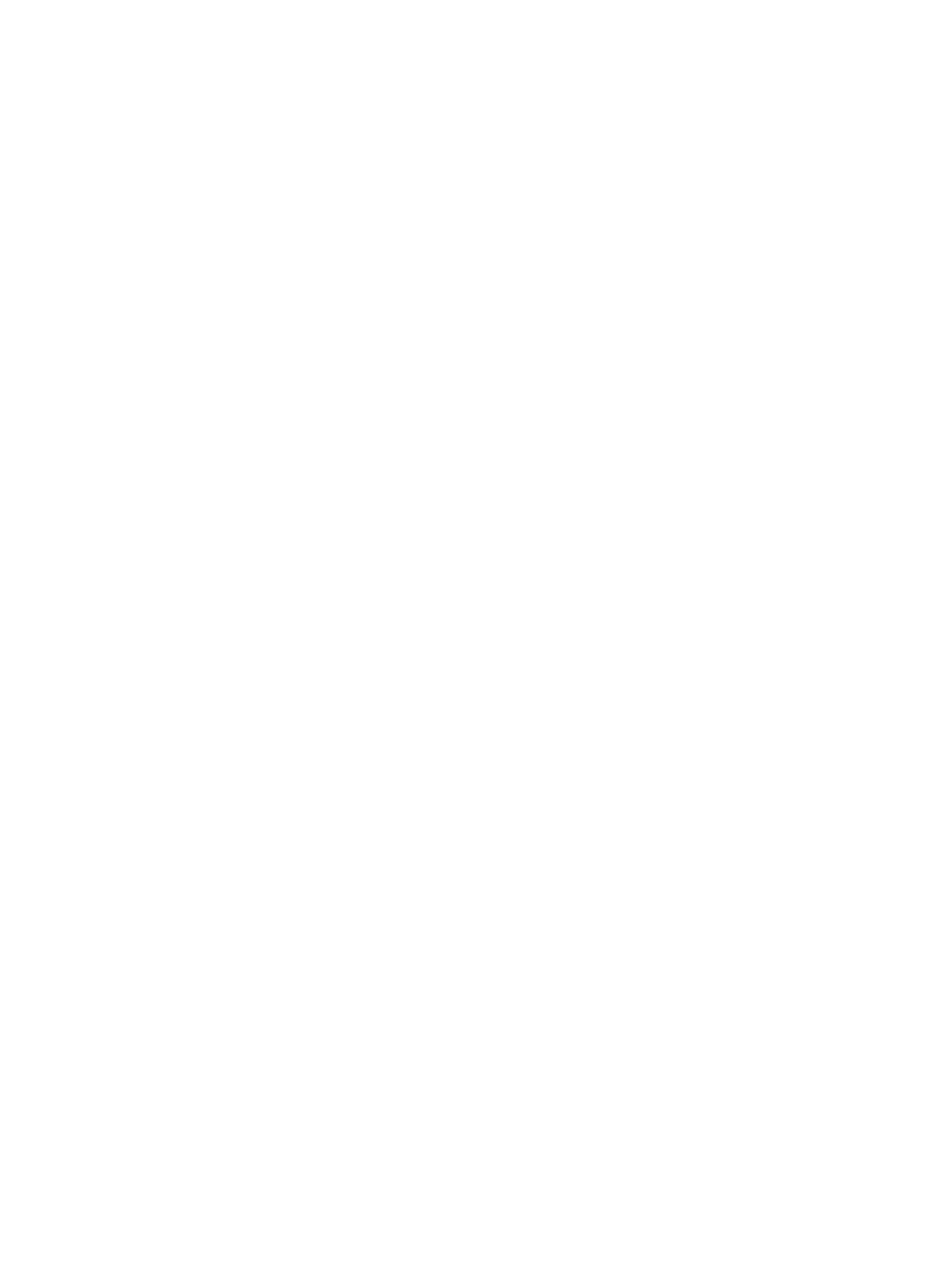
iv
OneStor® SP-3584 Installation & User Guide
5 Troubleshooting ............................................................................................................................................. 33
5.1 Overview ................................................................................................................................................... 33
5.2 Initial Start-Up Problems ........................................................................................................................... 33
5.2.1 Power Fault ..................................................................................................................................... 33
5.2.2 Host Computer Does Not Recognize Enclosure .............................................................................. 33
5.3 LEDs .......................................................................................................................................................... 34
5.3.1 PSU LEDs ........................................................................................................................................ 34
5.3.2 Cooling Module LEDs ..................................................................................................................... 35
5.3.3 Operator’s Panel LEDs ................................................................................................................... 36
5.3.4 Drawer LEDs .................................................................................................................................. 37
5.3.5 Disk Drive in Carrier (DDIC) LED ................................................................................................ 38
5.3.6 SBB I/O Module LEDs .................................................................................................................... 39
5.4 Thermal Sensors ........................................................................................................................................ 40
5.5 Troubleshooting ......................................................................................................................................... 40
5.5.1 Thermal Monitoring and Control .................................................................................................... 41
5.5.2 Thermal Alarm ................................................................................................................................ 41
5.6 Dealing with Hardware Faults ................................................................................................................... 42
5.7 Firmware Updates ..................................................................................................................................... 42
5.7.1 PSU Firmware Programming Failure ............................................................................................ 42
6 Module Replacement ..................................................................................................................................... 43
6.1 Overview ................................................................................................................................................... 43
6.1.1 Continuous Operation During Replacement ................................................................................... 43
6.1.2 Field Replaceable Units (FRUs) ..................................................................................................... 43
6.2 General Procedures .................................................................................................................................... 44
6.2.1 Opening a Drawer ........................................................................................................................... 44
6.2.2 Closing a Drawer ............................................................................................................................ 45
6.3 Replacing a Disk Drive in Carrier (DDIC) ................................................................................................ 46
6.3.1 Removing a DDIC ........................................................................................................................... 46
6.3.2 Inserting a DDIC ............................................................................................................................. 48
6.4 Replacing a Cooling Module ..................................................................................................................... 49
6.4.1 Removing a Cooling Module ................................................................................................
........... 49
6.4.2 Inserting a Cooling Module ............................................................................................................ 51
6.5 Replacing a Power Supply Unit (PSU) ..................................................................................................... 51
6.5.1 Removing a PSU .............................................................................................................................. 51
6.5.2 Inserting a PSU ............................................................................................................................... 52
6.6 Replacing an SBB I/O Module .................................................................................................................. 53
6.6.1 Removing an SBB I/O Module ......................................................................................................... 53
6.6.2 Inserting an SBB I/O Module .......................................................................................................... 55
A Technical Specifications ................................................................................................................................ 57
A.1 Dimensions ................................................................................................................................................ 57
A.2 Weights ...................................................................................................................................................... 57
A.3 Components (Fully Populated) .................................................................................................................. 58
A.4 Thermal ...................................................................................................................................................... 58
A.5 Temperature and Humidity ........................................................................................................................ 58
A.6 Cooling Modules ....................................................................................................................................... 58
A.7 SBB I/O Modules ...................................................................................................................................... 59
A.8 Power Supply Unit .................................................................................................................................... 59
A.9 Supported Drives ....................................................................................................................................... 59
A.10 Shock and Vibration Tolerance ................................................................................................................. 60
Bekijk gratis de handleiding van Seagate Exos E 5U84, stel vragen en lees de antwoorden op veelvoorkomende problemen, of gebruik onze assistent om sneller informatie in de handleiding te vinden of uitleg te krijgen over specifieke functies.
Productinformatie
| Merk | Seagate |
| Model | Exos E 5U84 |
| Categorie | Niet gecategoriseerd |
| Taal | Nederlands |
| Grootte | 15143 MB |
Caratteristiche Prodotto
| Kleur van het product | Black, Metallic |
| Gewicht | 135000 g |
| Breedte | 483 mm |
| Diepte | 933 mm |
| Hoogte | 220 mm |


