Seagate Exos AP 4U100 handleiding
Handleiding
Je bekijkt pagina 7 van 30
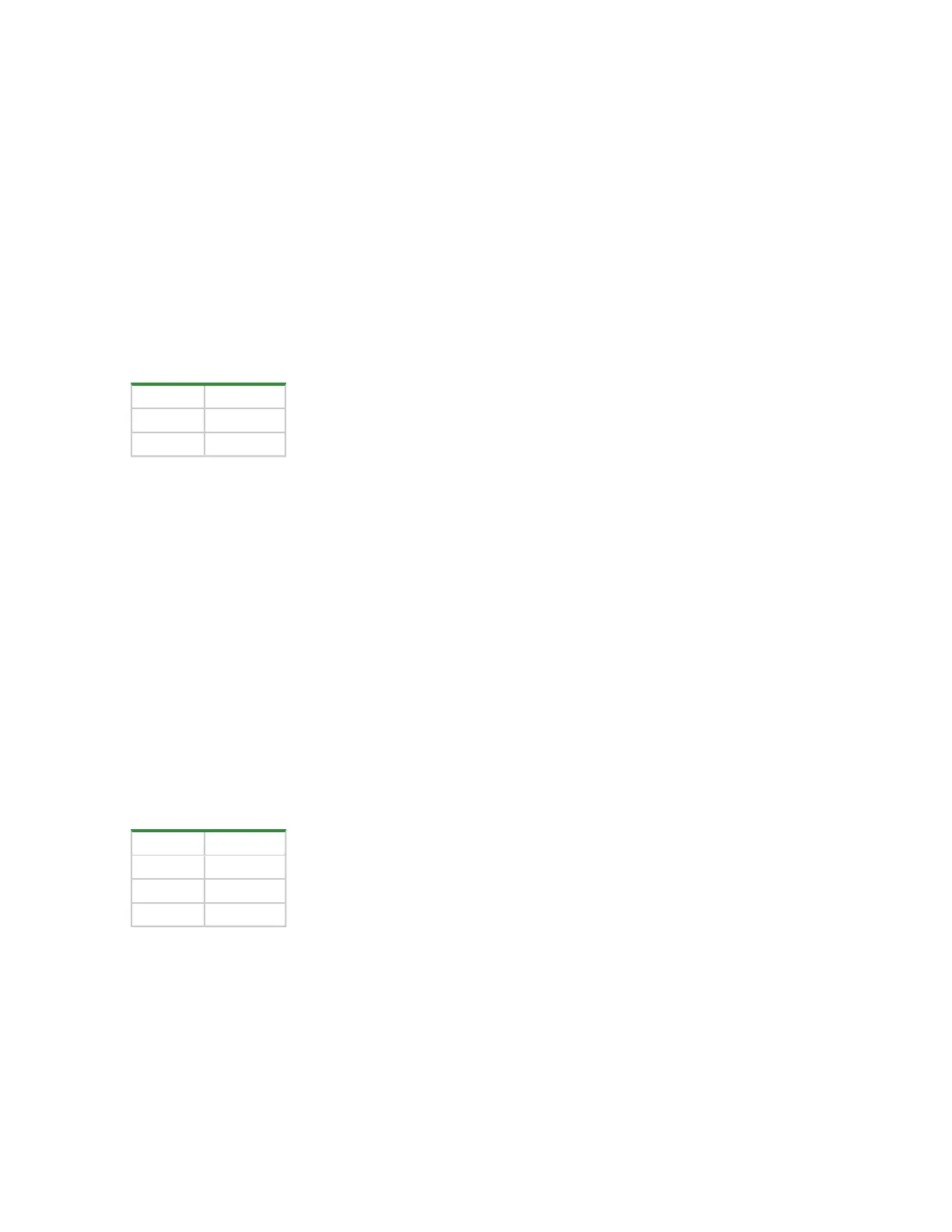
Chapter 1 Introduction 7
Telnet
Exos and Nytro E enclosures provide ability to connect to an interactive Telnet CLI session via the management Ethernet
ports located on the I/O modules. As Telnet is considered an insecure protocol, the enclosure is configured with both the
Ethernet port and Telnet disabled by default.
The management Ethernet port and Telnet protocol may be enabled through the UART Serial Port CLI by using the
ipconfig CLI command.
Exos and Nytro AP products do not support Telnet CLI connectivity as they offer a more secure SSH alternative.
SSH
Exos and Nytro AP products support the ability to connect to an interactive CLI session using the Secure Shell (SSH) protocol.
The SSH CLI is hosted by the baseboard management controller (BMC) and can be accessed by connecting an SSH client such
as PuTTY to the BMC's hostname or IP address.
To access the SSH GEM CLI the following login details must be used. The table below shows default login credentials for SSH
CLI.
Parameter Value
Username
gobi
Password
gobiuser
Note that on initial login to the SSH CLI, the user is prompted to change the password from the default value to a user
specified one.
Exos E and Nytro E products do not support SSH CLI.
SES CLI
The SES CLI provides a mechanism for issuing CLI commands to GEM in-band using vendor unique SES pages. The interface
works by writing the command line to the enclosure and collecting the resultant command output. Full details of the SES CLI
protocol may be found in the GEM ANSI SES Specification. The SES CLI is non-interactive and requires a host utility to access.
All Exos and Nytro AP and E series enclosures support SES CLI.
Login and users
This section describes CLI login for Exos and Nytro E enclosures.
Interactive CLI interfaces, such as UART and Telnet, are, by default, protected with a username and password. The user must
provide valid login credentials before commands can be issued to the enclosure. The enclosure is manufactured with a default
password that must be changed by the user on first login to the enclosure.
The table below provides the default serial and Telnet CLI login credentials.
Parameter Value
Username
manage
Password
P@ssw0rd
Access level
General
Once changed, the new password is propagated to both I/O modules within the enclosure and resides with the enclosure
chassis itself. Replacing an I/O module does not change the password. After you login, you can change the password by using
the change_password CLI command. The user may log out of the interactive CLI session by running the exit command.
Bekijk gratis de handleiding van Seagate Exos AP 4U100, stel vragen en lees de antwoorden op veelvoorkomende problemen, of gebruik onze assistent om sneller informatie in de handleiding te vinden of uitleg te krijgen over specifieke functies.
Productinformatie
| Merk | Seagate |
| Model | Exos AP 4U100 |
| Categorie | Niet gecategoriseerd |
| Taal | Nederlands |
| Grootte | 2385 MB |


