Scott Pro 34349 handleiding
Handleiding
Je bekijkt pagina 2 van 2
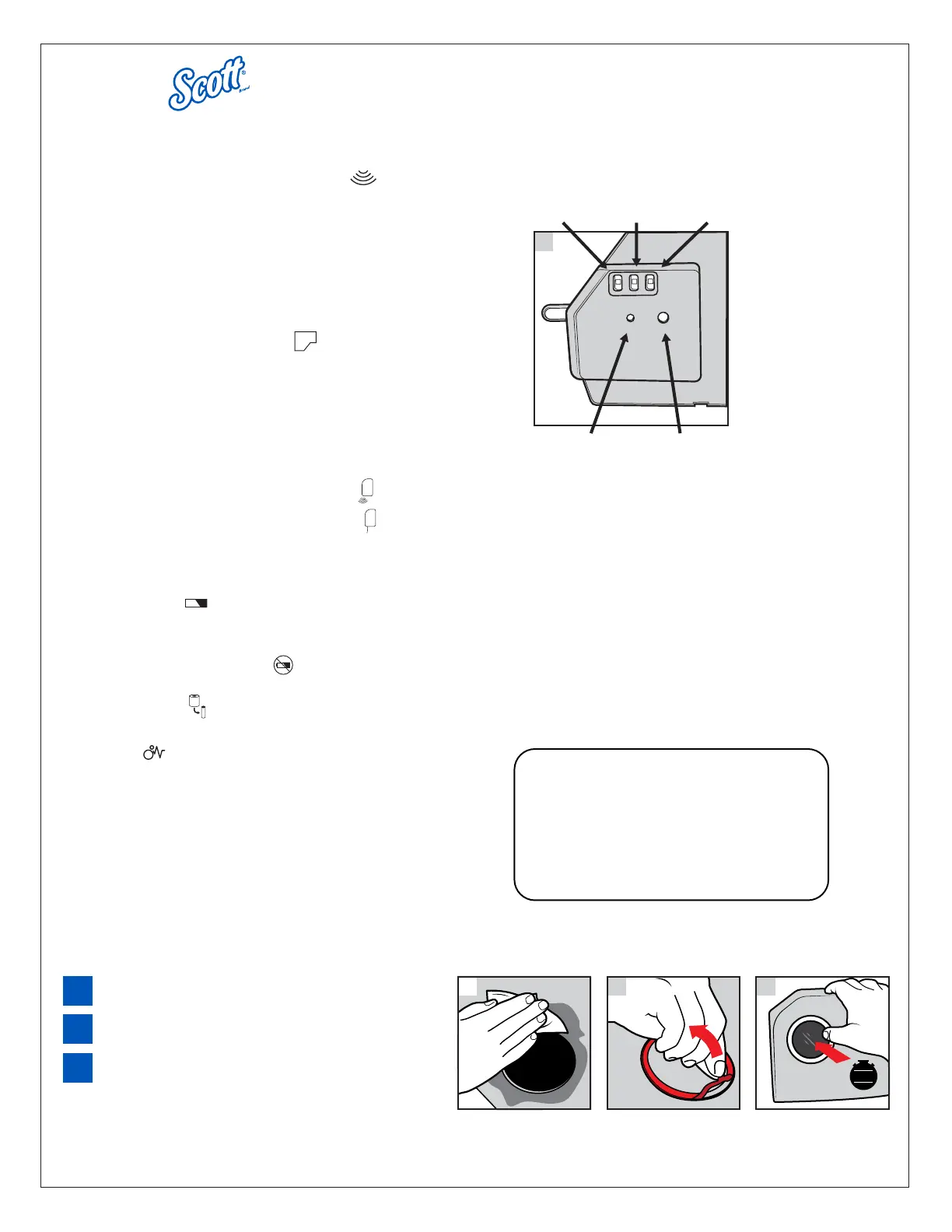
16
OPERATION AND FEATURES (FIGURE 16)
A. Adjusting the Activation Sensitivity
B. Adjusting the Sheet Length
C. Setting the Operating Mode
D. Indicator Lights
To adjust the activation sensitivity set the switch to
the upper (low sensitivity) or lower (high sensitivity) position.
Do not set the switch in the middle position as
the unit will turn off.
NOTE: For installations over counters, trash
receptacles, etc., the activation sensitivity must
be set on the low setting.
The dispenser is designed to function in either
the “Hidden” or “Hanging” mode.
To select the hidden mode slide the switch to the
icon (upper) position.
To select the hanging mode slide the switch to the
icon (lower) position.
To set the length of the sheet that is dispensed,
set the slide switch to the top (8”), middle (10”)
or lower (12”)position.
The Low Battery indicator light will begin to blink
red when the battery life is getting low and the batteries
should be changed soon. The light will glow red
constantly when the batteries have reached the end
of their useful life (Dead Batteries ) and should be
changed immediately.
The Low Product indicator light will blink yellow when
the product roll can be moved to the stub roll position.
Jam Alert In the unlikely event of a paper jam the low
battery and low product lights will flash red and yellow
alternately. While it may be possible to clear a jam from
outside, the dispenser may need to be opened to clear
the jam.
SEE OTHER SIDE FOR LOADING INSTRUCTIONS
Activation
Sensitivity
Adjustment
Sheet
Length
Adjustment
Low Battery
Indicator
Low Product
Indicator
Operating
Mode
Selector
Form 034140 5/2020
E. Important Sticker (Figure 17)
The stub roll loading procedure is new. Be sure to place the
sticker on the inside of the dispenser to alert staff members.
Figure 17
IMPORTANT!
New stub roll transfer procedure.
See instructions on inside of cover.
Form 034132 06/2019
Electronic Dispenser Module Loading and Operating Instructions
LENS INSTALLATION
Clean the area around the circular opening on the outside
of the dispenser cover with an alcohol wipe (Figure 18).
A
Remove the red adhesive liner from the lens (Figure 19).
B
Press the lens onto the cover and maintain pressure
for 10 seconds (Figure 20).
C
18 19 20
00:10
Bekijk gratis de handleiding van Scott Pro 34349, stel vragen en lees de antwoorden op veelvoorkomende problemen, of gebruik onze assistent om sneller informatie in de handleiding te vinden of uitleg te krijgen over specifieke functies.
Productinformatie
| Merk | Scott |
| Model | Pro 34349 |
| Categorie | Niet gecategoriseerd |
| Taal | Nederlands |
| Grootte | 560 MB |
Caratteristiche Prodotto
| Kleur van het product | Black, White |
| Breedte | 321.5 mm |
| Diepte | 233.1 mm |
| Hoogte | 417.5 mm |
| Soort | Dispenser voor papieren handdoeken (rol) |







