Scotsman Prodigy Plus N1322 handleiding
Handleiding
Je bekijkt pagina 18 van 37
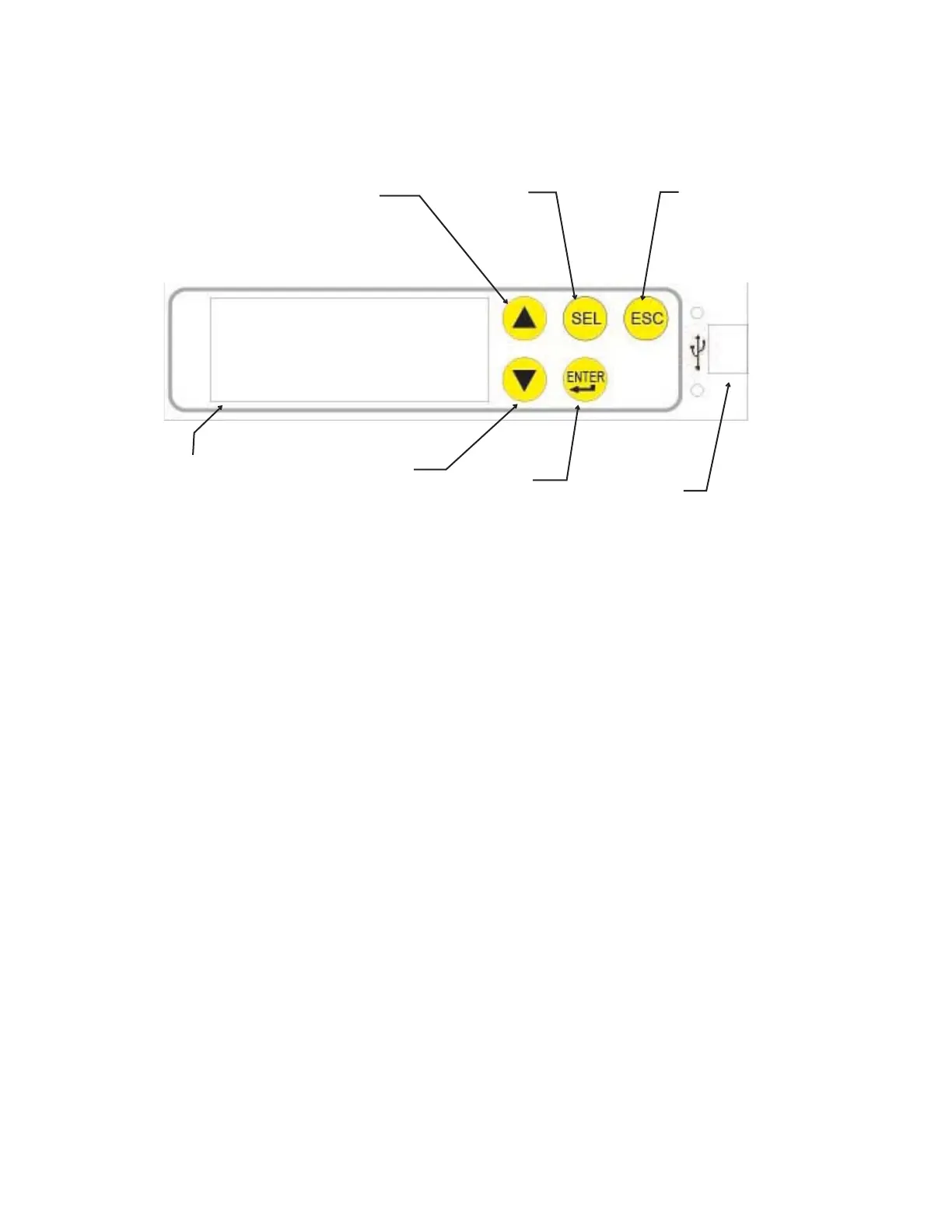
Use of Information Display and Buttons:
Scroll Up: Changes the display to a menu item
higher on the menu list or goes up one number on
a setting
Scroll Down: Changes the display to a menu item
lower on the menu list or goes down one number
on a setting
Select Button: Use to make changes to settings.
Enter Button: Changes display to a sub menu list.
Escape Button: Changes display to the main
menu.
August 2011
Page 2
NB0622, NB0922, FB1222, NB1322
Information Display
Scroll Down
Button
Scroll Up
Button
Select
Button
Enter
Button
Display Area
Escape Button
USB
Connection
Communication Features:
The control can communicate information in three
ways:
•
Display: The two line display is controlled by
the buttons on the front.
•
USB: There is a USB connection on the front.
It can be used by a laptop or other PC type
computer to read, download or log data.
Scotsman software is required.
•
There is an Ethernet connection for use on a
network.
Other Features:
7 Day Programmable Ice Level Control is available.
Instructions for programing are included in these
instructions.
Bekijk gratis de handleiding van Scotsman Prodigy Plus N1322, stel vragen en lees de antwoorden op veelvoorkomende problemen, of gebruik onze assistent om sneller informatie in de handleiding te vinden of uitleg te krijgen over specifieke functies.
Productinformatie
| Merk | Scotsman |
| Model | Prodigy Plus N1322 |
| Categorie | Niet gecategoriseerd |
| Taal | Nederlands |
| Grootte | 5062 MB |







