Scosche GM1504B handleiding
Handleiding
Je bekijkt pagina 5 van 48
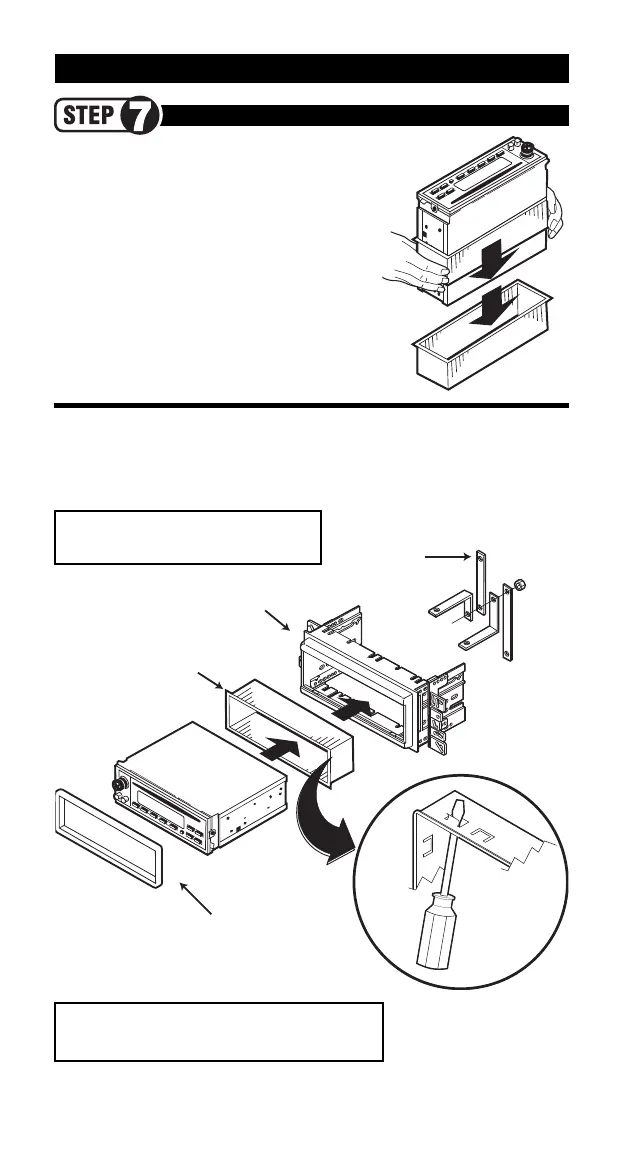
STEREO ASSEMBLY
SHAFT MOUNT INSTALLATION NOTE:
SNAP SHAFT MOUNTING TABS NOT INCLUDED. IF REQUIRED
FOR YOUR STEREO INSTALLATION, CALL 800-821-3695 p5-x3
FOR IMMEDIATE SHIPMENT.
QUICK START GUIDE
5
REMOVE SLEEVE FROM STEREO
1. Locate the locking mechanism on your DIN
stereo sleeve (typically) on the side.
2. Slip mounting sleeve towards rear
of stereo and remove.
REAR SUPPORT
STRAPS
DIN MOUNTING SLEEVE
(SUPPLIED WITH STEREO)
DIN STEREO
BEND TABS
OUTWARD
FLAT FACE DIN/DETACHABLE FACEPLATE/PULLOUT (DIN E) STEREOS
Slide the mounting sleeve (metal shroud) into the panel’s stereo opening and bend all available
mounting tabs outward (see inset). Slide the stereo into the mounting sleeve once it has been
fastened to the kit panel until the radio locks into place.
NOTE: The mounting sleeve must be removed from
the stereo fi rst! Your stereo may be snapped into its
sleeve. Slide the mounting sleeve (metal shroud)
off the stereo towards the back.
#1504
MOUNTING
PANEL
RADIO'S
SUPPLIED
TRIMPLATE
NOTE: REAR SUPPORT STRAPS NOT INCLUDED.
REAR SUPPORTING THE STEREO ADDS TO THE
INSTALLATION’S STRUCTURAL INTEGRITY.
Bekijk gratis de handleiding van Scosche GM1504B, stel vragen en lees de antwoorden op veelvoorkomende problemen, of gebruik onze assistent om sneller informatie in de handleiding te vinden of uitleg te krijgen over specifieke functies.
Productinformatie
| Merk | Scosche |
| Model | GM1504B |
| Categorie | Niet gecategoriseerd |
| Taal | Nederlands |
| Grootte | 7164 MB |




