Schwaiger KHTRANS handleiding
Handleiding
Je bekijkt pagina 16 van 32
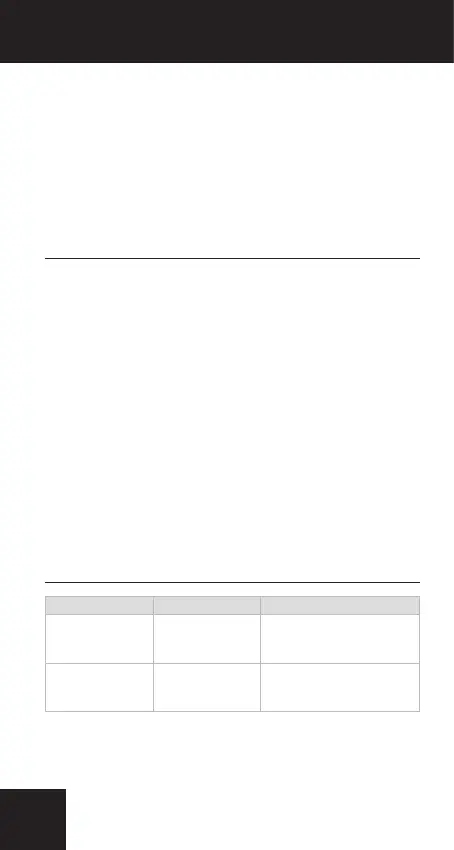
16
(In exceptional cases, you might have to turn off
therstconnecteddeviceinordertoconnectthe
secondone. Youcanlaterswitchtherstdevice
back on again. It will automatically establish the
last-known active connection with the Bluetooth
®
adapter.)
6. STORAGE RESET
KHTRANS can establish a connection with 2 Bluetooth
®
A2DP receivers at the same time. In some scenarios,
if you want to connect a new device but already have
two other devices connected with the KHTRANS, you
have to reset the storage of the adapter.
This works as follows:
» Push and hold the Pairing button of KHTRANS for
about 5 seconds until the LED of KHTRANS begins
toash.Thestoragehasnowbeenresetandyoua
new device can be connected. KHTRANS automati-
cally goes into search mode to look for new A2DP
device.
7. LED CODES
Status light Meaning Explanation
Flashes once
every 5 seconds
Switched on/
Pairing mode
The adapter is switched
on & searches for
available devices
LED lights up
permanently
Connected to a
device
The adapter and a
device are connected to
each other
Bekijk gratis de handleiding van Schwaiger KHTRANS, stel vragen en lees de antwoorden op veelvoorkomende problemen, of gebruik onze assistent om sneller informatie in de handleiding te vinden of uitleg te krijgen over specifieke functies.
Productinformatie
| Merk | Schwaiger |
| Model | KHTRANS |
| Categorie | Niet gecategoriseerd |
| Taal | Nederlands |
| Grootte | 2487 MB |





