Handleiding
Je bekijkt pagina 19 van 53
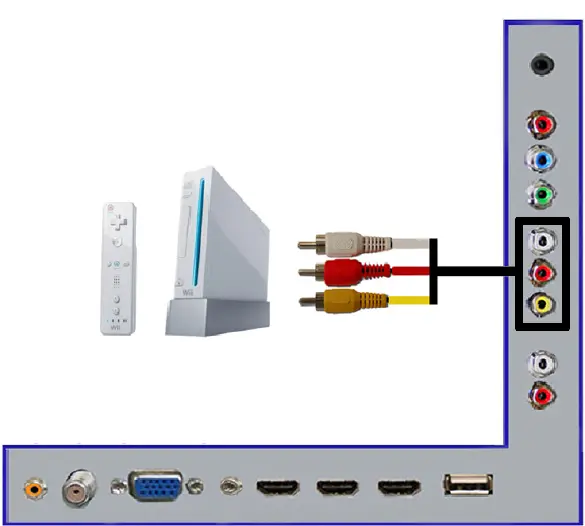
- 19 -
www.SCEPTRE.com
SCEPTRE X32 HDTV User Manual
Connecting Wii™ with Composite…
1. Make sure the power of HDTV and your Wii™ is turned off.
2. Obtain a Yellow Video Cable. Connect the Yellow Video connector to both
your Wii™ and AV’s Yellow Video connector port on the back side of your
HDTV.
3. Obtain a RCA Audio Cable. Connect the white color connector to both your
Wii™ and AV’s white connector port on the back side of your HDTV.
4. Connect the red color connector to both your Wii™ and AV’s red connector
port on the back side of your HDTV.
5. Turn on the HDTV and your Wii™.
6. Use the remote control’s source button or the source button on the TV to
switch to AV.
Please Note :
• Make sure to read your Wii™ installation guide for further
information.
• This source shares audio jacks with YPbPr.
Bekijk gratis de handleiding van Sceptre X508BV-FHD, stel vragen en lees de antwoorden op veelvoorkomende problemen, of gebruik onze assistent om sneller informatie in de handleiding te vinden of uitleg te krijgen over specifieke functies.
Productinformatie
| Merk | Sceptre |
| Model | X508BV-FHD |
| Categorie | Televisie |
| Taal | Nederlands |
| Grootte | 2676 MB |
Caratteristiche Prodotto
| Kleur van het product | Zwart |
| Gewicht verpakking | 26500 g |
| Breedte verpakking | 1290 mm |
| Diepte verpakking | 225 mm |
| Hoogte verpakking | 859.8 mm |







