Handleiding
Je bekijkt pagina 40 van 56
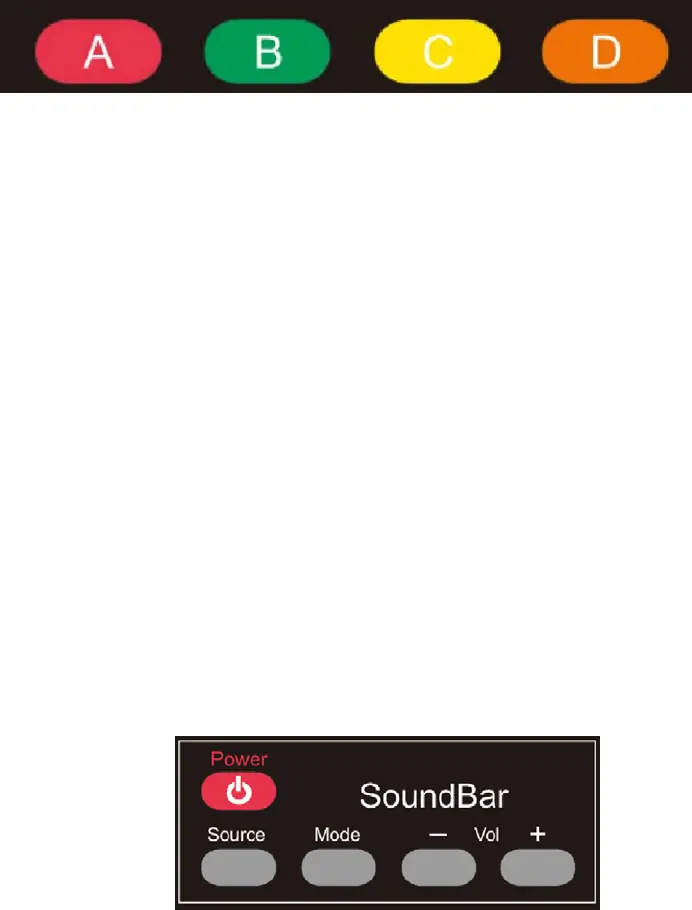
- 40 -
www.SCEPTRE.com
SCEPTRE X325BV-FMDR User Manual
Direct Function Buttons
Direct function buttons allow the user to control certain special functions of the TV or the
Sceptre Sound Bar.
Color Buttons A-D
The color buttons are direct function buttons that lets the user switch between their 3D
and 2D modes.
• RED A – This button changes the picture from 2D to 3D.
• GREEN B – This button changes the picture from 3D to 2D if you are playing
a 3D signaled video.
• YELLOW C – This button changes the 3D effect on pivoting the picture to the
left or right.
• BLUE D –This button can show/hide the 3D channel list.
Please Note:
• Sceptre Sound Bar Buttons and 3D HDTV buttons are only functional if you
have the product. Without the Sceptre Sound Bar or a Sceptre 3D HDTV,
those buttons will be non-functional.
Sceptre Sound Bar
The Sceptre Sound Bar is an add-on speakers designed to connect to any flat panel
HDTV including Sceptre’s own. These direct function buttons above help eliminate the
use of the Sound Bar remote.
• Power –This button turns the Sound Bar on or off.
• Source – This button changes the audio signal of the Sound Bar.
• Mode – This button changes the sound mode of the Sound Bar.
• Vol(-) – This button decreases the volume of the Sound Bar.
• Vol(+) – This button increases the volume of the Sound Bar.
Please Note:
• If you own a Sceptre Sound Bar with the Sceptre TV, the TV remote’s power
button will turn on both the Sound Bar and the TV.
Bekijk gratis de handleiding van Sceptre X325BV-FMDR, stel vragen en lees de antwoorden op veelvoorkomende problemen, of gebruik onze assistent om sneller informatie in de handleiding te vinden of uitleg te krijgen over specifieke functies.
Productinformatie
| Merk | Sceptre |
| Model | X325BV-FMDR |
| Categorie | Televisie |
| Taal | Nederlands |
| Grootte | 9749 MB |
Caratteristiche Prodotto
| Kleur van het product | Zwart |
| Gewicht verpakking | 7783 g |
| Breedte verpakking | 840 mm |
| Diepte verpakking | 170 mm |
| Hoogte verpakking | 555 mm |







