Handleiding
Je bekijkt pagina 37 van 56
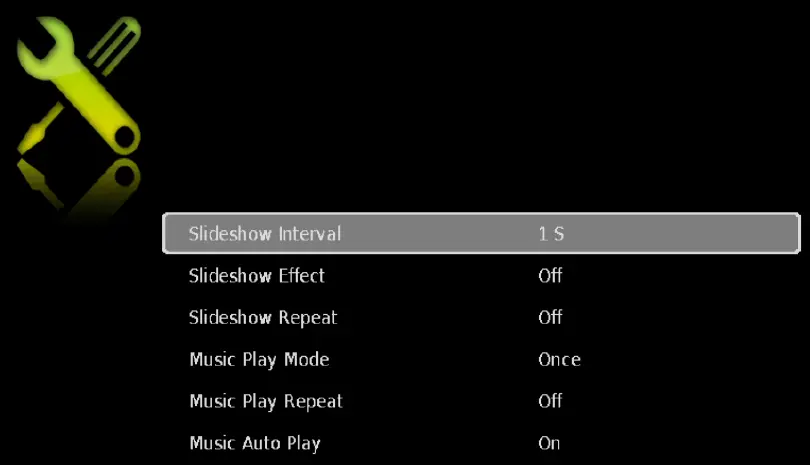
- 37 -
www.SCEPTRE.com
SCEPTRE X325BV-FMDR User Manual
Media Setting
1. SLIDESHOW INTERVAL – This option adjusts the time interval of a displayed picture.
2. SLIDESHOW EFFECT – This option adjusts the video effects when pictures interchange.
3. SLIDESHOW REPEAT – This option toggles the repeat function for displaying pictures.
4. MUSIC PLAY MODE – This option adjusts the music playing option.
5. MUSIC PLAY REPEAT – This option toggles the repeat function for playing music.
6. MUSIC AUTO PLAY – This function toggles the auto play feature which will play any
music found in the USB flash drive once you insert the flash drive.
Technical Limitation
1. The USB port does not support USB hubs.
2. The USB flash drive supports FAT32 and FAT16 file system only.
3. The biggest file size is 4 gigabyte (FAT32).
4. The picture function only supports JPEG file (baseline only, progressive is not
supported).
5. The music function only supports MP3 that is from 32-48k Hz using a data rate of
32-320 kbps.
6. All USB functions are operated by the remote control. None of the buttons physically
located on the TV will respond to USB functions.
Bekijk gratis de handleiding van Sceptre X325BV-FMDR, stel vragen en lees de antwoorden op veelvoorkomende problemen, of gebruik onze assistent om sneller informatie in de handleiding te vinden of uitleg te krijgen over specifieke functies.
Productinformatie
| Merk | Sceptre |
| Model | X325BV-FMDR |
| Categorie | Televisie |
| Taal | Nederlands |
| Grootte | 9749 MB |
Caratteristiche Prodotto
| Kleur van het product | Zwart |
| Gewicht verpakking | 7783 g |
| Breedte verpakking | 840 mm |
| Diepte verpakking | 170 mm |
| Hoogte verpakking | 555 mm |







