Handleiding
Je bekijkt pagina 36 van 54
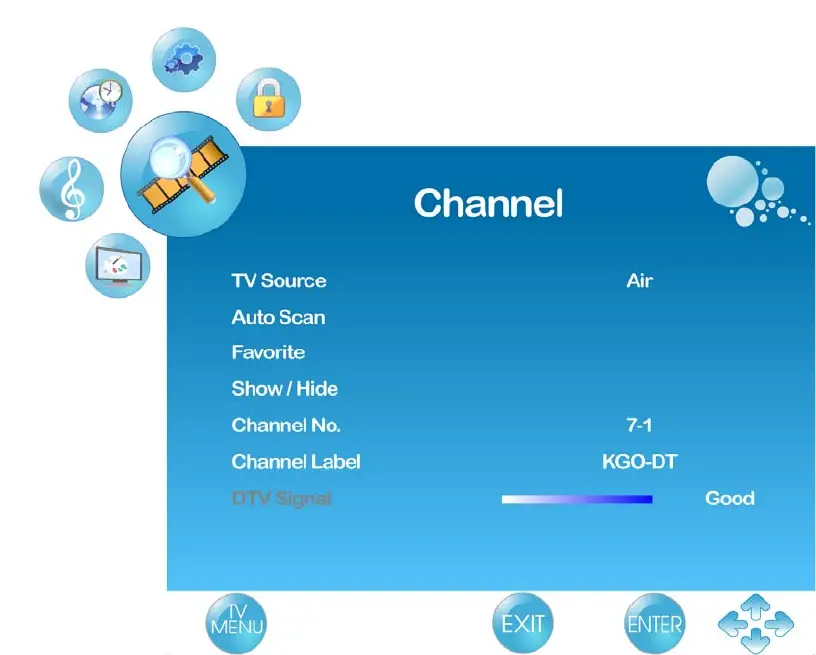
- 36 -
www.SCEPTRE.com
SCEPTRE X270 HDTV User Manual
CHANNEL
This option allows user to adjust the TV’s tuner functions.
1. TV Source: To select Cable or Air as the TV source.
2. Auto Scan: To auto scan the TV or DTV channels. Select Air or Cable in
TV/CATV option, and press ► to start auto scanning TV channels. Press MENU
again at any time to interrupt scanning.
3. Favorite: To set your favorite channels into memory. Press ENTER to confirm /
cancel your favorite channels. Press◄ / ► to go to previous / next page.
4. Show/Hide: Press ENTER to skip the selected channel. To restore the channel,
press ENTER again.
5. Channel No.: Press ◄► to select a channel. The channel selected will be shown
on the screen at the same time.
6. Channel Label: Press ► to edit a name for the current channel (the channel
selected in Channel No.). Use ▲▼ to choose letters or signs, ◄► to move
forward or backward, and then press MENU or ENTER to exit.
7. DTV Signal: To display the detected signal strength of the current DTV channel.
Bekijk gratis de handleiding van Sceptre X270BV-FHD, stel vragen en lees de antwoorden op veelvoorkomende problemen, of gebruik onze assistent om sneller informatie in de handleiding te vinden of uitleg te krijgen over specifieke functies.
Productinformatie
| Merk | Sceptre |
| Model | X270BV-FHD |
| Categorie | Televisie |
| Taal | Nederlands |
| Grootte | 3572 MB |







