Handleiding
Je bekijkt pagina 28 van 54
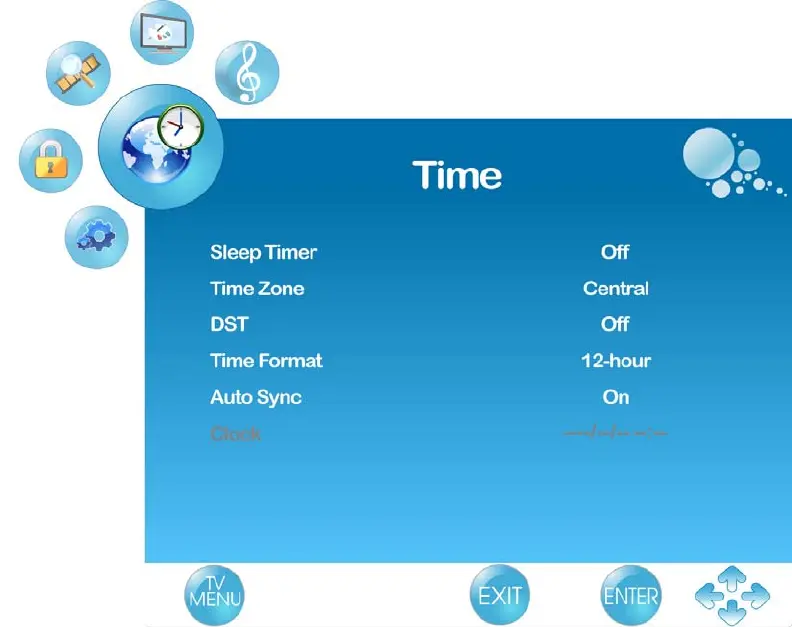
- 28 -
www.SCEPTRE.com
SCEPTRE X270 HDTV User Manual
TIME
This option allows user to adjust the TV’s time functions.
1. Sleep Timer: Turns the TV off in 5min, 10min, 15min, 30min, 45min, 60min,
90min, 120min, 180min, and 240min.
2. Time Zone: To select the correct Time Zone for your area.
3. DST: To turn on/off summer Daylight Saving Time.
4. Time Format: To select time format from 12-hour or 24-hour.
5. Auto Sync: To enable automatic synchronization of time.
6. Clock: To adjust the current time. Press ► to enter. Use ◄► to move between
Year, Month, Date, Hour, Minute, and use ▲▼ to adjust. Select OK and press
ENTER to save the setting.
Please Note:
AUTO SYNC function is only available to people who use digital antenna for
over the air broadcasts.
Bekijk gratis de handleiding van Sceptre X270BV-FHD, stel vragen en lees de antwoorden op veelvoorkomende problemen, of gebruik onze assistent om sneller informatie in de handleiding te vinden of uitleg te krijgen over specifieke functies.
Productinformatie
| Merk | Sceptre |
| Model | X270BV-FHD |
| Categorie | Televisie |
| Taal | Nederlands |
| Grootte | 3572 MB |







