Handleiding
Je bekijkt pagina 17 van 32
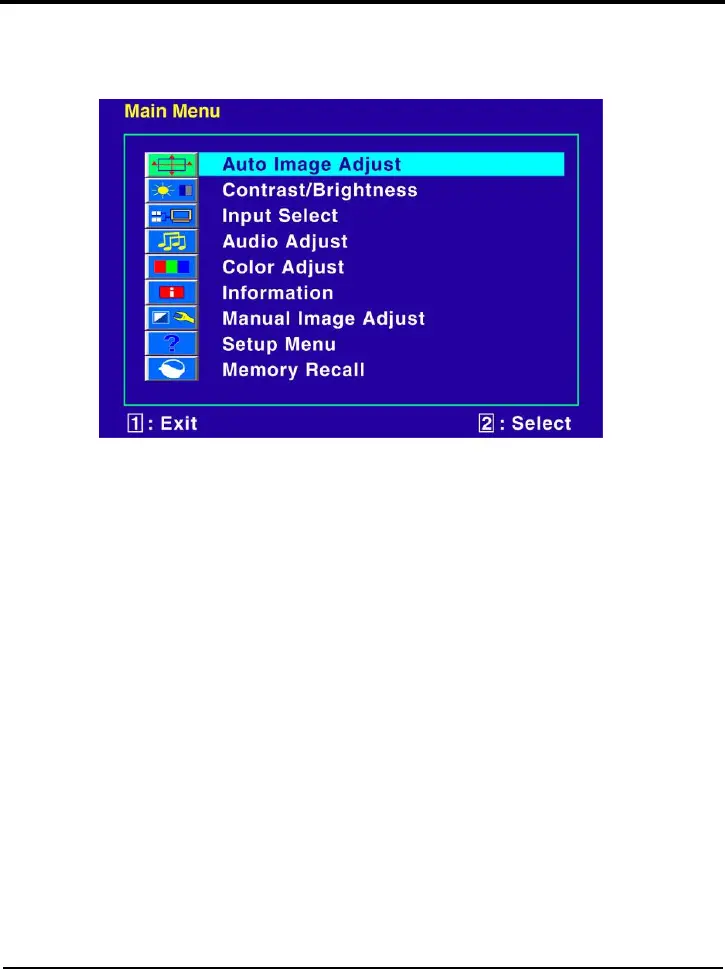
SCEPTRE X246 Page17
On Screen Display (OSD) Menu
The OSD menu of the monitor provides various adjustments for the monitor such as color, brightness,
contrast, screen settings…..etc.
When you press the [1] button on the monitor, the OSD screen will appear. Select each of the
functions with the ▲ or ▼ buttons. Use the [2] button to enter each of the function or when you’re in
the function already, use the [2] button to select the option you want to adjust. Use the ▲ or ▼ buttons
to adjust each option’s values.
AUTO ADJUST
This function auto adjusts the clock and phase of the monitor when using VGA cable so the monitor
will sync better with the video card and produce a clearer picture.
1. To use this function, press the [1] button then press the [2] button.
Please Note:
• This function is only available under VGA connection.
Bekijk gratis de handleiding van Sceptre X246W-1080P, stel vragen en lees de antwoorden op veelvoorkomende problemen, of gebruik onze assistent om sneller informatie in de handleiding te vinden of uitleg te krijgen over specifieke functies.
Productinformatie
| Merk | Sceptre |
| Model | X246W-1080P |
| Categorie | Monitor |
| Taal | Nederlands |
| Grootte | 1596 MB |







