Handleiding
Je bekijkt pagina 13 van 32
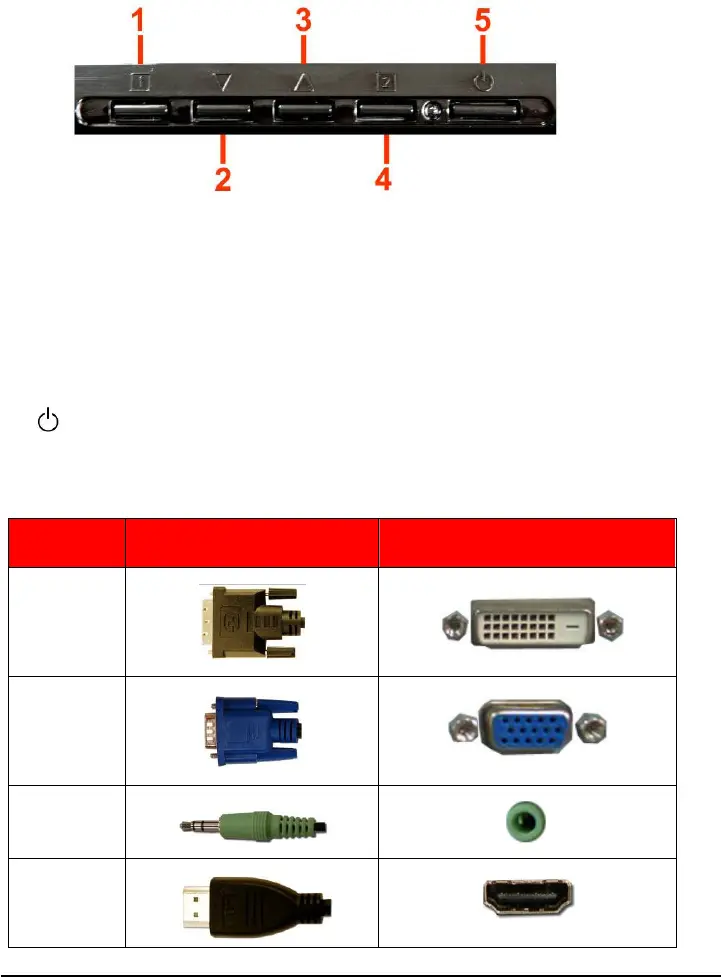
SCEPTRE X246 Page13
Side View Control Buttons
1. [1] – This button turns the On Screen Display (OSD) on or off.
2. ▼ – While in the OSD this button acts as a navigation button moving your selection to the
previous one. If you entered the function this button acts as the decrease adjustment button.
This button also acts as the hotkey for adjusting contrast and brightness.
3. ▲ – While in the OSD this button acts as a navigation button moving your selection to the next
one. If you entered the function this button acts as the increase adjustment button. This button
also acts as the hotkey for selection preset color modes under Opticolor Mode.
4. [2] – This button confirms your selection. i.e. If you want to adjust brightness, you would highlight
brightness and press [2] to begin adjusting brightness. This button acts as hotkey for selecting
source.
5.
– This button turns the monitor ON or OFF.
Understanding Your Cables & Connections
Cable
Name
Cable Picture
Corresponding Connection
Picture
DVI
(digital video)
VGA
(analog
video)
3.5 mm
Mini-jack
HDMI*
(OPTIONAL)
Bekijk gratis de handleiding van Sceptre X246W-1080P, stel vragen en lees de antwoorden op veelvoorkomende problemen, of gebruik onze assistent om sneller informatie in de handleiding te vinden of uitleg te krijgen over specifieke functies.
Productinformatie
| Merk | Sceptre |
| Model | X246W-1080P |
| Categorie | Monitor |
| Taal | Nederlands |
| Grootte | 1596 MB |







