Handleiding
Je bekijkt pagina 9 van 39
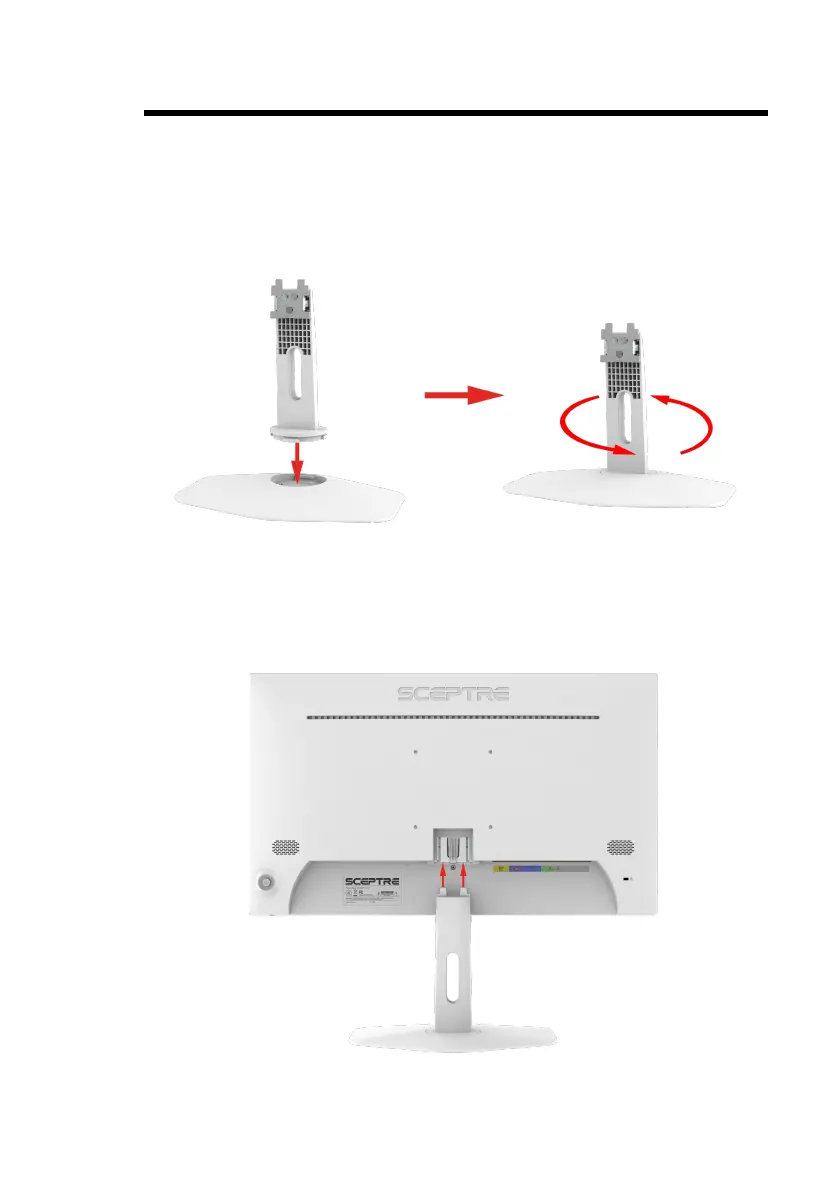
- 9 -
www.SCEPTRE.com
SCEPTRE E25 Display User Manual
Installing the Monitor Stand Assembly
1. Insert the neck into the base with the front of the neck facing the left at 45-
degree angle and twice the neck clockwise until you hear a click sound and the
neck is facing forward aligned with the base.
2. Take out the monitor and neck from the carton box and insert the neck into the
bottom position of monitor.
Bekijk gratis de handleiding van Sceptre E255B-FW180TW, stel vragen en lees de antwoorden op veelvoorkomende problemen, of gebruik onze assistent om sneller informatie in de handleiding te vinden of uitleg te krijgen over specifieke functies.
Productinformatie
| Merk | Sceptre |
| Model | E255B-FW180TW |
| Categorie | Monitor |
| Taal | Nederlands |
| Grootte | 1623 MB |







