Handleiding
Je bekijkt pagina 29 van 55
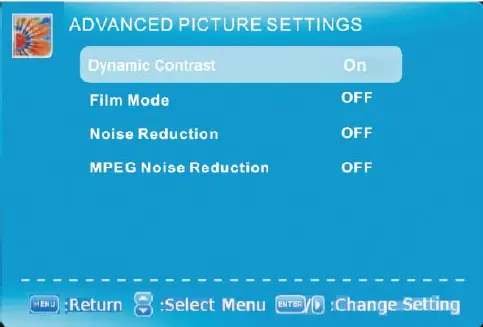
- 29 -
www.SCEPTRE.com
SCEPTRE E246BV-FHD HDTV User Manual
V. ADVANCE PICTURE SETTINGS
i. DYNAMIC CONTRAST – This feature allows the TV to
automatically adjust the contrast of the TV depending on
the picture you are viewing.
ii. FILM MODE – This feature is 24p that syncs with DVD
movies, and should be enabled when viewing DVD video
to allow smoother frame rate.
iii. NOISE REDUCTION – This feature reduces general
pixilation by blurring them.
iv. MPEG NOISE REDUCTION – This feature reduces DVD
video pixilation by blurring them.
Please Note:
• The OSD shows a button called ENTER (labeled ENTER:Press to Execute).
The ENTER button refers to the OK button on the remote control.
Bekijk gratis de handleiding van Sceptre E246BV-FHD, stel vragen en lees de antwoorden op veelvoorkomende problemen, of gebruik onze assistent om sneller informatie in de handleiding te vinden of uitleg te krijgen over specifieke functies.
Productinformatie
| Merk | Sceptre |
| Model | E246BV-FHD |
| Categorie | Televisie |
| Taal | Nederlands |
| Grootte | 2741 MB |







