Handleiding
Je bekijkt pagina 24 van 55
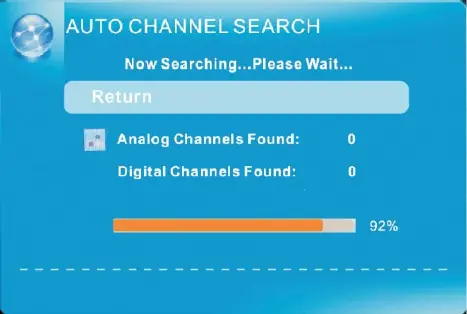
- 24 -
www.SCEPTRE.com
SCEPTRE E246BV-FHD HDTV User Manual
3. Use the ▲ or ▼ buttons to highlight the signal type and press ◄ or
► to select your connection either AIR or CABLE.
4. Use the ▲ or ▼ buttons to select AUTO CHANNEL SEARCH and
press OK to scan for channels.
5. Once the scanning finishes, you can begin to watch TV.
Please Note:
• Not all broadcasts are in High Definition (HD). Please refer
to your local broadcasting stations for more information.
• The HDTV’s tuner is designed for HDTV therefore requires a
stronger signal than normal TVs. If you cannot achieve that
signal level with your antenna or cable, your HDTV might
lose picture or sound.
Bekijk gratis de handleiding van Sceptre E246BV-FHD, stel vragen en lees de antwoorden op veelvoorkomende problemen, of gebruik onze assistent om sneller informatie in de handleiding te vinden of uitleg te krijgen over specifieke functies.
Productinformatie
| Merk | Sceptre |
| Model | E246BV-FHD |
| Categorie | Televisie |
| Taal | Nederlands |
| Grootte | 2741 MB |







