Handleiding
Je bekijkt pagina 13 van 36
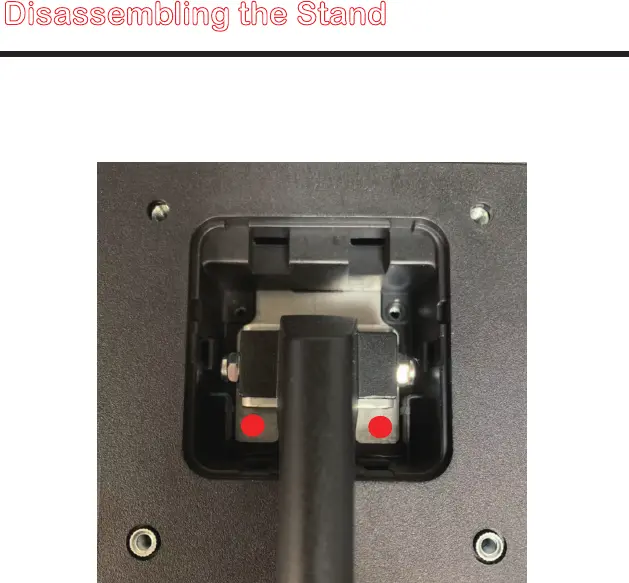
- 12 -
www.SCEPTRE.com
SCEPTRE C27 Display User Manual
Disassembling the Stand
1. To remove the stand, lay the display with the screen portion facing down. Remove
the plastic covers (by prying them open with a flat head screw driver carefully) and
unscrew the 2 neck screws.
2. Take out the stand piece and put the plastic covers back.
3. To disassembly the stand itself, unscrew the screws from the bottom of the base.
The neck can now be removed.
Bekijk gratis de handleiding van Sceptre C275B-1858RN, stel vragen en lees de antwoorden op veelvoorkomende problemen, of gebruik onze assistent om sneller informatie in de handleiding te vinden of uitleg te krijgen over specifieke functies.
Productinformatie
| Merk | Sceptre |
| Model | C275B-1858RN |
| Categorie | Monitor |
| Taal | Nederlands |
| Grootte | 1605 MB |







