Handleiding
Je bekijkt pagina 22 van 38
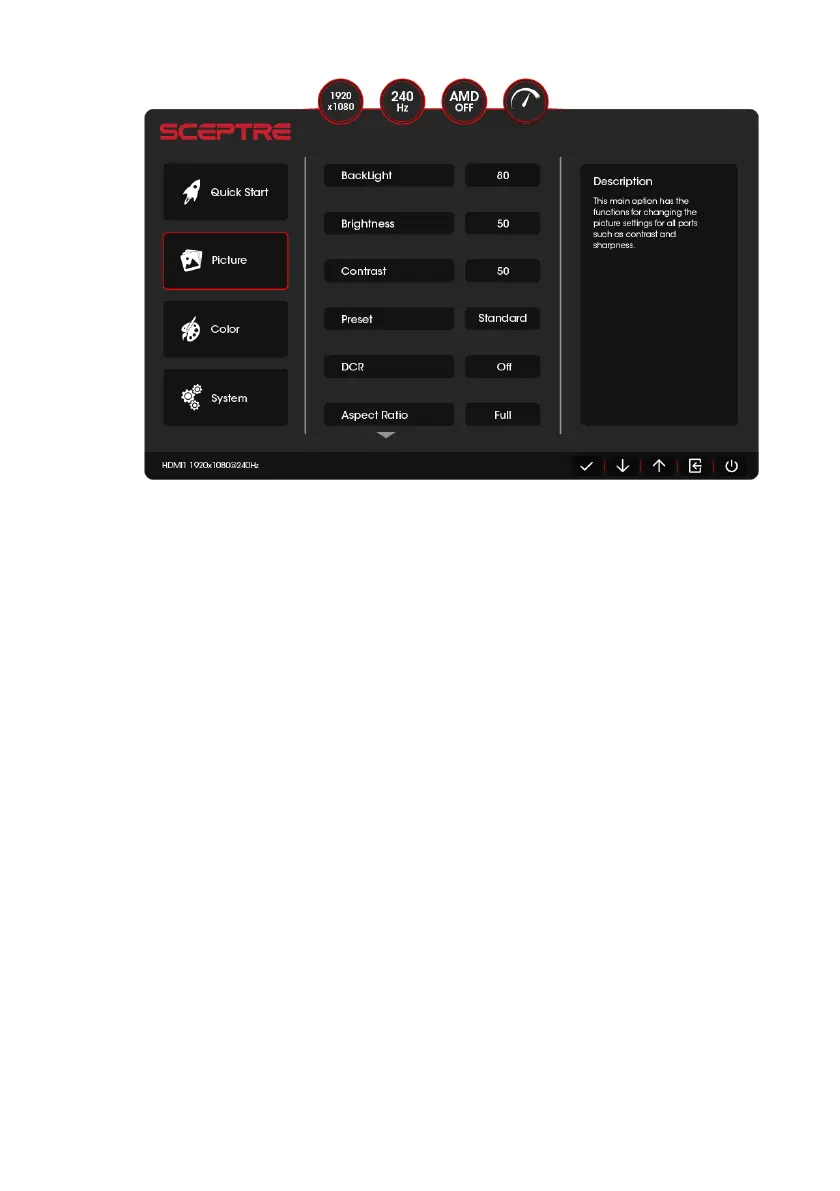
- 22 -
www.SCEPTRE.com
SCEPTRE C25 Display User Manual
PICTURE
1. BACKLIGHT – This option adjusts the intensity of the display.
2. BRIGHTNESS – This option adjusts and controls the detail in bright colors.
3. CONTRAST – This option adjusts and controls the detail in dark colors.
4. PRESET – Preset values that adjust color according to your purpose of use.
a. STANDARD – This display mode is for regular users.
b. USER – This display mode allows you to adjust contrast and brightness
manually.
c. MOVIE – This display mode is for playing movies.
d. ECO – This display mode is for power saving.
e. FPS – This display mode is for playing first person shooter games.
f. RTS – This display mode is for playing real time strategy games.
5. DCR – This option adjusts the contrast of your display dynamically. Please note that
user presets will be locked while DCR is on.
6. ASPECT RATIO – This option adjusts the display's ratio of width and height.
d. FULL – This option automatically stretches any picture to the full screen
regardless of picture proportion.
e. 4:3 – This option forces any resolution to a 4:3 square format.
f. DOT BY DOT – This option displays the resolution exactly as is.
Bekijk gratis de handleiding van Sceptre C255B-FWT240, stel vragen en lees de antwoorden op veelvoorkomende problemen, of gebruik onze assistent om sneller informatie in de handleiding te vinden of uitleg te krijgen over specifieke functies.
Productinformatie
| Merk | Sceptre |
| Model | C255B-FWT240 |
| Categorie | Monitor |
| Taal | Nederlands |
| Grootte | 1953 MB |







