Handleiding
Je bekijkt pagina 24 van 37
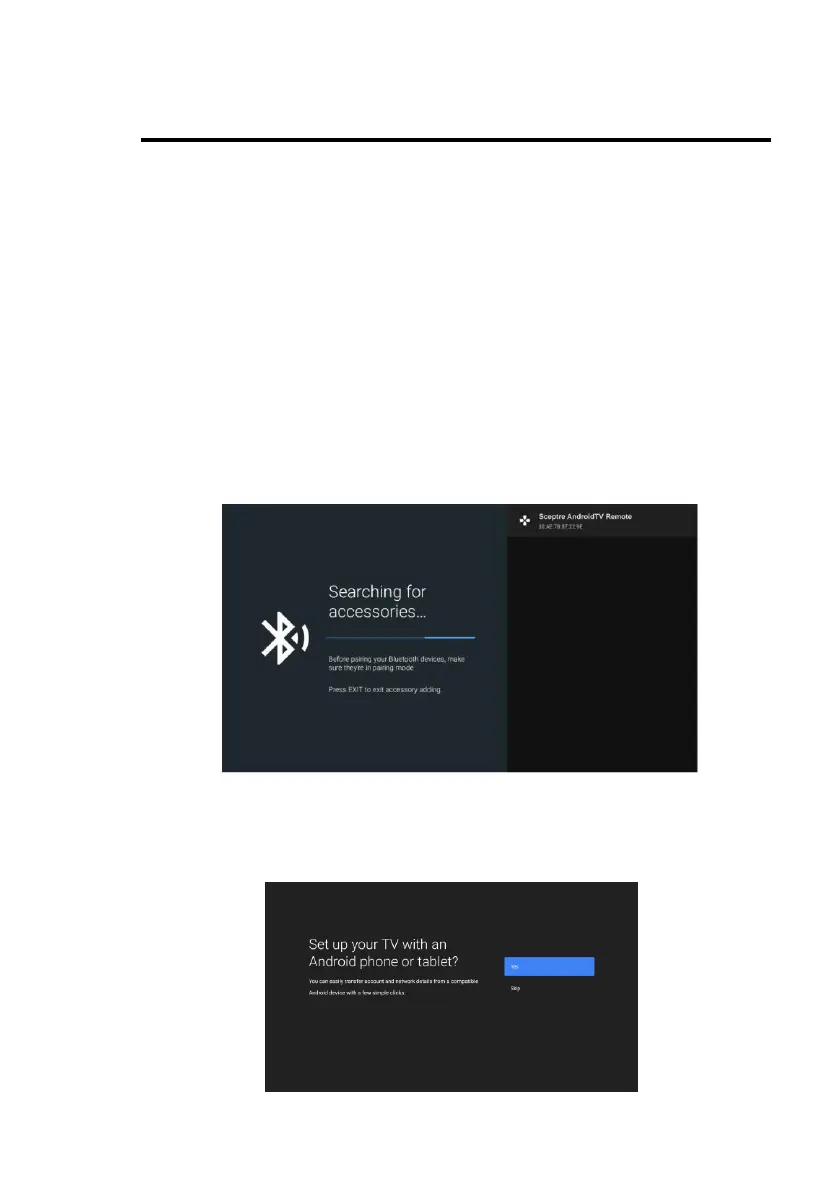
- 24 -
www.SCEPTRE.com
SCEPTRE A65 Series User Manual
Turning on the TV
Before turning on the TV, please check to see if the following things
are ready.
1. There is strong WIFI signal in the room and you know the password to sign
onto the WIFI.
2. The TV is connected to a power source.
3. There are batteries in the TV remote control.
If everything is checked out and ready obtain the remote and press
the power button to turn on the TV. Follow the onscreen instructions in
order to finish setting up the TV.
1. To pairing the remote via Bluetooth press and hold both the HOME and the
◄ button simultaneously for 3-5 seconds then you will see a selection screen
on the right. Select Sceptre AndroidTV Remote to pair.
2. Once remote is setup, select your language, country.
3. You can choose to setup with your Android Phone or skip by setting up with
the remote control. If you choose setup with Android Phone make you’re your
phone is on the same WIFI network as your TV and follow the instructions on
your Android Phone.
Bekijk gratis de handleiding van Sceptre A650CV-UMC, stel vragen en lees de antwoorden op veelvoorkomende problemen, of gebruik onze assistent om sneller informatie in de handleiding te vinden of uitleg te krijgen over specifieke functies.
Productinformatie
| Merk | Sceptre |
| Model | A650CV-UMC |
| Categorie | Televisie |
| Taal | Nederlands |
| Grootte | 4222 MB |







