Sauermann CPE 311-S handleiding
Handleiding
Je bekijkt pagina 16 van 28
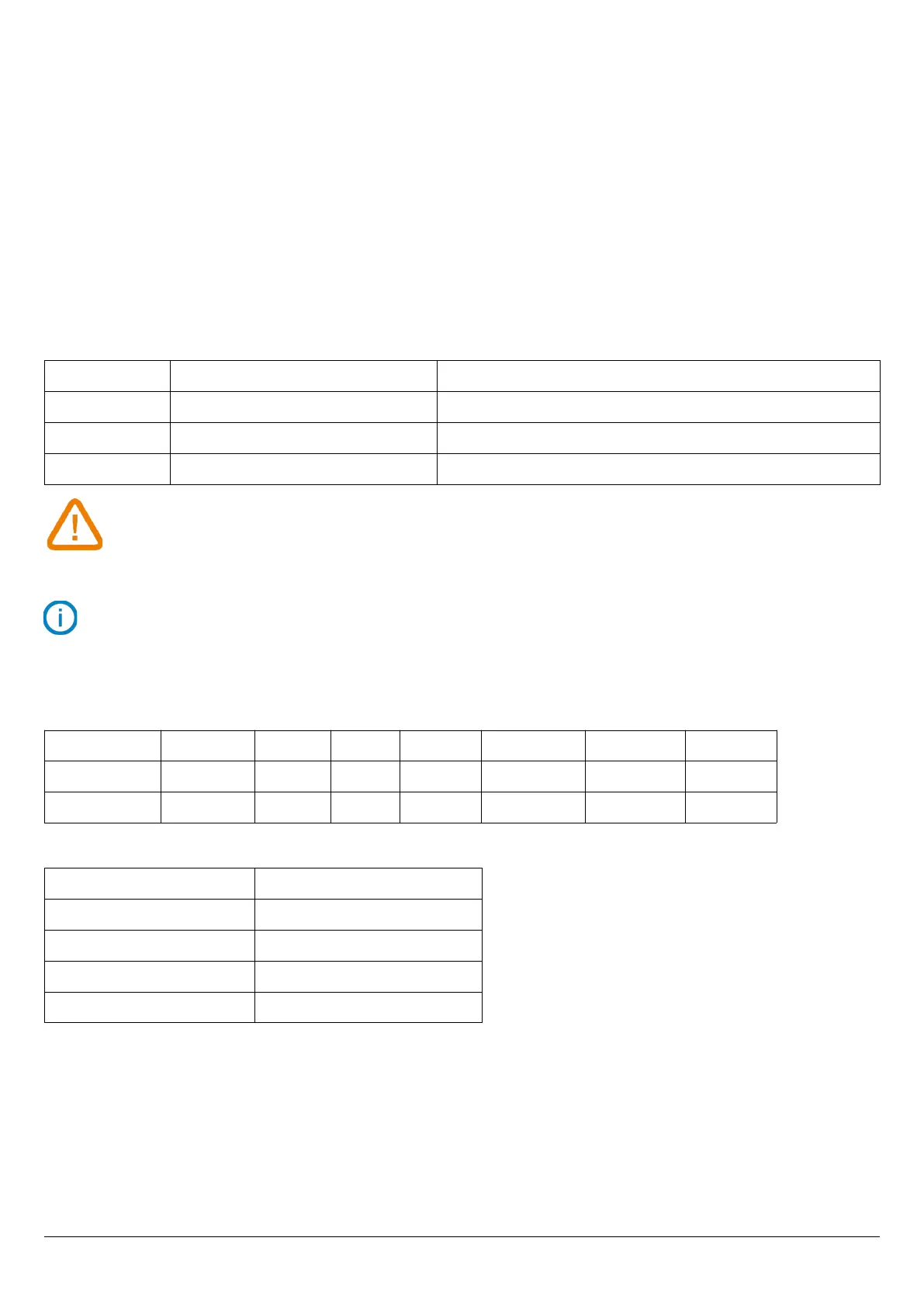
6.3.2 Perform the output diagnostic
Once the connection to the measurement device is performed, you can carry out the analogue output diagnostics on several
check points.
The transmitter is powered on.
➢ Press OK.
➢ Enter the activation code (see page 9).
➢ Press OK.
➢ Press Up key to go to F303 folder.
➢ Press OK.
F 303 blinks, corresponding to the folder of the channel 1 diagnostic.
➢ Press OK.
➢ Press Up and Down keys to select the signal the transmitter must generate.
Display Generated output Example
1/3 Simulates 0% of the output range On the range 0-10V, the transmitter will generate 0 V.
2/3 Simulates 50% of the output range On the range 0-10V, the transmitter will generate 5 V.
3/3 Simulates 100% of the output range On the range 0-10V, the transmitter will generate 10 V.
If the deviations are too large (>0,05V or >0,05mA) between the signal issued and the value
displayed on the multimeter, we recommend that you return the transmitter to our factory.
For the diagnostic of the channel 2, go to F 313 folder and perform the same procedure as for the channel 1.
For the diagnostic of the channel 3, go to F 323 folder and perform the same procedure as for the channel 1.
Measurement conversion charts:
• Pressure
Pa mmH
2
O InWG mbar mmHG kPa daPa hPa
±100 ±10.2 ±0.40 ±1.00 ±0.75 ±0.100 ±10.0 ±1.00
±1000 ±102.0 ±4.01 ±10.00 ±7.50 ±1.000 ±100.0 ±10.00
• Temperature
°C °F
From 0.0 to +50.0 From +32.0 to +122.0
From -20.0 to +80.0 From -4.0 to +176.0
From -40.0 to +180.0 From -40.0 to +356.0
From -100.0 to +400.0 From -148.0 to +752.0
16
F 300: Manage the analogue outputs
Bekijk gratis de handleiding van Sauermann CPE 311-S, stel vragen en lees de antwoorden op veelvoorkomende problemen, of gebruik onze assistent om sneller informatie in de handleiding te vinden of uitleg te krijgen over specifieke functies.
Productinformatie
| Merk | Sauermann |
| Model | CPE 311-S |
| Categorie | Niet gecategoriseerd |
| Taal | Nederlands |
| Grootte | 3055 MB |







