Samsung YP-CP3CW handleiding
Handleiding
Je bekijkt pagina 17 van 82
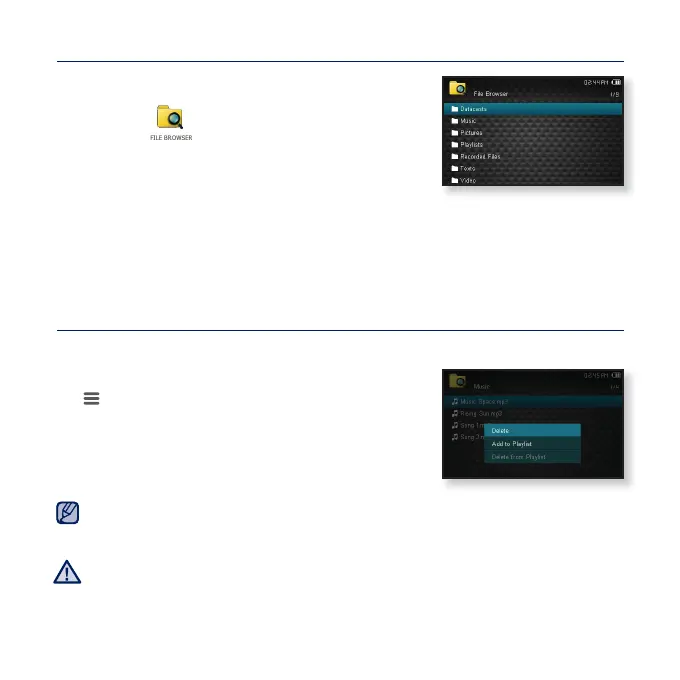
the basics _ 17
BROWSING FOR FILES USING “File Browser”
Search easily for fi les using the “File Browser”
function.
1. Select the
icon on the main menu screen.
2. Select a desired folder to bring up the fi le list.
3. Select a desired fi le.
The fi le will start playing.
DELETING FILES WITH “File Browser”
Follow steps 1-2 above.
3.
Select the fi le that you want to delete and press the
[ ] button.
4. Select <Delete> ĺ <Yes>.
The fi le will be deleted.
The selected fi le cannot be deleted while it’s playing back.
Once fi les are deleted, they cannot be recovered.
NOTE
CAUTION
Bekijk gratis de handleiding van Samsung YP-CP3CW, stel vragen en lees de antwoorden op veelvoorkomende problemen, of gebruik onze assistent om sneller informatie in de handleiding te vinden of uitleg te krijgen over specifieke functies.
Productinformatie
| Merk | Samsung |
| Model | YP-CP3CW |
| Categorie | Niet gecategoriseerd |
| Taal | Nederlands |
| Grootte | 7479 MB |







