Samsung WD90DG5G34BE handleiding
Handleiding
Je bekijkt pagina 24 van 140
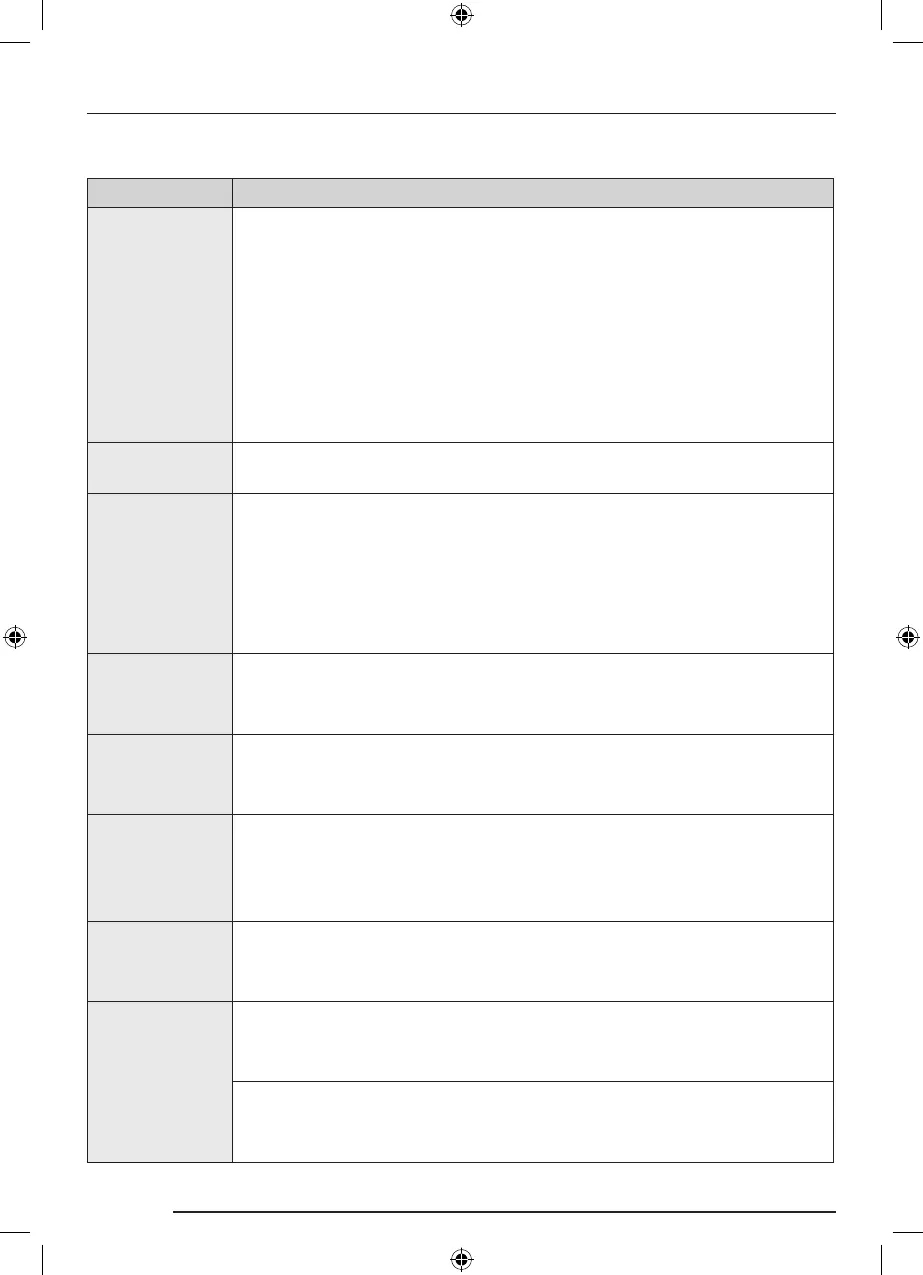
English24
Information codes
If the washing machine fails to operate, you may see an information code on the screen. Check the table below and
try the suggestions.
Code Action
4C
Water is not supplied.
• Make sure the water taps are open.
• Make sure the water hoses are not clogged.
• Make sure the water taps are not frozen.
• Make sure the washing machine is operating with sufficient water pressure.
• Make sure that the cold water tap and the hot water tap are properly connected.
• Clean the mesh filter as it may be clogged.
• When the "4C" message appears, the machine drains water for 3 minutes. In the
meantime, the power button will be disabled.
4C2
• Make sure the cold water supply hose is firmly connected to the cold water tap. If it is
connected to the hot water tap, the laundry may be deformed with some cycles.
5C
Water is not draining.
• Make sure the drain hose is not frozen or clogged.
• Make sure the drain hose is positioned correctly, depending on the connection type.
• Clean the debris filter as it may be clogged.
• Make sure the drain hose is straightened all the way to the drain system.
• If the information code remains, contact a customer service centre.
dC
Operating the washing machine with the door open.
• Make sure the door is properly closed.
• Make sure laundry is not caught in the door.
OC
Water is overflowed.
• Restart after spinning.
• If the information code remains on the display, contact a local Samsung service centre.
LC, LC1
Check the drain hose.
• Make sure the end of the drain hose is not placed on the floor.
• Make sure the drain hose is not clogged.
• If the information code remains, contact a customer service centre.
3C
Check the motor for operation.
• Try restarting the cycle.
• If the information code remains, contact a customer service centre.
UC
The electronic control needs to be checked.
• Check if power is supplied properly.
• If the information code remains, contact a customer service centre.
Low voltage detected.
• Check if the power cord is plugged in.
• If the information code remains, contact a customer service centre.
DC68-04525H-00_IB_SU Big-PJT_COMBO-MD_EN(EE).indd 24DC68-04525H-00_IB_SU Big-PJT_COMBO-MD_EN(EE).indd 24 2024/12/13 10:23:092024/12/13 10:23:09
Bekijk gratis de handleiding van Samsung WD90DG5G34BE, stel vragen en lees de antwoorden op veelvoorkomende problemen, of gebruik onze assistent om sneller informatie in de handleiding te vinden of uitleg te krijgen over specifieke functies.
Productinformatie
| Merk | Samsung |
| Model | WD90DG5G34BE |
| Categorie | Wasmachine |
| Taal | Nederlands |
| Grootte | 14759 MB |







