Samsung WA82QAD handleiding
Handleiding
Je bekijkt pagina 6 van 14
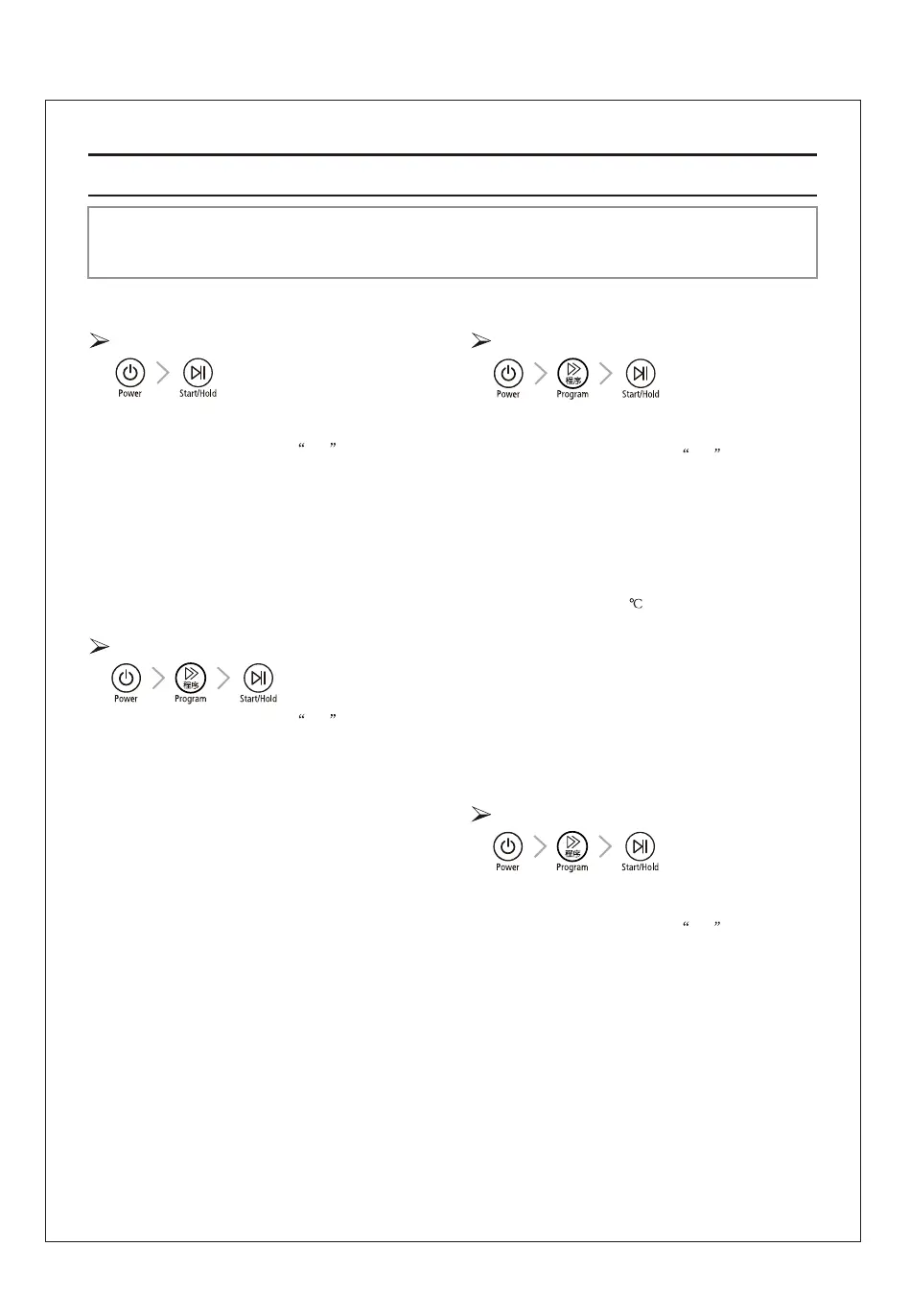
WASHING PROCEDUREWASHING PROCEDURE
2.Press the select button three times.program
4.Close the lid.
SPEEDY PROGRAM
Because washing is speedy, it is good for
light or less stained laundry.
3.Press the START/HOLD button.
1.Press the POWER button to ON .
Water level is selected automatically.
Washing, rinsing and spinning follow.
If you want to pause, press the START/ HOLD
button again. You can change the program when paused.
Before starting washing, check the following;
Connect the water supply hose to the water tap. Leave a tap
open. Plug the power cord in. Make sure to lay down the
drain hose. (In case no drain pump)
Put the laundry into the washer and add detergent, too.
Be careful not to overload. Use right detergent
for the fabrics you are washing.
FUZZY PROGRAM
Water level is selected automatically.
Washing, rinsing and spinning follow.
If you want to pause, press the START/ HOLD
button again. You can change the program when paused.
2.Press the START/HOLD button.
3.Close the lid.
1.Press the POWER button to ON .
Selects the best washing course
automatically.
Water level is selected automatically.
Washing, rinsing and spinning follow.
If you want to pause, press the START/ HOLD
button again. You can change the program when paused.
2.Press the program select button once.
4.Close the lid.
3.Press the START/HOLD button.
1.Press the POWER button to ON .
BLANKET PROGRAM
Only high or medium water level is available.
Please use cold water.
CAUTION...
-Do not use water above 30 for WOOL washing.
-Refer to the tag attached on the clothes for washing
information.
-Fasten buttons and turn inside out before washing.
-Use the detergent indicated in the laundry.
-When the degree of dirt is extreme, soak the laundry in warm
water for about 10 minutes before pressing the WOOL program
button in order to enhance washing efficiency.
2.Press the select button twice.program
4.Close the lid.
3.Press the START/HOLD button.
Washing, rinsing and spinning follow.
If you want to pause, press the START/ HOLD
button again. You can change the program when paused.
1.Press the POWER button to ON
WOOL PROGRAM
5
Bekijk gratis de handleiding van Samsung WA82QAD, stel vragen en lees de antwoorden op veelvoorkomende problemen, of gebruik onze assistent om sneller informatie in de handleiding te vinden of uitleg te krijgen over specifieke functies.
Productinformatie
| Merk | Samsung |
| Model | WA82QAD |
| Categorie | Niet gecategoriseerd |
| Taal | Nederlands |
| Grootte | 1533 MB |







