Samsung WA80F10SHB handleiding
Handleiding
Je bekijkt pagina 30 van 52
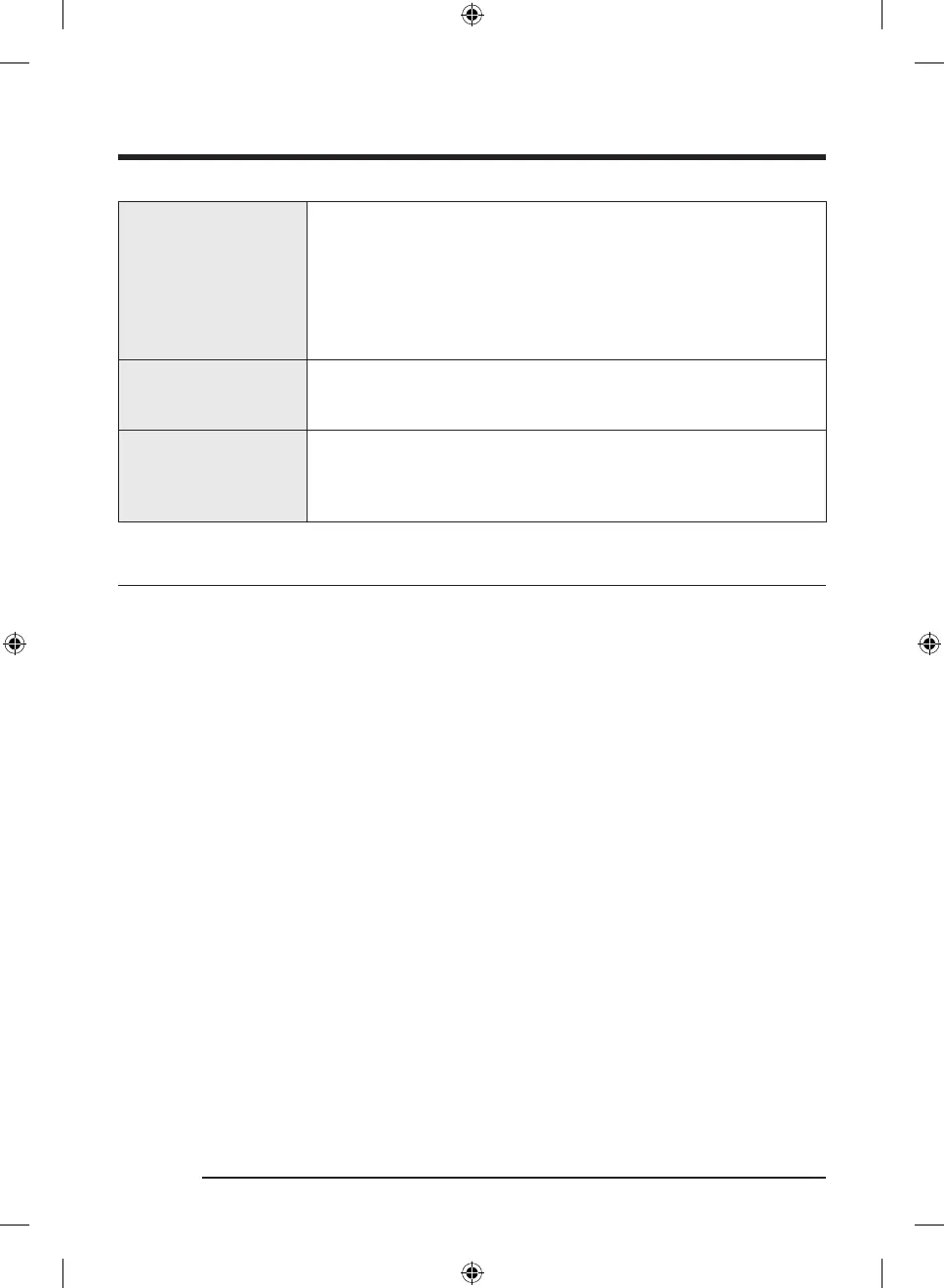
Operations
English30
12 Super Speed
Press this button if you need to shorten the washing time, applicable for
NORMAL or BABY CARE cycle. The shortened time may differ depending on
the selected cycle/load/options.
• Power Tub Clean : Press and hold Super Speed for 3 seconds. Use this
function if you have not performed the TUB CLEAN cycle or need more
powerful tub cleaning performance. You can add detergent to clean the
tub more thoroughly.
13 Delay End
Press to finish the wash at a specified time. To cancel the Delay End settings,
simply turn off the washing machine. You can set the Delay End time up to
24 hours.
14 Smart Control
Press to activate/deactivate the Smart Control function. When the Smart
Control function is activated, you can control your washing machine using
your mobile device. For more information, see the SmartThings section on
page 34.
Simple steps to start
1. Press Power to turn on the washing machine.
2. Press Cycles repeatedly until the desired cycle is selected.
3. Change the cycle settings ( Water Level , Wash , Rinse , and/or Spin ) as necessary.
4. To add an option, press the corresponding button.
5. Press Start/Pause .
To change the cycle during operation
1. Press Start/Pause to pause the operation.
2. Select a different cycle, and repeat steps 3-4 above if necessary.
3. Press Start/Pause again to start the new cycle.
Untitled-6 30Untitled-6 30 2025-03-19 4:59:572025-03-19 4:59:57
Bekijk gratis de handleiding van Samsung WA80F10SHB, stel vragen en lees de antwoorden op veelvoorkomende problemen, of gebruik onze assistent om sneller informatie in de handleiding te vinden of uitleg te krijgen over specifieke functies.
Productinformatie
| Merk | Samsung |
| Model | WA80F10SHB |
| Categorie | Niet gecategoriseerd |
| Taal | Nederlands |
| Grootte | 4359 MB |







