Samsung WA51DG5505AW handleiding
Handleiding
Je bekijkt pagina 38 van 72
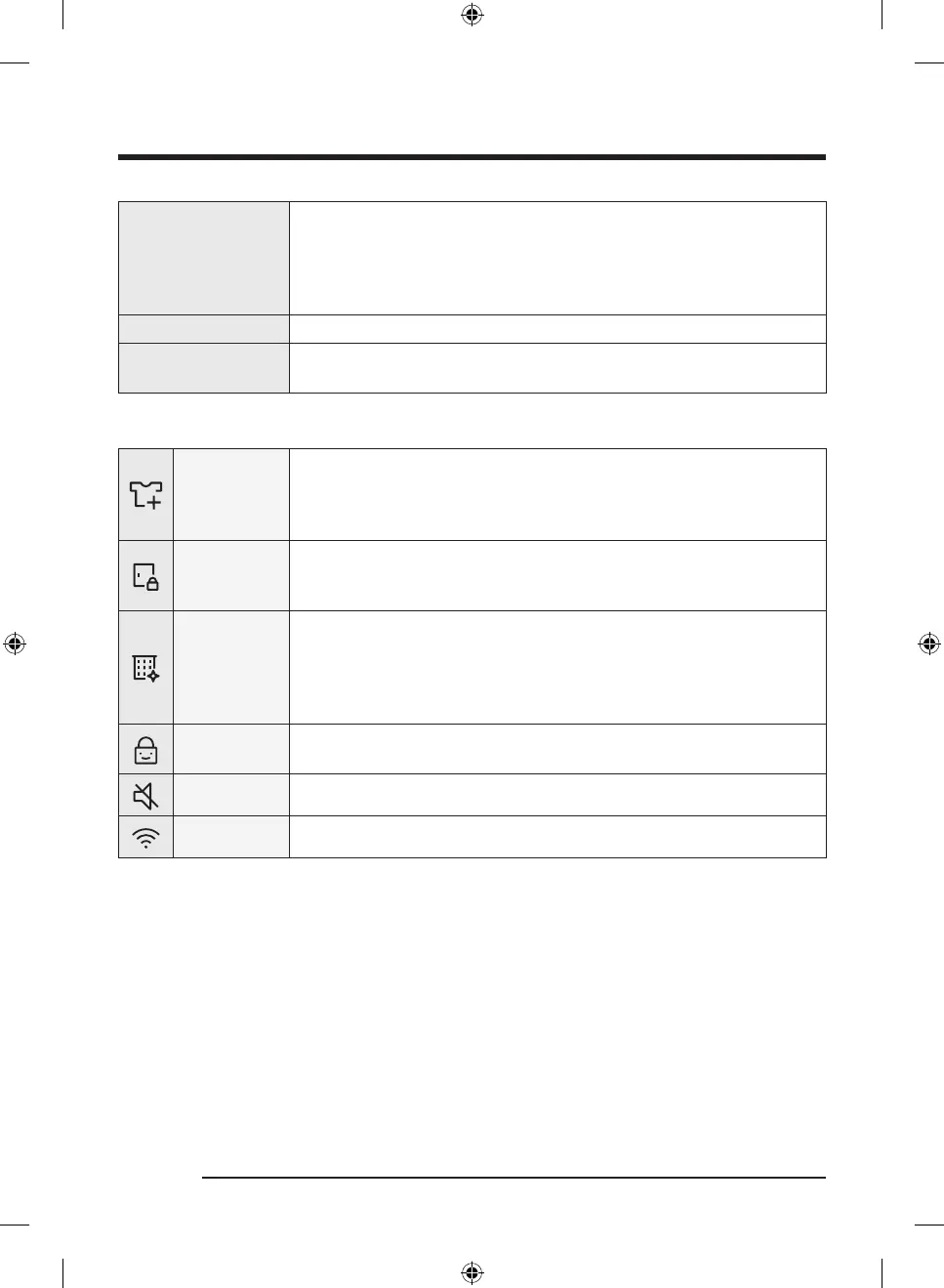
Operations
English38
12 Smart Control
After connecting the washer to your home network using the SmartThings
app, you can control the washer remotely. When started, the Smart Control
indicator blinks and the front door locks. The washer enters waiting mode and
waits for remote commands. (For more information about Smart Control, visit
the SmartThings app page.)
13 Power Press to turn the washer on or off.
14 Start/Pause (Hold
to Start)
Press and hold to start operation or press to stop operation temporarily.
Icon description
Garment+
• This icon indicates you can add or take out items after a cycle has started.
• To add or take out items, press Start/Pause (Hold to Start) to pause the
cycle, and then open the lid. To resume the cycle, close the lid, and then
press and hold Start/Pause (Hold to Start).
Lid Lock
• This icon indicates the lid is locked and cannot be opened.
• The lid locks automatically during a cycle and this indicator turns on.
• You can open the lid when this icon disappears.
SELF CLEAN
reminder
• This icon indicates that you should clean the drum using the SELF CLEAN
cycle.
• After every 20 cycles, this icon appears for an hour and then turns off
automatically. The icon will appear for 5 more cycles, turn off, and then will
not appear for another 20 cycles.
Child Lock
• This icon indicates that Child Lock is on.
• For more information about Child Lock, see page 46.
Sound Off • This icon indicates that the sound is off
Wi-Fi • This icon indicates that the washer is connected to Wi-Fi.
Untitled-3 38 2023-11-02 12:34:09
Bekijk gratis de handleiding van Samsung WA51DG5505AW, stel vragen en lees de antwoorden op veelvoorkomende problemen, of gebruik onze assistent om sneller informatie in de handleiding te vinden of uitleg te krijgen over specifieke functies.
Productinformatie
| Merk | Samsung |
| Model | WA51DG5505AW |
| Categorie | Wasmachine |
| Taal | Nederlands |
| Grootte | 6310 MB |







