Samsung WA13WP handleiding
Handleiding
Je bekijkt pagina 17 van 24
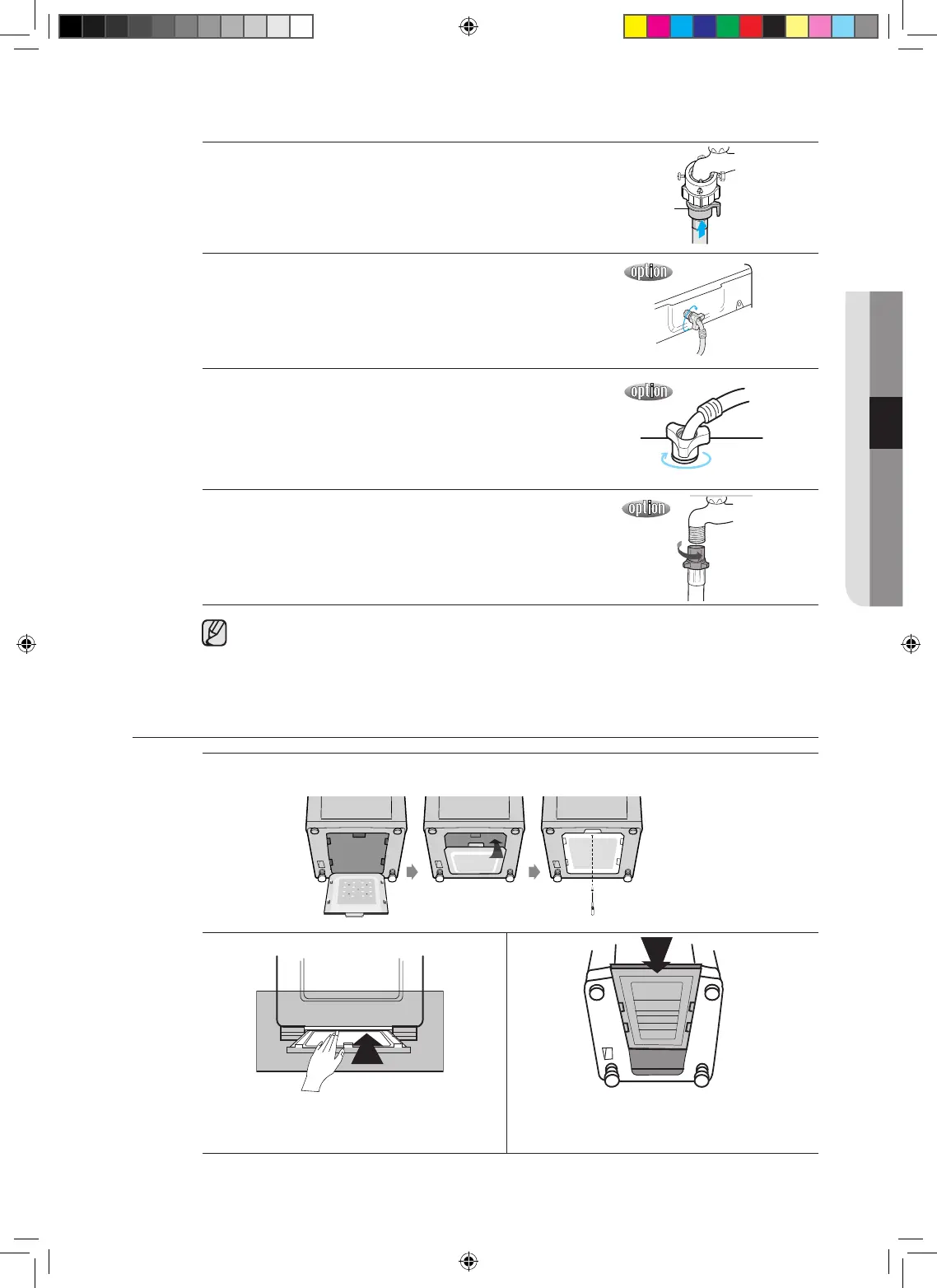
16_installation & maintenance
installation & maintenance_17
4. Connect the water supply hose to the adaptor. Pull down
the part (c) of the water supply hose. When the part (c)
is released, the hose is automatically connected to the
adaptor making a ‘click’ sound.
5. Connect the other end of the water supply hose to the
inlet water valve at the back of the washer. Screw the hose
clockwise all the way in.
5-1. Connect the other end of the water supply hose to
the inlet water valve at the top of the washer. Screw the
hose clockwise all the way in.
• Ifthewatertapisascrewtype,assembleawatersupply
hosethatfitstothetapasshown.Aftercompleting
connection, if water leaks from the hose, then repeat the
same steps.
After completing connection, if water leaks from the hose, then repeat the same steps.
Use the most conventional type of faucet for water supply.
In case the faucet is square or too big, remove the spacing ring before inserting the faucet
into the adaptor.
ASSEMBLING THE RAT PROTECTION PANEL (OPTION)
Tilt the washer a little and lift up the panel until it clicks, finally fix the panel with screw
to the base as shown in the figure.
1. Insert the rat protection panel to the
assembling hole on back side to the end.
2. If you have difficulty inserting the panel lift
up the washer a little and insert it.
c
Rear-side
03INSTALLATION&MAINTENANCE
WA13GPBIC-02962C-01_EN.indd 17 2011-09-15 �� 12:00:09
Bekijk gratis de handleiding van Samsung WA13WP, stel vragen en lees de antwoorden op veelvoorkomende problemen, of gebruik onze assistent om sneller informatie in de handleiding te vinden of uitleg te krijgen over specifieke functies.
Productinformatie
| Merk | Samsung |
| Model | WA13WP |
| Categorie | Wasmachine |
| Taal | Nederlands |
| Grootte | 3693 MB |







