Handleiding
Je bekijkt pagina 48 van 76
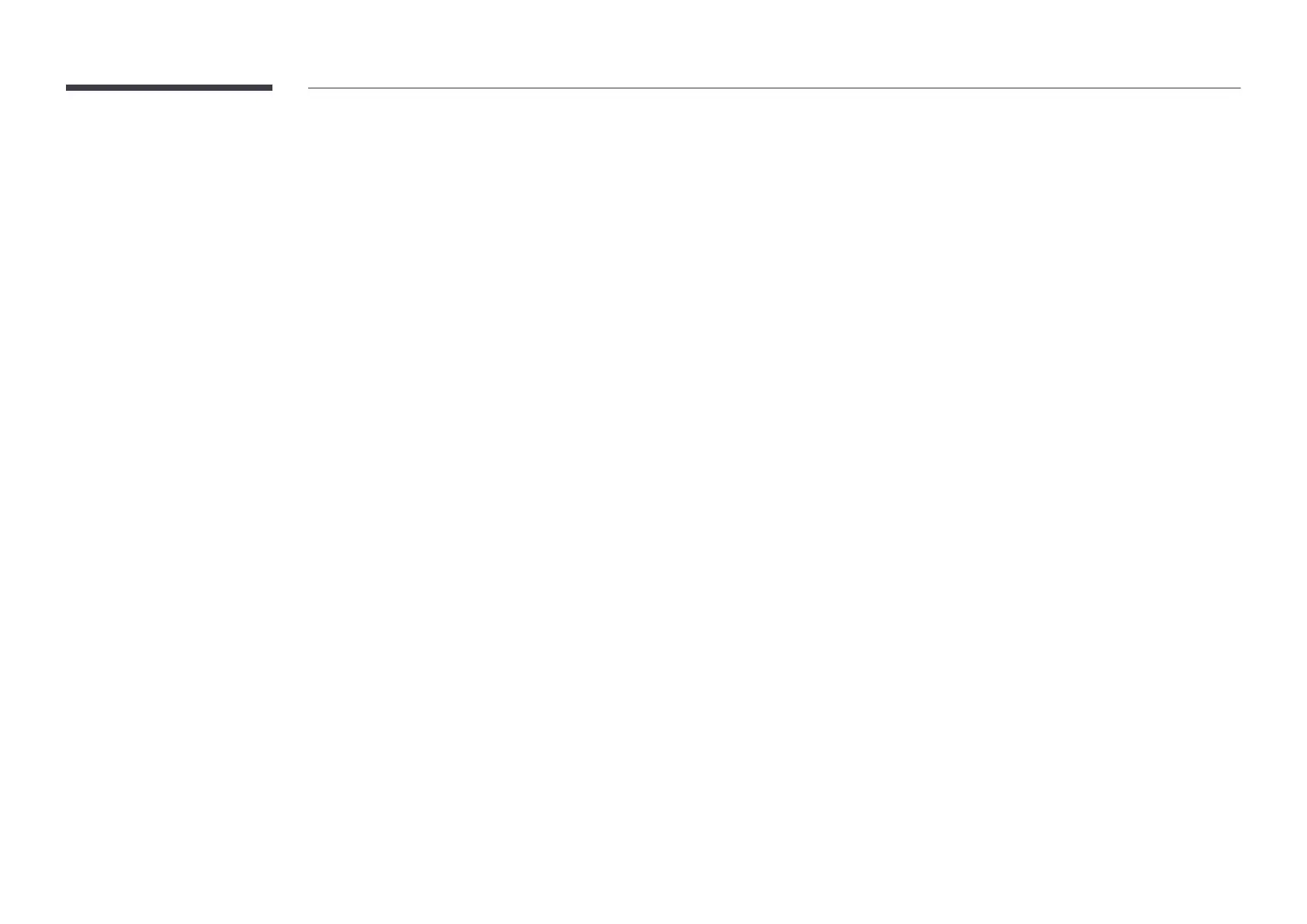
48
White Balance Settings
MENU m → Picture → White Balance Settings → ENTER E
Adjust the color temperature of the picture so that white objects appear brighter.
• White Balance (Custom / Color Expert): Select Color Expert to apply the PC calibration
settings.
• R-Gain / G-Gain / B-Gain: Adjust the proportion of each of red, green and blue colors in
bright areas.
• Reset: Restore the white balance settings to the default values.
Uniformity
MENU m → Picture → Uniformity → ENTER E
Calibrate the brightness and color uniformity within each screen.
• Off / On
―
Supported model: VMB-R
Gamma
MENU m → Picture → Gamma → ENTER E
Adjust the mid-range brightness of the picture.
Black Equalizer
MENU m → Picture → Black Equalizer → ENTER E
Adjust the brightness of the dark areas. The dark areas become brighter when set to High,
easier to see the details.
• Off / Low / High
Bekijk gratis de handleiding van Samsung VM55B-U, stel vragen en lees de antwoorden op veelvoorkomende problemen, of gebruik onze assistent om sneller informatie in de handleiding te vinden of uitleg te krijgen over specifieke functies.
Productinformatie
| Merk | Samsung |
| Model | VM55B-U |
| Categorie | Monitor |
| Taal | Nederlands |
| Grootte | 6812 MB |
Caratteristiche Prodotto
| Kleur van het product | Zwart |
| Gewicht | 21200 g |
| Breedte | 1213.5 mm |
| Diepte | 73.1 mm |
| Hoogte | 684.3 mm |







