Handleiding
Je bekijkt pagina 15 van 76
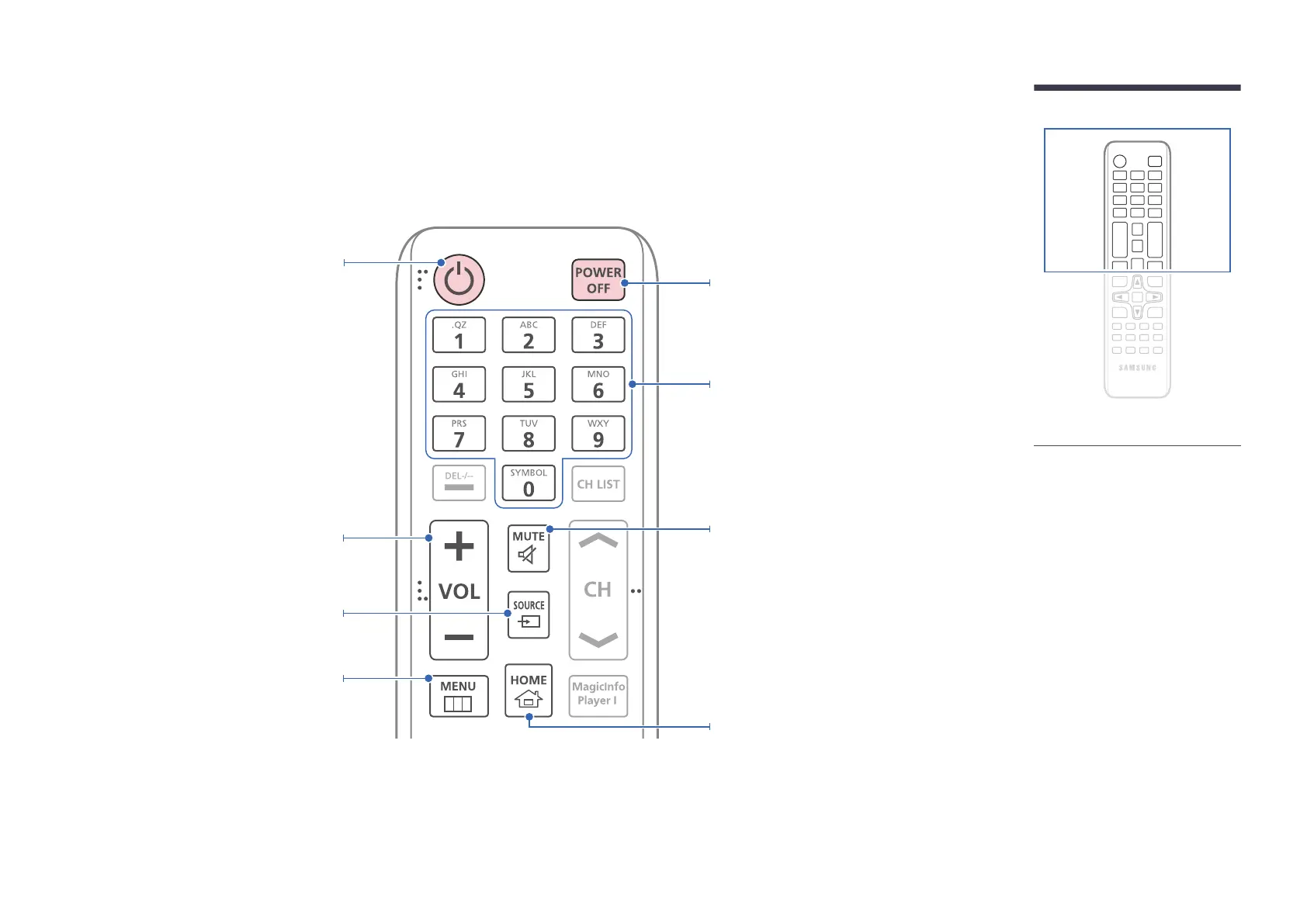
15
– Remote control button functions
may differ for different products.
Remote Control
―
Using other display devices in the same space as the remote control of this product can cause the other display devices to be inadvertently controlled.
―
A button without a description in the image below is not supported on the product.
Power off the product.
Number buttons
Use to enter a PIN, enter a Date, etc.
Power on the product.
Display or hide the onscreen display.
Adjust the volume.
Change the input source.
Mute the sound.
• Unmuting the sound: Press MUTE again
or press the volume control(+ VOL -)
button.
A shortcut button to Home screen (Go to
Home).
Bekijk gratis de handleiding van Samsung VM55B-U, stel vragen en lees de antwoorden op veelvoorkomende problemen, of gebruik onze assistent om sneller informatie in de handleiding te vinden of uitleg te krijgen over specifieke functies.
Productinformatie
| Merk | Samsung |
| Model | VM55B-U |
| Categorie | Monitor |
| Taal | Nederlands |
| Grootte | 6812 MB |
Caratteristiche Prodotto
| Kleur van het product | Zwart |
| Gewicht | 21200 g |
| Breedte | 1213.5 mm |
| Diepte | 73.1 mm |
| Hoogte | 684.3 mm |







